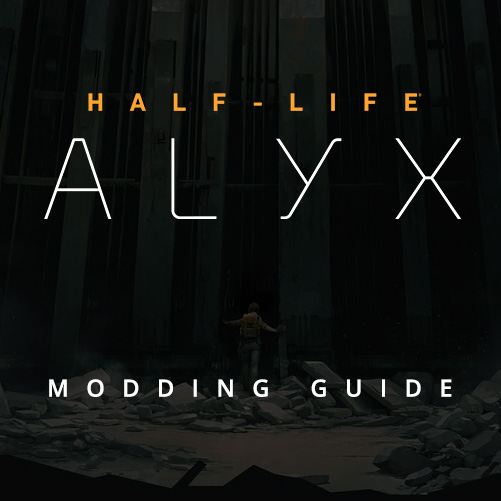Overview
This guide shows the essentials to get started with using the Hammer editor with Half-Life Alyx. Valve has yet to release the official workshop tools, but following the tutorial, you’ll be able to still get a working version running
Getting The Hammer Editor To Run On Alyx
Full guide is located: [link]
Join the HL:A Modding Discord: [link]
Half-Life: Alyx Tools Guide
This is a quick guide showing how to get a working version of the HL:A Hammer editor and tools (before Valve officially releases them). There’s some limitations currently that need workarounds, so be sure to step in one of the Discord’s below if you need help.
(change the drive letter if you installed SteamVR or Alyx somewhere else except for the default location on c)
and copy the bin folder
Then paste it in your Alyx folder
Choose “yes” when it asks you if you want to replace the contents
copy the bin folder here and paste it, replacing the bin folder in:

and copy the “tools” folder
and paste it, replacing the ones in your Alyx folder in

Right click on the hlvr.exe located in
and create a shortcut
Choose “properties” of that shortcut and add
at the end of the “Target” section
It’ll look like this:
That’s it! Now you can launch Hammer for Half-Life: Alyx through your shortcut!

HL:A Hammer Missing Assets Fix!
[link]
Source 2 Hammer Introduction Guide
[link]The SteamVR Source 2 SFM: Getting Started
[link]
Join the HL:A Modding Hub Discord Server!
[link]
Join the Valve Community Developers Discord Server!
[link]