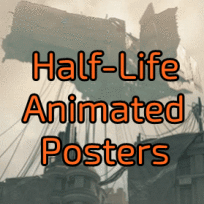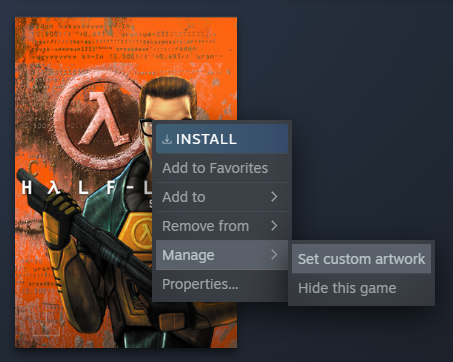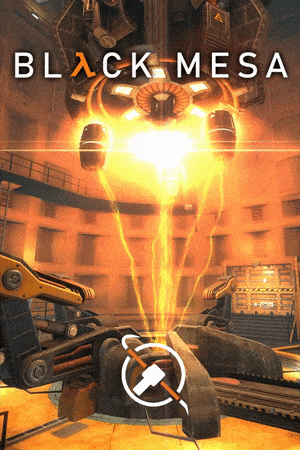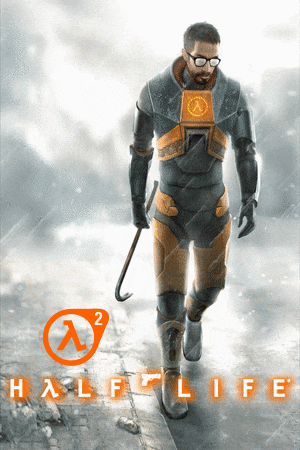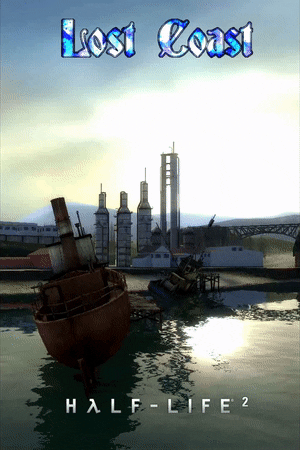Overview
With the return of Half-Life, I decide to show some love to this legendary series. This is a small collection of animated posters to use for Half-Life games’ cover in Steam Library, plus some banners for Workshop Showcase boxes on Steam profile.
Notes

- I do not own any of these original artworks. I just found some background images throughout internet to make it into gifs. Credit at the end of the guide. If the authors of pictures doesn’t agree, please tell me, I will remove the poster.
- Please go to the download link for the best quality. Steam guide limits the file size to 2MB so I have to reduce quality of the gifs a lot. Don’t download it directly from here.
- This guide may not totally related to HL:Alyx, but I only realize that I can post a guide not realted to any game after I made this guide in HLA, and I’m lazy to change it.
- I don’t have skill in designing. Sorry if low quality.
- I may update this guide to add more artworks of HL games/ mods when I have time.
- Pls don’t ask me where’s HDTF.
Thanks & Enjoy!
Update:
- 24/08/2020: Added some non-steam and community mod.
⠀⠀⠀⠀⠀⠀⠀⠀⠀
Game Posters for Steam Library
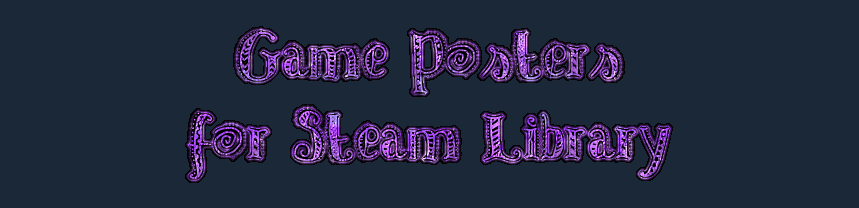
++ How to use animated poster
- Download the poster as *.gif file.
- Rename the file to change the extension of the file from *.gif to *.png. If you can’t see the extension, go to the Folder Options and uncheck “Hide extension for known file types”. Or you can convert it to APNG file.
Don’t worry if you see the picture doesn’t have animation after this step. It will move when you upload it on Steam. - Right-click on the default poster of the game in Steam Library => Manager => Set custom artwork. Then choose the picture.
- If you want to delete the custom poster or change to another poster, right-click on the poster => Manager => Clear custom artwork, it will reset the poster to default.
++ Half-Life Animated Poster
All posters are 300×450.
[imgur.com]
[imgur.com]
[imgur.com]
[imgur.com]
Workshop Showcase for Steam Profile
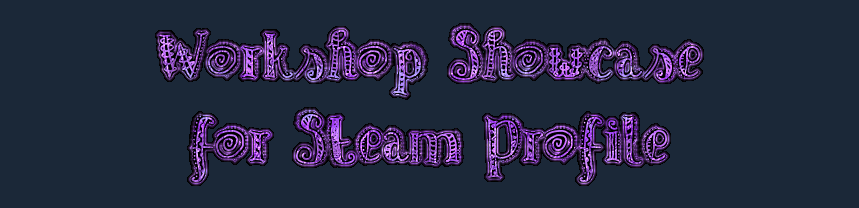
++ How to upload Workshop Showcase
- First, please make sure that your Steam level is at least 10 to open a showcase.
- Download the artwork. Each set includes 5 pieces (I already cut it for you).
- Follow this guide to upload the artwork:
[link] - Edit your profile, choose “Your Workshop Showcase”, then choose the pictures you’ve uploaded.
Remember to choose “Your Workshop Showcase”, it will allow you to show 5 artwork boxes. If you choose “Workshop Showcase” there is only 1 box.
++ Half-Life theme Workshop Showcase
>>>
[imgur.com]
>>>
[imgur.com]
>>>
[imgur.com]
>>>
[imgur.com]
>>>
[imgur.com]
>>>
[imgur.com]
>>>
[imgur.com]
Credit

This is the list of links where I took the background images of these posters. Credit goes to the original author.
- [link]
- [link]
- [link]
- [link]
- [link]
- [link]
- [link]
- [link]
-
- [link]
- In-game contents, Valve’s official artworks and videos, and a bunch of stock images ;-).

This is the end notes. If you like my guide, please Rate up and Favorite, or leave a +rep on my profile if you want. Thank you so much!

[link]