Overview
The Little Educational Guide to the Big Secret of Making an HD spray. Works for all source games, like TF2! Please Note:I do not encourage people to do stealing of any kind so please use only what ever open source and public domain resources instead if you can’t obtain other things legally and be cautious when downloading anything off the internet.
Introduction
For this tutorial, we will be using either Adobe Photoshop (Proprietary Editor) or Gimp(Open Source Free Editor) depending on which you have installed, VTF Edit, and this {LINK REMOVED} Macaque Selfie (weighing in at a resolution of 2912 × 4030) as an example.
As a general peice of advice, a spray is only going to be good as the image it based off of so an image needs very high clarity in the first place in order to have the best results.
Locate to the “GUIDE INDEX” to the right and select your installed photo editor and begin your first step.

ʷᵒᵘᶫᵈ ʸᵒᵘ ᶫᵒᵒᵏ ᵃᵗ ᵗʰᵃᵗ ˢᵐᶦᶫᵉ :’)
1. I have GIMP!
To kick things off, we’re going to begin resizing and cropping the image.
Start by selecting your cropping tool.

Now that we have our cropping tool selected, lets go enable the tool options dialogue box so we can set our size.

It is recommended that you use values that are to the power of 2 as this will be easier to work with later.
Recommened Sizes:
1024 x 512
512 x 512
512 x 1024
Check “fixed” and select “Aspect Ratio” in your drop down menu. Enter the size you want to make your image, replacing the “x” with a “:” So for example, “1024×512” would be “1024:512”
Now select the image area you want to be your spray and hit enter to finish cropping.
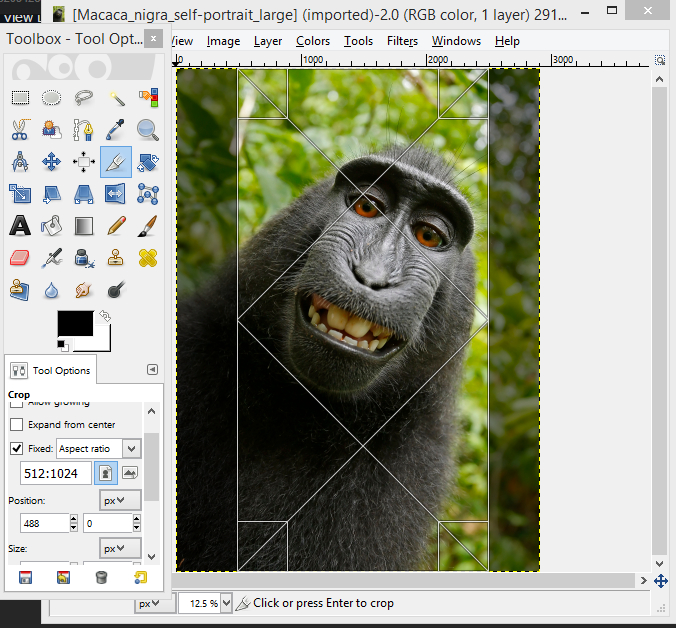
Now lets resize that image. Go to your top tool bar and navigate to “image>Scale image…” and enter the same image size as you entered earlier into the crop tool. Click scale.

Now go to “File>Export As…” and name it what ever you want. We also need to export these images as targa’s as they are the best image type for doing sprays.
To save as a targa simply replace the .XXX denoting your image type, with “.tga”

1. I have Photoshop!
To kick things off, we’re going to begin resizing and cropping our image.
Start by selecting the crop tool and set the boundaries in pixels. It is recommended that you use values that are to the power of 2 as this will be easier to work with later.
Recommened Sizes:
1024 x 512
512 x 512
512 x 1024
Now lets resize the image by going to the top tool bar and selecting “image>Image size…” (or by alt+ctrl+i) and enter your image size (in pixels) we just cropped and hit OK.
Go to File>Save As… and save that image as a Targa with 24 bits/pixel.

2. Converting to VTF
Now lets open up VTFEdit.
Import the image (File>Import or ctrl + i) and select the .tga just made. In the “Resize” box, adjust the Maximum Width and Maximum Height settings to match the boundaries of the targa image and click “OK”
Now navigate to the left hand side and you will see the “Flags:” section.
Check:
– Triliniear
– Anistropic
– No Minmap
– No Level of Detail
Now save your spray as a vtf file.
3. Uploading
Upload your spray to CS and check it out in game.
To show you the difference, the image on the left is of what it looks like to upload the cropped image directly, while the image on the right has been converted and has noticably better clarity and color.
You’re all done!
as a final tip, It is possible to make a spray so HD that it can’t show up in-game so make sure your spray file does not surpass 512kb other wise the game won’t show it.
Temporary Source Engine Bug Work Around
There seems to be a bug with the source engine with uploading VTF sprays that popped up in the latest CSS update. I experience it as well as some people commenting on this guide. What I can tell is basically the game takes the dimensions of the previous spray selected and sets that to be the dimensions of the newly imported spray.
so for example: if your old spray was a 512 x 512 and then import a 1024 x 512, the game will stretch the 1024 x 512 spray to match the square of the 512 x 512 and vice-versa. It only seems to happen when using with non-animated VTF’s.
Anyways here is a sort of bandaid fix I found:
- 1. upload a spray thats the same size as the spray you really want (so for example if you want your spray to be 1024 x 512, then upload a dummy 1024 x 512 VTF spray)
- 2. load into a server.
- 3. disconnect from the server.
- 4. and then upload the actual spray you want to have
- 5. reconnect to a server and try your spray
This works but I noticed it resets sometimes after you restart your game. As far as I can tell it’s just a bug with the source engine. I’m not a developer so Valve are the ones responsible for fixing it. I posted about it a while back in discussions but it got no attention since there were so few people playing with non-animated VTF sprays back then. Hopefully they get on it soon.







