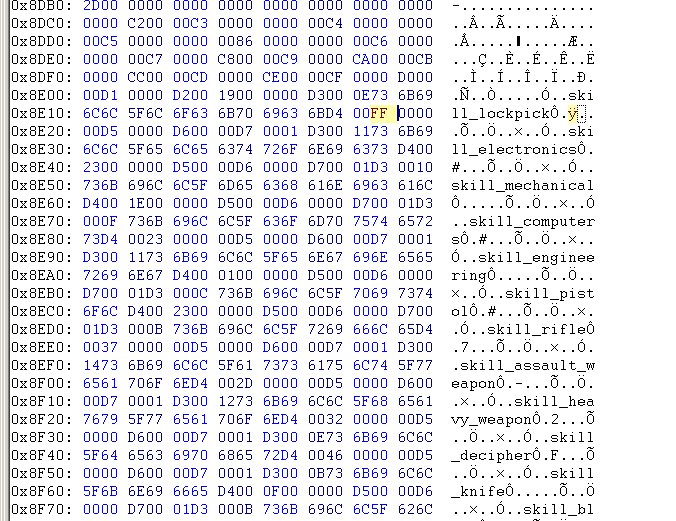Overview
This is just a description for a skill-hex-cheat in Swords of the Stars: The Pit
Introduction – Einleitung
Die deutsche Version befindet sich im unteren Teil
This guide explains how you can set the skills of your character to 100.
You need:
- a Hex-Editor
- knowledge in numbering systems
Caution:
You can lose fun by cheating. Do it only if you are sure about this consequence.
Use at your own risk. Savegames may be damaged.
—————————————————————————————————-
Dier Guide erklärt dir wie du die Skills deines Charakters auf 100 setzen kannst.
Du benötigst:
- einen Hex-Editor
- ein wenig Grundwissen in den Zahlensystemen
Achtung:
Durch das Schummeln kann der Spielspaß leiden! Mache dies nur, wenn du dir über die Konsequenzen im Klaren bist!
Nutzung auf eigene Gefahr. Spielstände können beschädigt werden.
How it works – English
- start a new Game
- remember one or two skills and save the game with “Save and Exit“.
e.g.: a new Seeker has lockpick and electronic 35 - go to the directory where The Pit saves the games
With Win7 you should found it in C:Users%username%AppDataRoamingSword of the Stars – The Pit - here you found the Savefile e.g.: AutoSaveMarine.sav
- make a backup of this file
- open the file with your Hex-Editor
- Search with the Ascii-Search for skill_lockpick
- you could find more then one entry. According to my experience, the last one is the right one.
- you see, the other skills are there too
- after the Ascii-letters is a byte with a number (in my example: D4) and another Byte with the value of 0.
The 3rd byte after the Ascii-letters match with the value of the Skills (here: 35 decimal, 23 hexadecimal)
- now you can change it at your will. I set the value to „FF“ for the maximum.
- the same is true for the rest of the skills. Every 3rd Byte after the Ascii-letters stands for the value of the Skill.
- Save the file an load it in the game. All skills are now at 100.


Und so funktioniert es – Deutsch
- Starte zunächst ein neues Spiel
- merke dir die Werte für einige Skills und speichere das Spiel mit „Save and Exit“ ab.
z.B.: ein neuer Seeker hat Schlösser knacken und Elektronik 35 - gehe nun in das Verzeichnis in dem The Pit die Spielstände anlegt
Dies müsste bei Win7 unter C:Users%dein_anmeldename%AppDataRoamingSword of the Stars – The Pit sein - hier findest du nun einen Spielstand mit dem gewählten Charakter z.B.: AutoSaveMarine.sav
- Mache nun eine Sicherheitskopie des Spielstandes
- öffne den Spielstand mit dem Hex-Editor
- Suche nun über eine Ascii-Suche nach skill_lockpick
- es könnten sein, dass mehrere Einträge zu finden sind. Der letzte Eintrag ist nach meiner Erfahrung der interessante
- nun erkennt man, dass auch alle anderen Fähigkeiten an der Stelle in der Datei abgebildet sind
- nach den Ascii-Zeichen ist nun ein Byte mit einer Zahl (in meinem Beispiel D4) und ein weiteres Byte mit dem Wert 0
Das dritte Byte nach den Ascii-Zeichen entspricht dem Wert des Skills (bei mir 35 Dezimal, also 23 Hexadezimal)
- nun kann der Wert beliebig verändert werden. Ich setzte diesen auf „FF“ für das Maximum.
- dies gilt auch für die restlichen Werte der anderen Fähigkeiten. Jedes 3. Byte nach dem Ascii Eintrag steht für den Fähigkeitenwert.
- Nun noch speichern und das Spiel laden. Es werden nun alle Fähigkeiten auf 100 gesetzt.