Overview
This is a step-by-step guide how you can see all your game stats that are (still) invisible on Steam itself. This might be a bug and could be fixed later! I will add screenshots for every step to make this guide a little bit more comfortable. And now enjoy reading the guide! Any feedback is desirable!
Visiting the site called completionist.me!
It’s simple as that. Just use your browser like Google Chrome (and others) and tip in www.completionist.me to see this below!
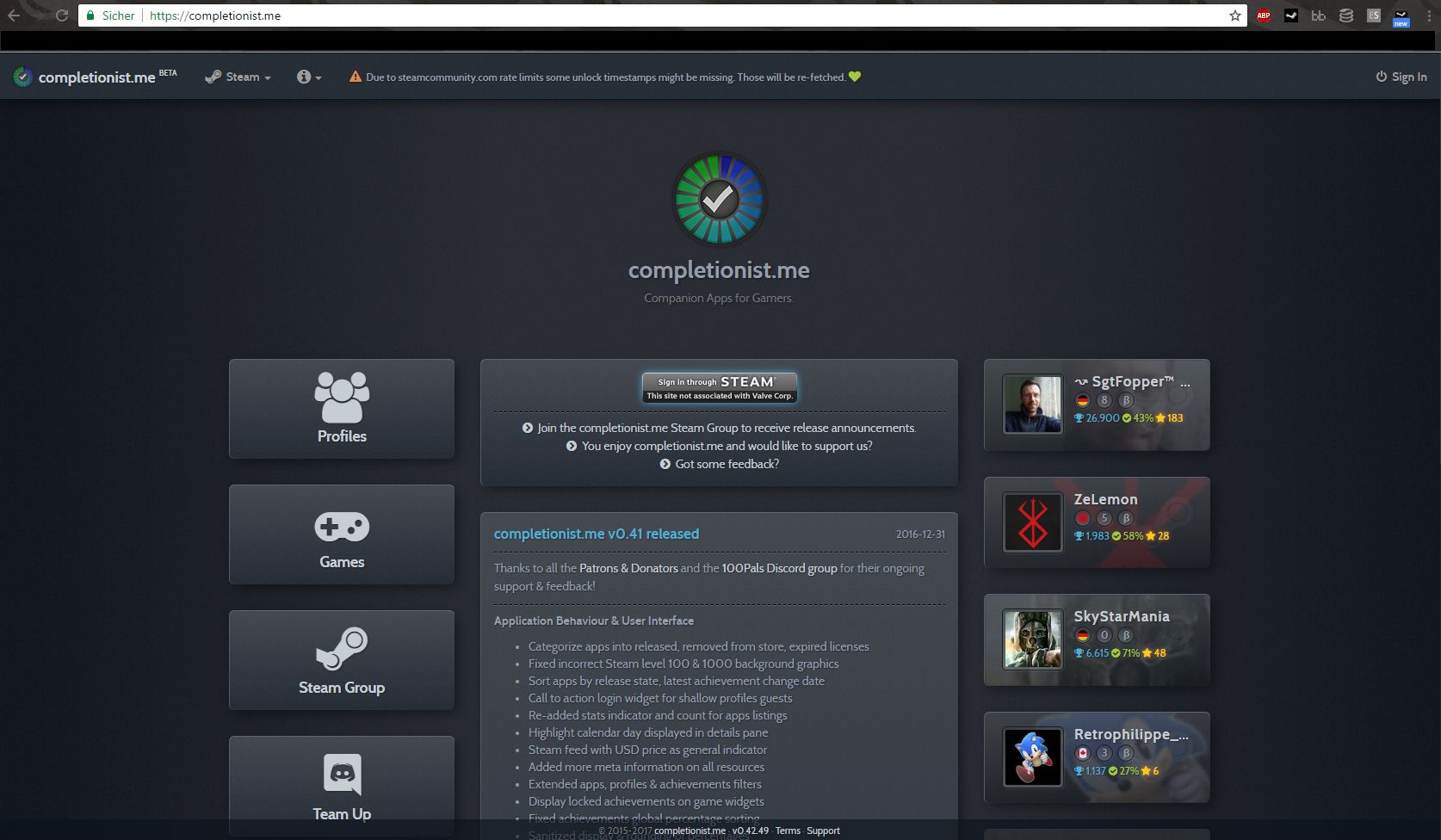
Sign in through Steam on completionist.me!
Being on the site now you have to kinda “create” your account on completionist.me. But the only and easy task to do is to login on completionist.me just directly with your Steam account. In the middle of the image you can see a banner called “Sign in through STEAM”.
Before you’re asking: It’s absolutely safe and legal to sign in with your Steam account because this sign-in process and method is verified by Valve itself for many Steam-related sites!
After you have signed in, you will get there like you can see below.
Just click on the green Sign In banner and you will be logged in now!

(Auto-)Update game stats for your completionist.me profile!
After the successful sign-in, you will finally reach your personal stats site on completionist.me And that looks like this:
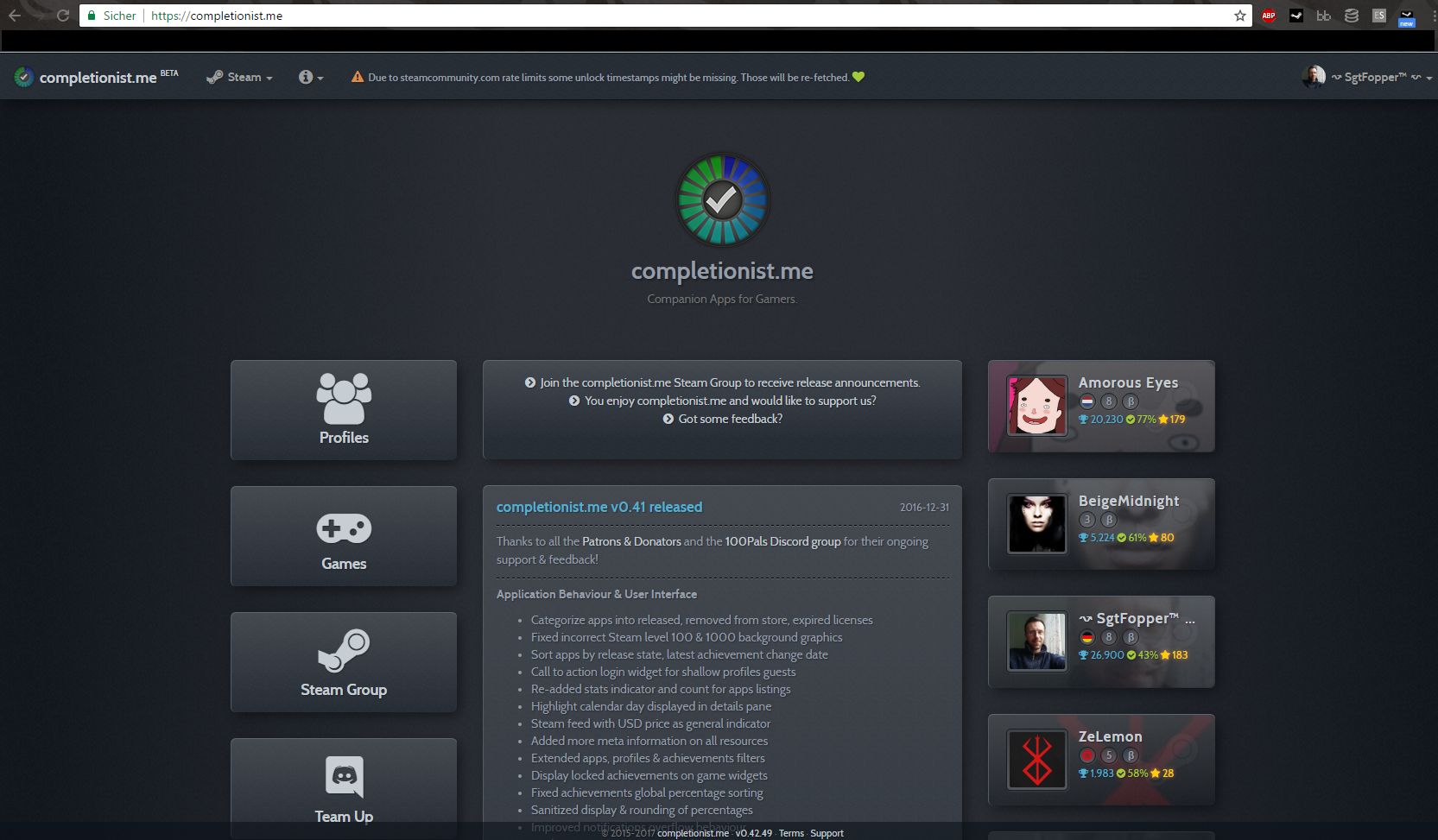
On your first visit, your game stats will be auto-updated. This might take some minutes – especially for the very first time if you have already unlocked a lot of Steam Achievements. See below:


After the auto-update – you can see the process of the update on the right side below – if it’s green, you still just need to push the F5 to reload your stats site with updated facts – like you can see here:


Visiting your Earthfall game stats site!
And now we have to do the last step to finally see your detailed game stats that are actually hidden on Steam! To visit your Earthfall game stats site, just click on Earthfall in the middle of the site like you can below.

And now you just need to click on it and you will see the detailed game stats site for Earthfall. The game stats besides the Steam Achievement facts are on the right side that looks like this:

More detailed view of the game stats:

Bonus: All personal Steam Achievement facts!
If you love collecting Steam Achievements and you want to know almost EVERYTHING about them, when you unlocked them, your milestones, the amount of your Steam Achievements, your progresses and many, many for facts, then you will definitively love this site! That’s all I can say. Just scroll through your games on your completionist.me site to see all your facts you need. Enjoy!
Closing words
I hope that this guide is easy to understand and you could and still can find all the beloved facts you need. But if you still have any questions, just let me know. I’m looking forward to help you out as much as I can! 🙂

![[Hidden] Detailed game stats with completionist.me! for Earthfall](https://steamsolo.com/wp-content/uploads/2021/08/hidden-detailed-game-stats-with-completionist-me-earthfall.jpg)