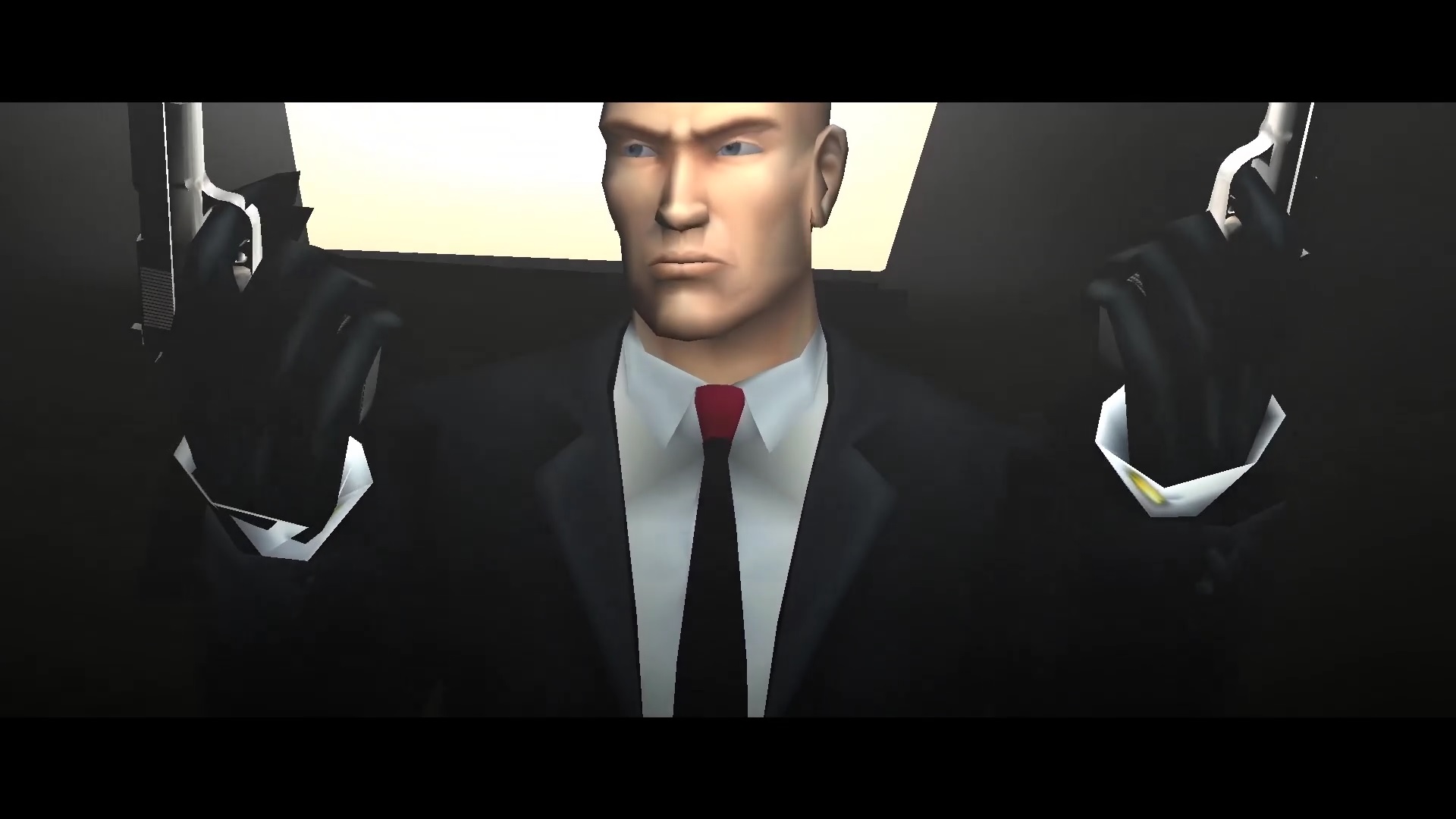Overview
It finally works without black textures and the cut scenes are working.Hope it works for you too.
How To
Himan-2-Silent-Assassin-Resolution-and-Black-Screen-Fix-Windows-10[github.com]
0.For Steam versions only:
Go into C:Program Files (x86)Steam find a file Steam.dll and Copy/Paste it into your Hitman 2 Silent Assassin directory
1.Go to Control Panel>Programs>Programs and Features>Turn Windows Features on or off>Legacy Components>Enable Direct Play
2.Go To Hitman 2 Silent Assassin Directory C:Program Files (x86)SteamsteamappscommonHitman 2 Silent Assassin
3.Download all the files from my Github repo
4.Extract and paste Hitman2.ini, d3d8.dll and wined3d.dll into the C:Program Files (x86)SteamsteamappscommonHitman 2 Silent Assassin directory.
5.(Optional) Line for Multiple monitor setup for the Hitman2.ini file:
* StartUpperPos 0,0
1. Uninstall game
2. Delete Hitman 2 Silent Assassin directory from C:Program Files (x86)Steamsteamappscommon
3. Install the game again
4. Apply the fix again
That’s it you should be good!Enjoy the classic!Drop a sub on my YT channel!