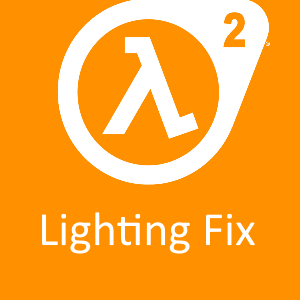Overview
So sometimes, you may come across the issue where all the lighting is borked and thanos snapped, this simple guide will teach you how to fix it.
The issue
What basically happens is that lighting is only affected by small shadows and the flashlight, which makes it brighter.
The Fix
So, simply put, you’re gonna need to screw with the launch options. To do that, go to your library, right click Half-Life 2, select “Properties”, and select “Set launch options”. After that,you should see something like this:

+mat_dxlevel 90 +mat_hdr_level 2 +mat_hdr_enable +mat_fullbright 0
As far as I’m concerned this is the only working fix that I know off, as another one just caused a missing texture to appear on my screen( like what kind of fix is that?).
The Conclusion
I hope that this helped you with the game, and that you have successfully fixed your issue. Thanks for reading.