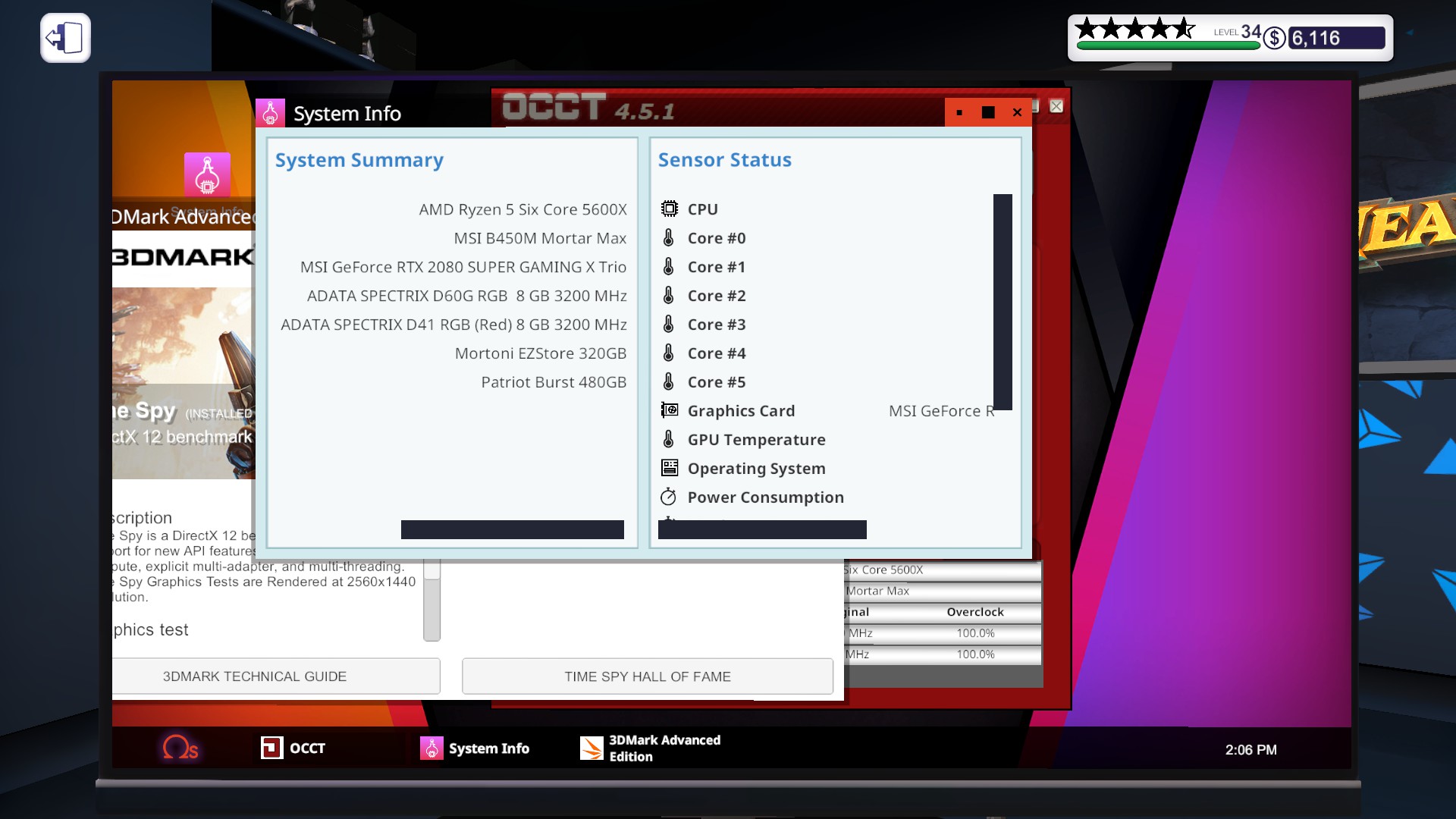Overview
I did some search for RAM but the result was too confusing and it hard to make a read, so I decided to create a short and cover all the RAM and how it affect performance as well as 3D Mark score in PCBS as bonus I also include overclocking RAM as well. As always, Section will have pictures for better understanding. Enjoy the guide.
Note and Requirement
I had already create a guide about How to overclock two different GPU and get it to work with different manufacture (Ex: Gigabyte with MSI) which will find in the below link.
[link]
Now for Requirement, this requirement is only apply to overclocking RAM if you not wish to overclock or not suppose to you can passed this requirement.
- Any motherboard not affected by CPU or CPU later and motherboard model
- Unbroken RAM, same RAM model if dual
- OCCT for testing RAM stable
RAM Module
There are a lot of RAMs brand and type in PCBS. But most importantly how can each module provide an advantages? Well, we will get all the necessary answer in this guide.
Each RAM brand provided almost the same performance depended on it memory clock speed as known as RAM speed and Number of RAM in the system. Different RAM speed can lead to different in price to performance of a hardware mainly CPU. A CPU with faster RAM speed will gain a little bit improvement on performance lead to increase of FPS.
So let me give you an example of a RAM Speed. RAM speed can be check in System information app.

CPU Performance affected by RAM
We all know that CPU is one of the important thing after the GPU but RAM also important to the CPU as well. How and Why is RAM important? RAM is a part of hardware where it store data and retrieve to CPU when need as the CPU can’t store much data to it self so it will need other component to carry the data for it to work. CPU is fast but what will happen when RAM is slow?
You might guess that CPU will be slow too? Well not really but it will reduced some of it performance as RAM provide data to it in a slower rate which will result in lost of performance and some 3D Mark score where it might necessary for you to get without speeding to much on a new CPU.
CPU at 22.5 fps at 3200 MHz
How can I increase my RAM speed? There is 2 ways to increase the speed of RAM. Overclock, however, RAM speed can be increase for maximums of 1500MHz by overclocking (Manually overclock, NOT XMP). And change another RAM with higher clock speed. But it will depend on RAM brand meaning that some RAM can’t be overclock much some other can be overclock up to 1500MHz if lucky, like G SKILL Trident Z RGB RAM 4800MHz will be able to overclock to 5300MHz (Motherboard need to support higher hert for it to be possible).
CPU is a thing when it come to performance with a higher RAM but is there a way to increase the score much higher without changing RAM stick or maybe doesn’t want a used part in the inventory? Well that come to Muti-RAM.
Multiple RAM vs Single RAM
As we know from above that RAM can really improve the CPU score but look like it not sufficient to get you a leaked of 10-60 more score! Well this is where dual channel come to play. RAM in dual channel will increase some performance so that will also increase fps but it only on CPU score where it much lower than GPU score and hold back the overall score. Why so? It is better for two people to work on a task which will provide the fast result and much less time compare to a person do a task alone and this is true for RAM as well as another component importantly GPU. Dual RAM will work much better on will increase the 3D score.
3200MHz in dual channel with default non overclocked
Get another percentage increase in 3D mark and the gaps will even higher with faster RAM and CPU.
So now you know but wait you need a little but more of score for instant, 30 more score to mean the customer’s req! Well this look like you need an overclocking on RAM for the leaked score. And Do not use much more RAM than dual channel as this will not increase the CPU score farther (3-4 stick will give 2 stick result). We will cover the overclocking RAM at the bottom of this guide. So what CPU that can utilize more RAM stick?
Threadripper (AMD Threadripper) and Intel X series special case
As we talk about above, most of the CPU can only utilize 2 sticks of RAM, but for this exception threadripper (Wiil be called TR) will handle 4 stick at a time, this also apply to X series of intel as it can handle 4 channel of RAM up to 8 RAM stick. So TR can get much higher CPU score than a mainstream CPU? Well, TR can fit up to 8 stick of RAM depended on the motherboard and with the extreme core count up to 64 cores. As a drawback, it have much lower clockspeed than the mainstream at the exact same price and that make it below the mainstream CPU in price to performance. But it is a workstation CPU with not really benefit much on performance.
So do I need to overclock for more performance out of it? YES, you might need to overclock to get some performance but TR group of CPU can’t really resist much high heat before throttling down. Even through it hard to overclock a TR CPU, you don’t need anyway. The 4 RAM stick that it have can improve it performance and if we overclock the RAM much higher that will give a lot of benefit. We will cover RAM overclocking below.
Overclocking RAM
So there is a little more you need to increase for the goal to be met. This is when overclocking RAM come to play. Wait, overclocking RAM? are you kidding me? No, I’m not and this not XMP overclocking. RAM overclocking is a bit different than another component where you don’t really get much limitation. You can overclock RAM about 200MHz and in some case can go to 500+MHz, some of the RAM can be overclock up 500MHz and can even reach 1000MHz beware you might sometimes get an error PRN LIST CORRUPTED. DO not forgot to increase the voltage to the RAM. I recommend only set 1.70v but you can go over if you are experienced.
(Overclocked RAM (G Skill Trident Z 3600MHz) on AMD TR 3990X and stablized at 4000MHz with voltages of 1.75v)

Enjoy the guide, I will update this guide if any new change appear to be happen and make it more reliable. And don’t forget to rate and share this guide. PS: there might be some content that is false, much appreciated if you could comment and report the false points so I will update.