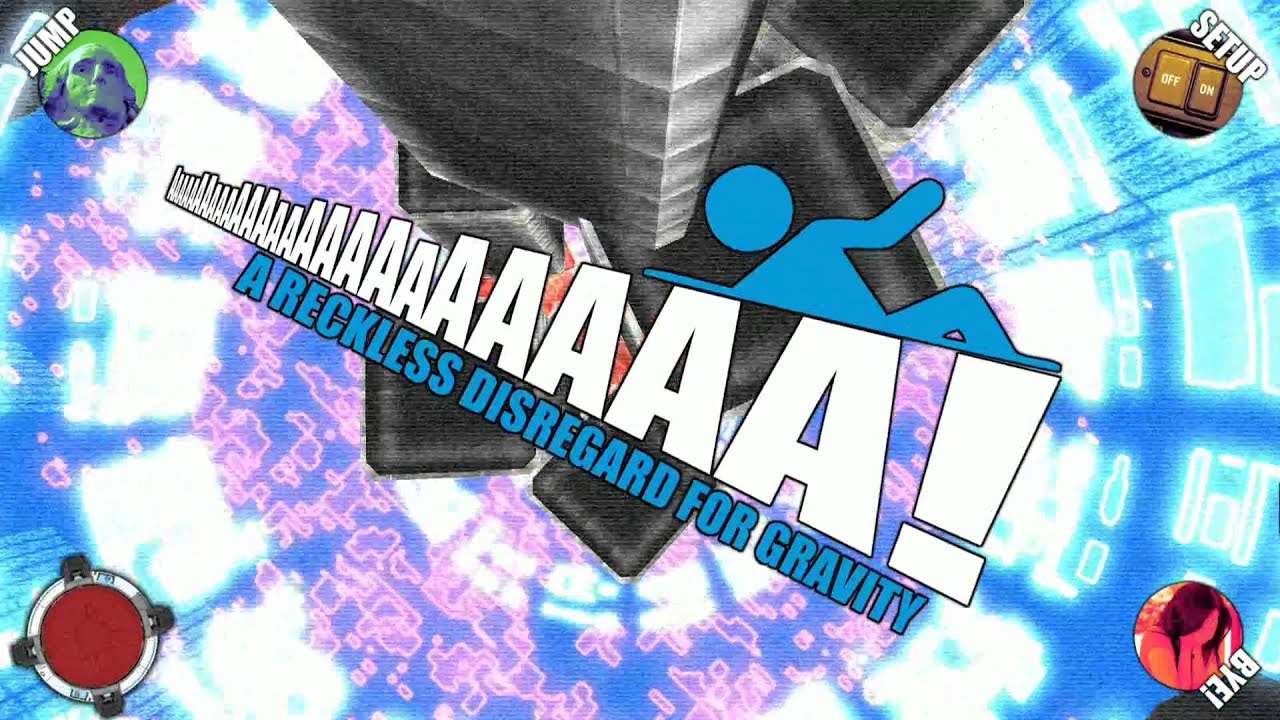Overview
During the Portal 2 “Potato Fool’s Day ARG”, there was a special level added to the main menu. After the ARG ended, there was no way of accessing the level. Since the level is still in the game files however, it is still possible to play it.
Accessing the map files
First, go to the game data folder by right clicking on the games steam listing, clicking “Manage” and the “Browse local files”
(Or just go straight to your Steamapps/common file and go to “AaaaaAAaaaAAAaaAAAAaAAAAA!!!” folder manually)


Write down the names of the files you changed, so you can change them back later!

Playing the level
To play the level, simply start the level you’ve replaced with the portal one.
Reverting back
If you want the original level back, then simply change the file names of the levels back to their original titles.
*Important!*
If you can’t remember what files you changed, you can “Verify the Integrity of Game Files” to replace them. This will not remove any additional files, so if you gave a map file a random name, steam will make a copy of the level with the correct file name, and you will need to delete the other file manually.
To restore the original files:
From the Library section, right-click on the game and select Properties from the menu.
Select the Local files tab and click the “Verify integrity of game files…” button.
Steam will verify the game’s files and download any missing data