Overview
When you purchase the game in the Steam Store and find that the registration procedure no longer works, this guide will provide an workaround that will get your game on!
Activation procedure
This is how you can activate your game when the launched URL fails: [link].
- Launch the newly installed game in Steam.
- When Steam prompts you with activation keys (the second key is for Ultimate edition), write them down or copy to notepad.
- When your browser launches, the pages fails (URL [link].
- Go to www.origin.com. Log in or create an account. There is no need to download anything.
- Go to My Game Library and click Add New Game.
- Input the activation key provided by Steam (ref. step 2. above).
- Repeat step 5. & 6. for the second DLC key.
- Go back to Steam, should report Registration Success.
- Launch game.
This guide is based on a newly purchased game (31st of May 2020) in the Steam Store.
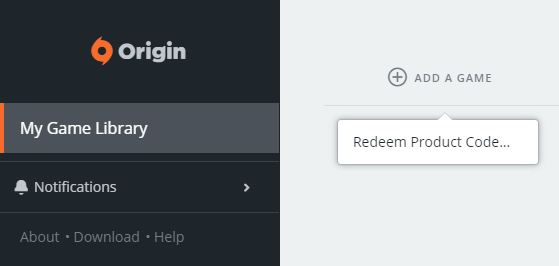
Edit: Formating and grammer
Fixing issues with DLC’s
Some of you are having issues related to DLC’s beyond the scope of this guide.
For your convenience, I recommend this awared guide: All Missing DLC Without Bioware Social Network by Dreams.
Contributions
Credits to the contributors of the discussion forum, where I found the information provided in this guide: [link] (thank you!)
Kudos to gg.nadrewod for sharing insights and providing information about other guides.
EDIT1: Adding sections, adding link to a guide for fixing DLC issues, updating contributions.

