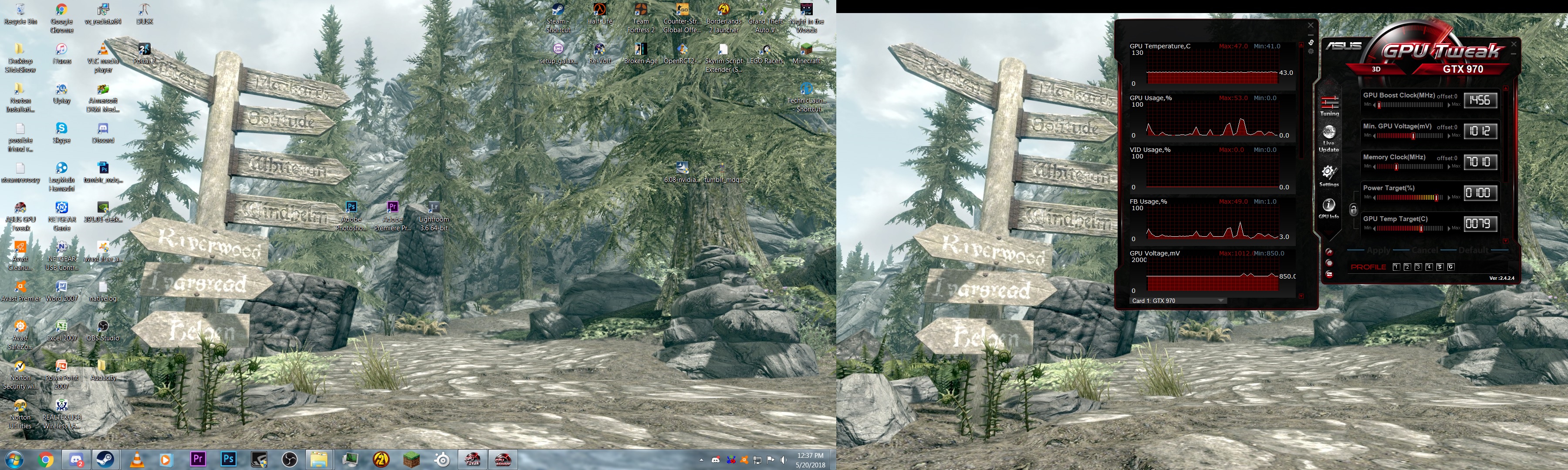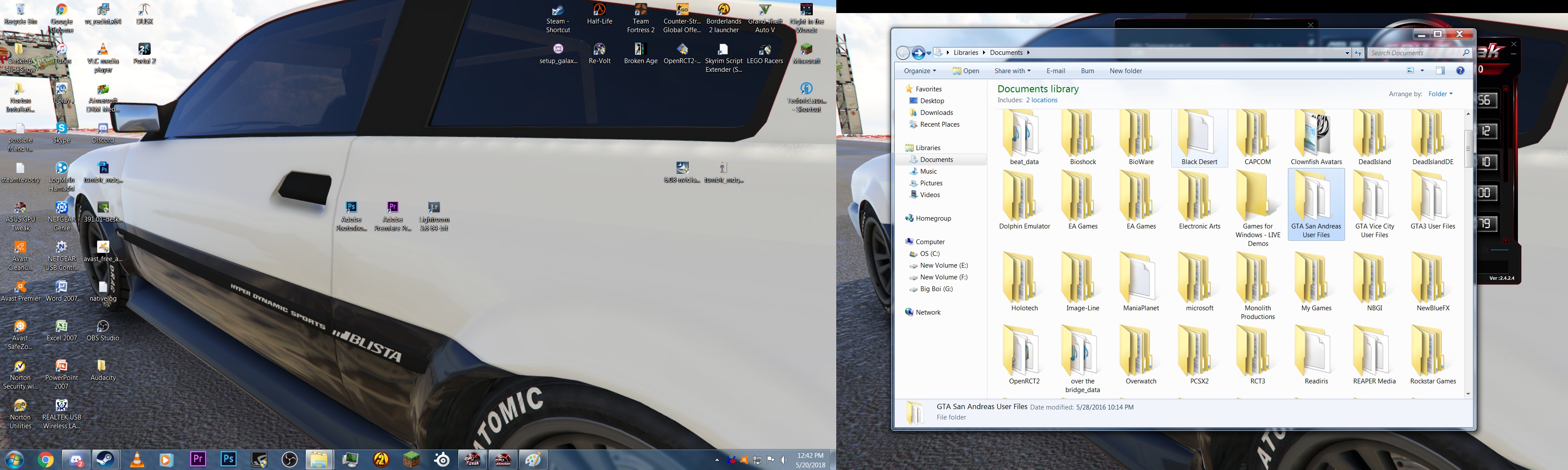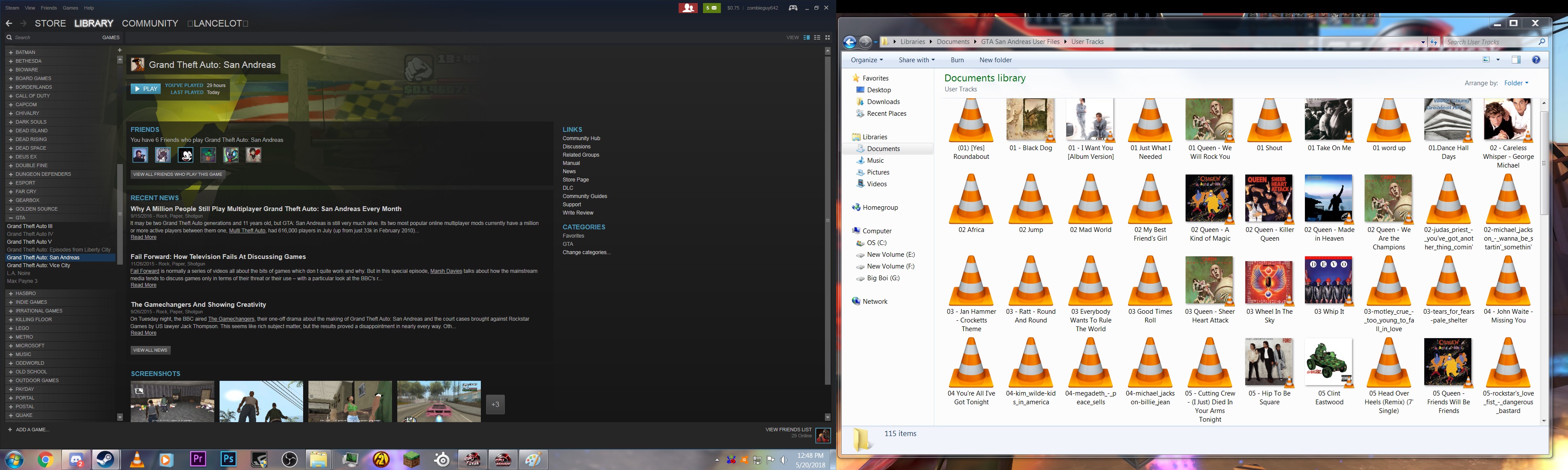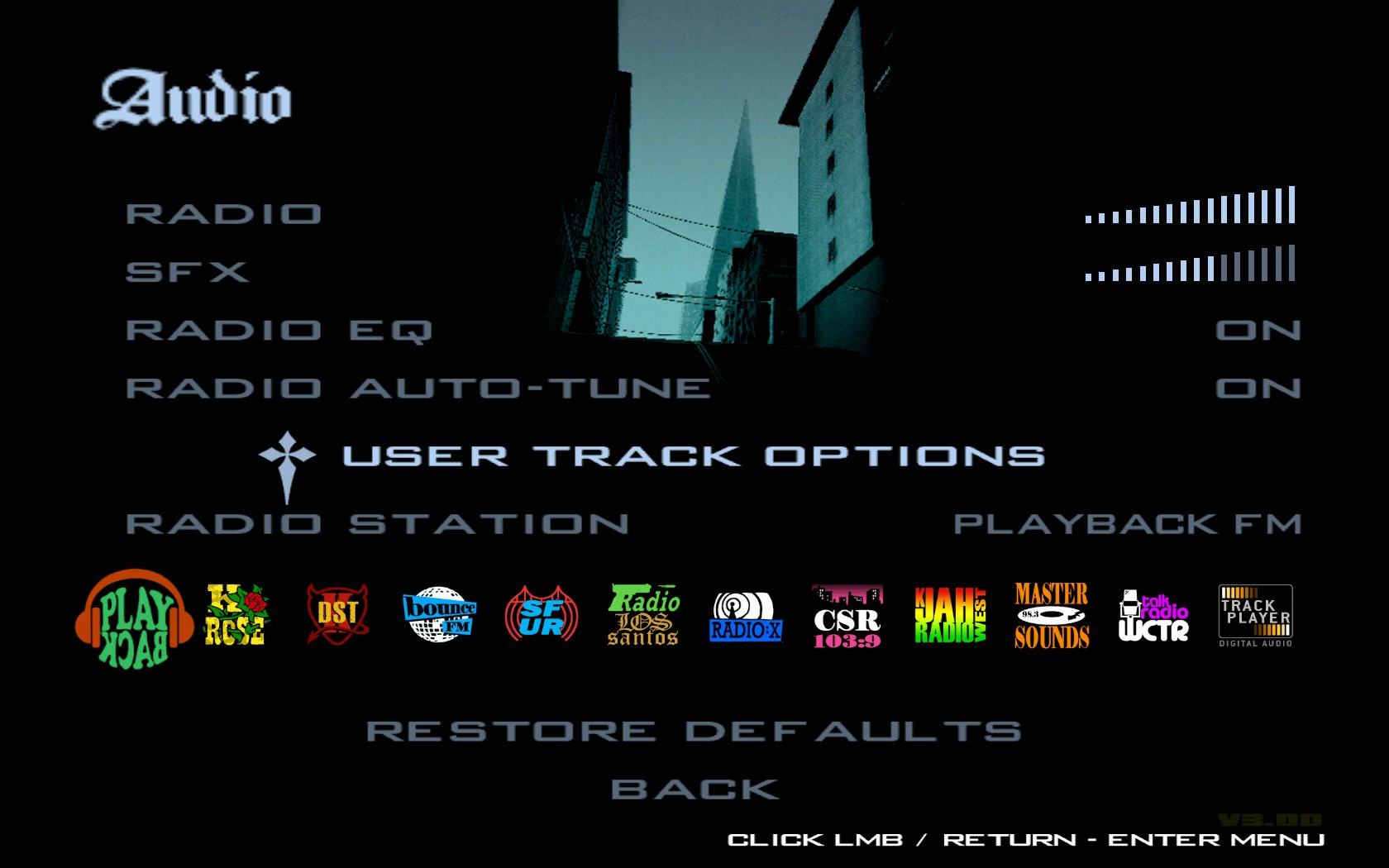Overview
Like in my other Guide, you can add in your own taste of music in GTA San Andres as well
The step-by-step guide
Please note this is only for PC
Play the game for at least 5 minutes until you can first save.
Quit out of GTA San Andreas
Go to the Start
Click on Documents
Inside the Documents folder, there should be a folder named GTA San Andreas User Files.
Open the Folder that says User Tracks(I already moved the music files I wanted into the folder)
Copy music from anyfolder you want-
*Note* It doesn’t like .m4a .flacc .wav .ogg format files
When you are done copying all of the music you want to play while you are playing GTA, paste the music into the User Track Folder in the GTA San Andreas User Folder.
IMPORTANT OR THE MUSIC WON’T PLAY!!!!!!!!!!!—–> when you are in Main Menu in GTA San Andreas, go to options, audio options, and go to complete scan. If you don’t do this step, you can’t listen to any music you put in the User Track folder AT ALL.
when the scan is complete, find any vehicle, yet any type of Bike, not a motorcycle, and bike like a BMX bike, won’t have any radio. So find any vehicle then go to the user radio Station.
Your music should be playing
The Steam Version of San Andreas is buggy and I’m asumiing that some mp3 files will crash the game- The Steam version update took out a lot of content including some music from radio stations as an example.
Look into Downgrading your game to older versions before the steam patch/version.