Overview
This Guide will show you how to install mods for Civilization 6.
Introduction
This Guide will help you manually install mods into Civilization 6.
Getting Started
First we will need to download some tools to help us along the way.
First we will need 7-Zip.
[link]
Second we will need Notepad ++

Download and Install both of these tools. They will come in handy later.
Finding Mods Online
At the moment Civilization 6 does not have a steam workshop. This means that we will need to find mods on various websites.
My two favorite places are Civfanatics and Nexus Mods.
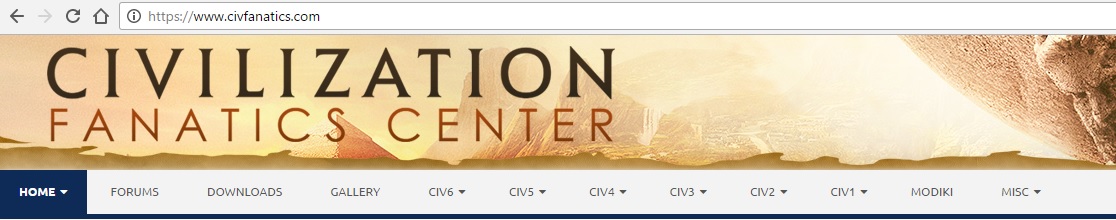
On Civfanatics click on Downloads and then to the left make sure to click on Civilization 6 in the categories.

This way you don’t accidently download a mod for another game.
Nexus Mods is another popular modding website though at the moment it is limited in Civ6 Mods.

Installing the Mod
For the purpose of this mod let us download a simple mod called AI +.
Here is a link to AI +
[link]

Click the Download Now Button and then this window will pop up.

I suggest saving it into a place that is easy to remember such as your desktop or documents. If you plan on downloading a ton of mods then creating a Civilization 6 Mods folder would be a good idea.

Once the mod is saved right click on it and you will see a little menu come up.

Next Mouse over 7- Zip and click on EXTRACT TO AI+

You should have a new folder called AI+ now

Right Click on the AI+ Folder and click on Copy

Now we need to go to the Civilization 6 Mod Folder which is
Documentsmy gamesSid Meier’s Civilization VIMods
1. Go to Documents
2. Click on my games folder
3. Click on Civilization VI folder
4. Click on Mods Folder.
5. Right click and then paste the mod into the folder.

It should look like this when you are finished.
Turning the Mod On
Once the mod is installed simply open up Civilization 6. In the Main Menu click on Additional Content and enable the mod in the list.
Editing Mods Using Notepad ++
I have uploaded a mod on Nexus. I will use this mod for demonstration purposes.
Here is the link to the mod.
Improved Combat Mod :
http://www.nexusmods.com/civilisationvi/mods/34/?tab=2&navtag=http%3A%2F%2Fwww.nexusmods.com%2Fcivilisationvi%2Fajax%2Fmodfiles%2F%3Fid%3D34&pUp=1
Once the mod is downloaded, extract it using 7-Zip.
Once extracted go into the folder which should look like this

Now let us go into the Data folder.
We are looking for Improved_Combat_Settings.sql
Right click on that and click on Edit with Notepad ++

Now that we Improved_Combat_Settings.sql open with Notepad ++
We can browse through the mod changes and tweak settings we like or don’t like.



