Overview
I will show you how to add bots and remove bots in Alien Swarm: Reactive Drop. Guide includes:Adding and removing bots w/o consoleAdding and removing bots w/ consoleBot LimitationsConfig file for adding and removing botsand more.
Introduction
When Alien Swarm: Reactive Drop was released an increasing amount of new players and old players have been joining in to see what type of game and what kind of enjoyment are they going to receive by playing it. This guide is to help new players and/or veterans, that has been playing this game on how to add or remove bots in game
Limitations
There are a few limitations when playing with bots in multiplayer and singleplayer.
- You can have up to 7 bots in one lobby for multiplayer
- You can have up to 3 bots in one lobby for singleplayer
- Bots can only be added in the lobby.
- Other players can add bots in the lobby.
- The person who created the bots can switch between bots by pressing F1 – F8, Only the person who created the bots can do this.
- Bots can be controlled by other players if they are dead but other players can’t switch between them.
- Bots will not automatically use extras. Since a new patch has been added, players can now command bots to use their extras.
- Bots cannot use secondary fire on weapons.
- Bots will not dodge mortar bombs, boomer bombs, or ranger shots.
- Bots cannot deal friendly fire damage unless its explosives.
- Bots will not pickup drop weapons or extras if they ran out of ammo.
- Bots will only change weapons if they ran out of ammo except for medics they will automatically change weapons if they have a medic gun and a player is low on health.
- Bot medics will only heal if a player has half health.
- Bot medics will prioritize healing over killing. If a bot medic is half health the bot will heal themseleves, even if there is a horde she will always prioritize healing.
- Bots will respond to commands given by the host or other players.
- Bots has an increasing amount of armor, they don’t die as fast as a player controlled marine.
- Bots will fire at anything that is alien, if you are fighting shieldbugs it is recommended to freeze or use explosives.
- Bots will automatically get ammo from ammo satchels if they’re low on ammo or has no ammo at all.
If you have any additions to this limitations let me know.
Adding Bots w/o Console
Once you have created a lobby you need to select a marine to be able to see the “+” and “-” that is below the marine photo. After that to add a bot in the game press the “+” underneath the marine photo.
Once done you will select which marine will the bot be. After selecting the marine the bot will be added instantly, and with that you have now added a bot in-game.
Removing Bots w/o Console
To remove the bot you have added in the lobby, in-game press the “-” underneath the marine photo, Once done all bots in the game will be removed but it will also remove the marine you have selected.
There you have it, you have now removed all bots in your game without console commands. Haven’t played the game for a while but there is still no way of removing bots one by one.
Console
We will use the next method in adding and removing bots but this time using console commands. First things first we need to know how to open the console, the console will be turned off by default when you first open the game.
To turn this on first click options in the main menu. After clicking Options click Keyboard/Mouse.
Once done you will see a bunch of keys that binds to different actions, look at the bottom left side corner, you will see a check box and beside it is written Enable Developer Console, tick the checkbox then press Done. Once done you have now enabled the console on your game.
Now that the console is enabled press ” ~ ” on your keyboard located below your ESC button to open the console itself.
Adding Bots w/ Console
To add bots into your lobby we will use the following command:
{marine} – this corresponds to the marine you’re choosing for your bot or yourself, we will replace this text and the curly braces with the numbers shown below.
- 0 – for Sarge
- 1 – for Wildcat
- 2 – for Faith
- 3 – for Crash
- 4 – for Jaeger
- 5 – for Wolfe
- 6 – for Bastille
- 7 – for Vegas
{slot} – this corresponds to what order you want your bots to be placed in, we will replace this text and the curly braces with the numbers shown below.
- 0 – Corresponds to your slot. (You cannot change your order you will always be on top)
- 1 – Corresponds to slot 2
- 2 – Corresponds to slot 3
- 3 – Corresponds to slot 4
- 4 – Corresponds to slot 5
- 5 – Corresponds to slot 6
- 6 – Corresponds to slot 7
- 7 – Corresponds to slot 8
- -1 – Now this one is different negative one will fill in any empty slots available.
To use this command we will replace {marine} and {slot} with the corresponding numbers, for example:
This code tells us that in slot number 2 we will place a marine which is sarge. To succesfully tell if you have added a bot to your game is a written line in the console that shows after entering the command which is “We can select bCanSelect” or just close the console and see if a bot is added to the lobby.

Removing Bots w/ Console
To remove bots in your lobby we will use the following command:
{marine} – this corresponds to the marine you’re choosing to remove, we will replace this text and the curly braces with the numbers shown below.
- 0 – for Sarge
- 1 – for Wildcat
- 2 – for Faith
- 3 – for Crash
- 4 – for Jaeger
- 5 – for Wolfe
- 6 – for Bastille
- 7 – for Vegas
To use this command we will replace {marine} with the corresponding number, for example:
This will tell us that Sarge will be removed from your lobby. A soon as you enter the command the marine or bot will instantly be removed from the lobby.
PvP
Deathmatch is a gamemode that was added in Alien Swarm: Reactive Drop its a PvP map. Not a whole lot of people are playing it, but if you want to practive fighting against other players I would recommend playing with bots until you get good at it. I rarely play PvP in Alien Swarm since I was never really invested in it. Here are a few limitations and tips for PvP servers:
- Marines in a PvP game can repeat, you can have 8 sarges in one game.
- Bots in PvP stop moving when shooting.
- You can easily dodge bots firing there weapons.
- Bots in PvP don’t use their secondary fire on weapons.
- Bots in PvP don’t use their extras.
- Bots take 25% less damage in PvP, This can be change with a command.
Adding Bots in PvP
We are going to use a different command when adding bots in a PvP server and the command is:
{marine} – this corresponds to the marine you’re choosing for your bot in PvP, we will replace this text and the curly braces with the numbers shown below.
- 1 – for Sarge
- 2 – for Wildcat
- 3 – for Faith
- 4 – for Crash
- 5 – for Jaeger
- 6 – for Wolfe
- 7 – for Bastille
- 8 – for Vegas
To use this command we will replace {marine} with the corresponding numbers, for example:
This command tells us that we will add abot in a PvP game which is Sarge and he will fill in any slots available in-game. As soon as you enter this command the bot will be added in-game immediately.

Here is a way so that bots will always be added when you create a PvP server.
This command requires you to have a dedicated server or a server made from the
command. This command requires cheats to be allowed in-game to work. this command needs to be entered in the main menu to work.
This command is different from the add bots above. This command allows the server to fill in any open slots with bots on server creation. To use this command we will set it to 1
As soon as this is set everytime you create a server 4 bots will be added in-game.
Removing Bots in PvP
We are going to use a different command when removing bots in a PvP server and the command is:
This command will remove all bots added and also remove your selected marine in a PvP game.
To use this command we will replace {marine} with the corresponding numbers, for example:
As soon as you enter this command all bots added in a PvP match will be removed instantly.
Configuration
I will be giving you a configuration that you can use when playing the game. This configuration will be used to add or remove bots.
Create a text document in your cfg folder of the game located here or where your steam folder is located and follow this from that:

Open the text document and copy paste the codes below into your text document.
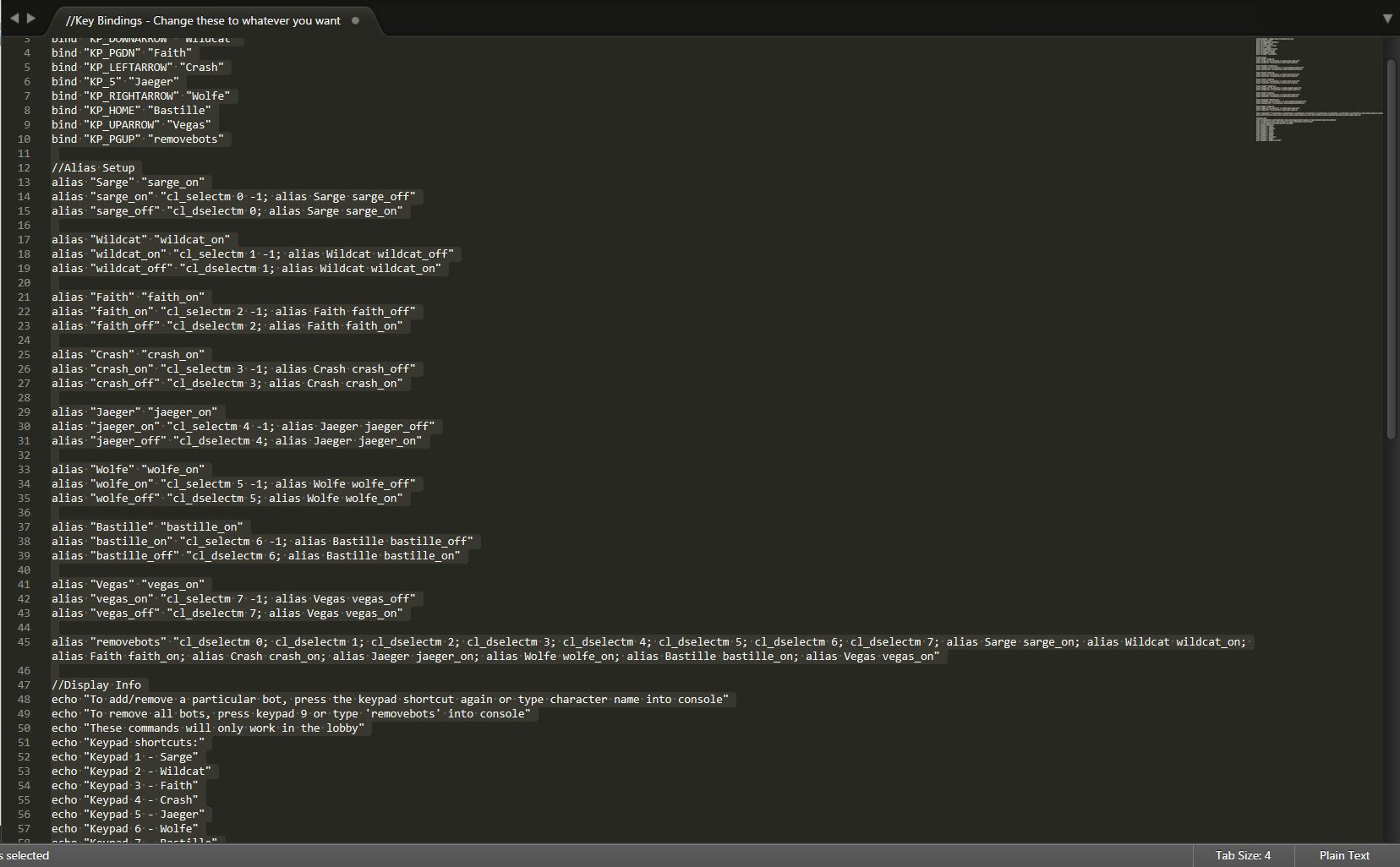
Save the text document as .cfg and name it to whatever you want the cfg file to be named.
Once done open up the game and open the console. Type in the console “exec nameof.cfg” or “exec nameof” then press enter.
You are now able to add bots to the game by using the keypad on your keyboard.
Conclusion
Bots in Alien Swarm: Reactive drop are really useful, you can get pretty far from them. You can do brutal runs and succesfully finish them with either no casualties or few casualties. You can setup bots to use different weapons and extras that will benefit you, and now that you are able to command bots to use extras they are more formidable than ever. They may not be as fun as playing with others but you can achieve a lot with them, from doing speedruns achievements, outstanding achievements, difficulty achievements, and more.
Final notes I hope you like this guide I made sure that it would be as useful as it is to different users that will be playing Alien Swarm. I might make more guides later on if I ever get to think of a good one. Again if you have any problems with this guide just post on the comments below.




















