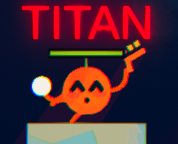Overview
Have you seen those weird people you face in-game with cool names like different colors or huge size and such? This guide will teach you how to do it and more information!
How to do it:
<#hexValue>: Changes text color. Can use common color names such as “red” or “blue”, but also hex colors such as #RRGGBB. Example: “<color=red>” or “<#ff0000”.
<size=___>: Changes character size (in pixels).
Example: ” <size=20> “.
<br>: Makes a new line on which to display text.
<i>: Italicizes text.
<s>: Strikes through text.
<u>: Underlines text.
<sup>: Superscripts text.
<sub>: Subscripts text.
<mark>: Marks or highlights text with a glow box. Very trippy.
To use this amazing xml name changing feature, put the tags with the text of your choice as your steam name and save: Since your steam name has a 32 character limit, try to keep it under that! (This will only work inside the game, your name will look weird at first I know, but in-game it will be having that amazing drip lol)
(dont copy the “” only whats inside of it)
” <s> Gamer99 ” would get you Gamer99
You can also do multiple variants as long as you keep it under 32 characters and do stuff like:
” <i> <u> <size=150> GOD ” would get you something like
[ Remember to put the entire thing as your steam name! ]
INVISIBLE: <size=2> ghost
GLOW: <mark> <size=15> aaaaaaaaaaa
MAGIC: <u> <s> <i> <#9c00ff> Magik
BIG: <size=300> <#ff0000> TITAN