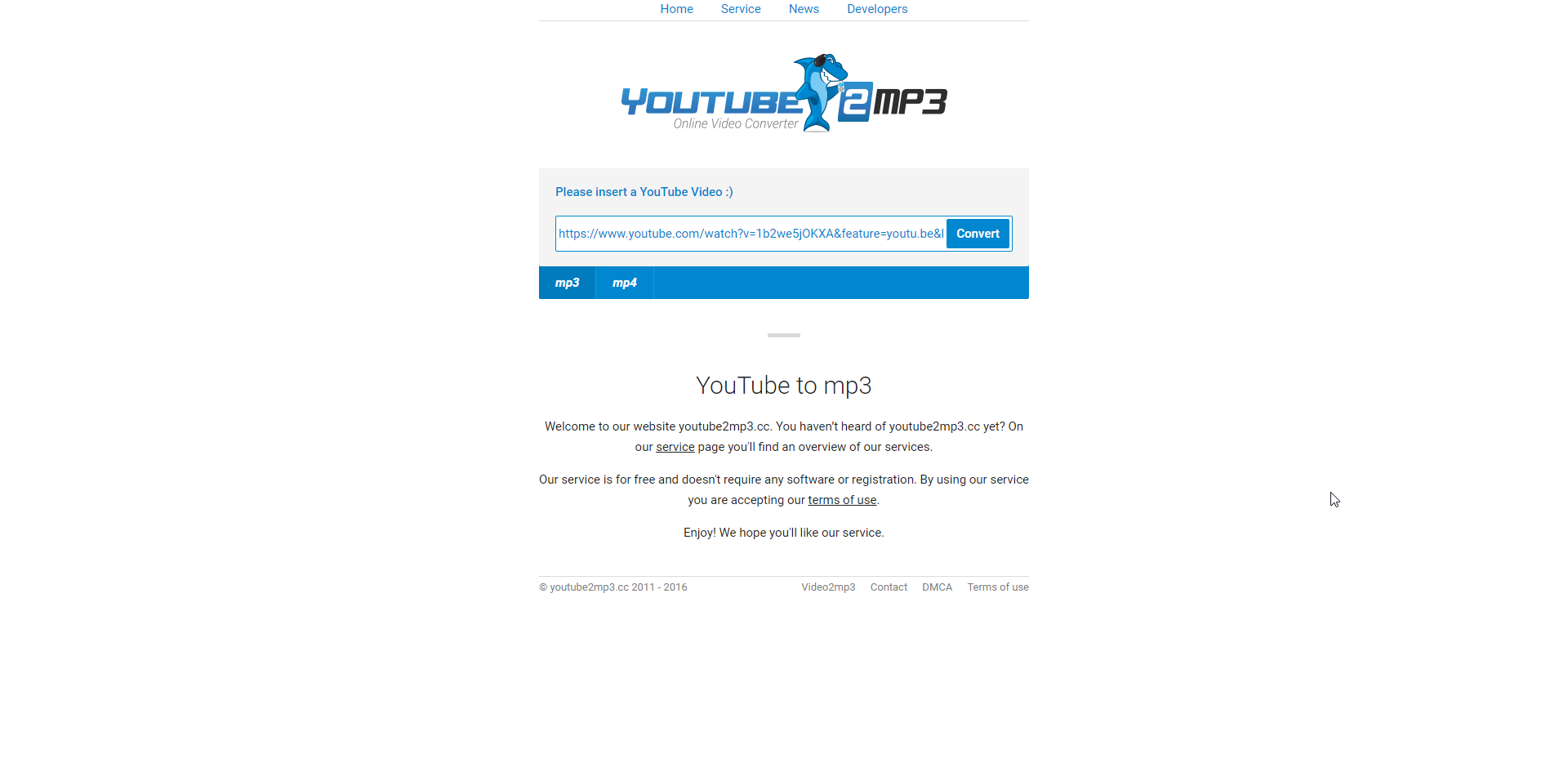Introduction
I have been noticing a lot of users having a hard time trying to add their own touch of music to their game.
So today I am making this guide to help all of you wonderful people out.
So today I am making this guide to help all of you wonderful people out.
First Step – Pick Your Song
- First find your song of choice
- TakeFive – Tell Me Is my choice of song.
Second Step – Downloading The Song.
- Now go to Youtube2Mp3-Com[www.youtube2mp3.cc]
- Paste your link into the box where it says “Please Insert a YouTube Video” and click convert
- Now hit the BLUE Download button and it should save your mp3 file
- Now we have our Mp3 file.
Third Step – Converting To OGG
- Now go to this following link
Convert Audio to OGG[audio.online-convert.com] - Click the “Choose File Button
- Leave “Change audio bitrate:” As “No Change
- Change “Sampling Rate:” to “22050HZ”
- Change “Change Audio Channels:” to “Mono”
- And leave “Normalize Audio” Unchecked.
- What it should look like now
- Now click “Convert File”
- We now have our file in .OGG format
Fourth Step – Renaming the song / Installing
We now have our file in .OGG format
- All we have to do is right click the file and rename it to “Track 1” leave the “.OGG” alone.
- Go to where you installed your game in my case its “D:ProgramssteamappscommonMy
Summer Car” - Now double click the folder titled “Radio”
- Now drag your “Track1.ogg” file into the radio folder
- All that is left to do is go into your game and click “Import Songs” on the main menu and that’s it load up your save, and click on the radio and blast some of your awesome tunes.
- If you wanted to add more, just do the same process and title each other “track2, track3, track4, track5” etc.
- Please leave a comment if this works for you 🙂