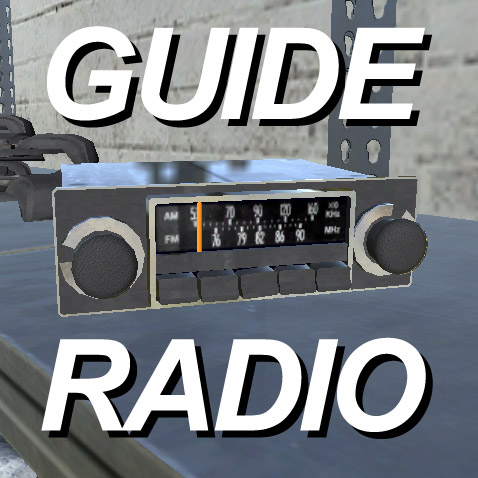Overview
This game supports custom music through in-game radio. This is guide to how to set up the songs.
How to import OGG songs
- Browse to the “Radio” folder located in game install folder
- Copy any .OGG files there and rename the files with running numbers as following:
track1.ogg
track2.ogg
…
track10.ogg - Songs need to be loaded in memory. You can save memory by encoding the songs
with lower quality. 22050khz Mono @ 96-128bps is perfectly fine when used in-game. - Enable song import from settings menu
- Use tuner to find your channel, or click channel switch button where applicable
Radio plays the songs in random order together with commercials 😀 Current limit is 100 songs, but this can be increased if needed.