Overview
For those of you wondering why you are not seeing many of your Steam friends on games such as Forza Horizon 4, even though you know a lot of them own it, the reason is simple. You guys need to make sure your accounts are linked!Below is a simple guide on how to add your sync your own Steam profile, and also how to add your Steam friends to your XBOX games.
Linking your Steam and XBOX accounts
First, open the XBOX on your Windows computer. If you do not have the XBOX app, open the Windows Store app, and download the XBOX app. It is free.
Once you are in the XBOX app, find your account in the upper right of the window, as indicated by your XBOX avatar.

After clicking on the avatar icon, select settings.
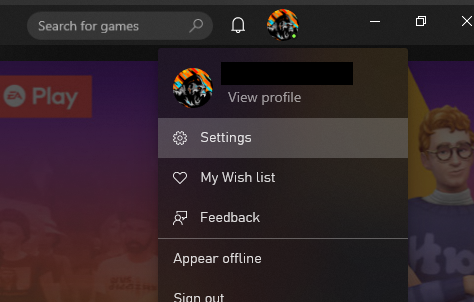
A window will pop up, and about halfway down you will see a section for “Linked accounts”. Click the LINK button next to Steam.
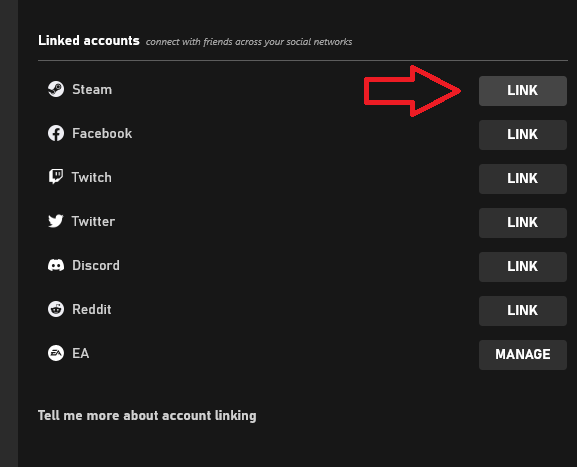
A new popup will appear that looks like the normal Steam login you see on 3rd party websites for account linking. And don’t worry, this one is safe and secure. Log in with your normal credentials.
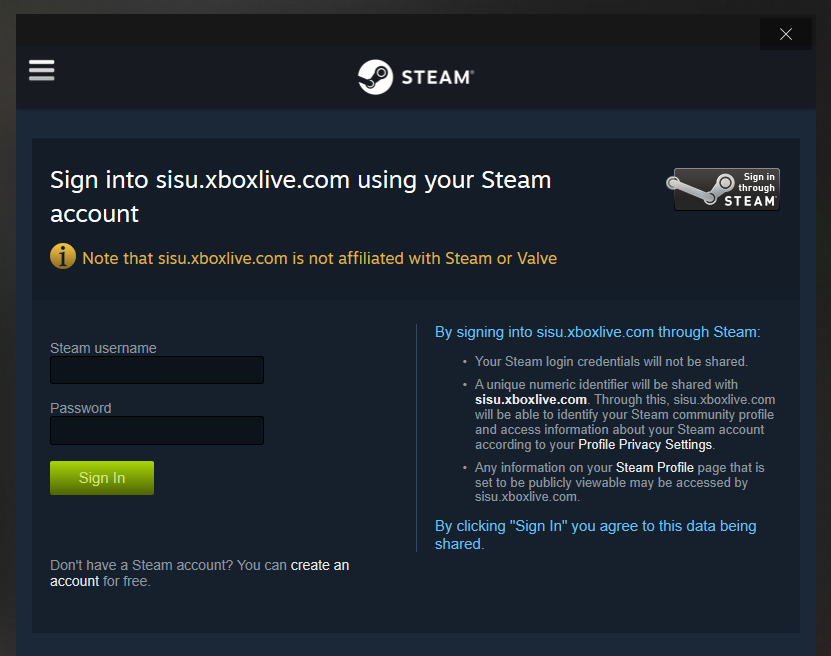
After logging in, you will now see that your account is linked to your XBOX profile.
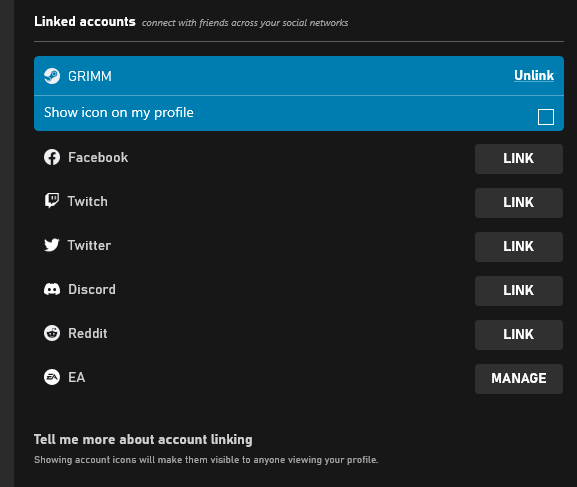
So we’re not quite done yet.

Adding your Steam friends to XBOX
So you may have actually already linked your Steam account to your XBOX account prior to even reading this guide. And you might be wondering where all of your friends are at.
So head back to the main screen on the XBOX app, and in the upper left you’ll see something called “SOCIAL” click on it.

Next, you will see a little icon that shows a person with a + sign. click on that!

After that, you will see all of your Steam friends who have had their accounts linked, but are not yet on your XBOX friends list. I won’t post an image here, since I already have everyone added, but it’s pretty obvious what to do here. Click follow all if you want, or can simply click the + sign next to each individuals name. For those in the Steam category they are automatically added to your friends list when you click follow, since you are already friends on Steam. For other users you may see such as “friends of friends” they will only be added as people you follow, and will not be friends unless they follow you back.
So now you’ll see tons of new friends on your XBOX friends list.

Hope this helps! And make sure to pass this on to your friends on Steam who own games that use XBOX features, as some of them may not have this linked yet.
Enjoy, and game on!

