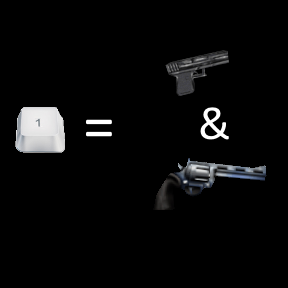Overview
In this guide, I will teach you how to bind TWO weapons into one key!For example:If I pressed 2 once, I’d get the 9mm handgun. If I pressed it again, I’d get the .357 magnum. However, if I switched to another weapon and switched back, it will always be the first gun bound (9mm handgun).
Making the aliases
So, starting off, you need a name for two aliases and the key you will set them both to.
I’ll use 9mm for the 9mm handgun and 357 for the .357 magnum and 2 for the key.
Should look like (in the cfg):
alias 9mm
alias 357
Then you will want to add the weapon it switches to (list at the bottom of the guide).
Should look like:
alias 9mm “weapon_9mmhandgun”
alias 357 “weapon_357”
You now need to add the bindings at the end to the opposing weapon of each.
Should look like:
alias 9mm “weapon_9mmhandgun; bind 2 357”
alias 357 “weapon_357; bind 2 9mm”
Now you have it working. However, it does not reset the process everytime you change weapons.
Binding the keys
Now you’ll have to bind EVERY key that switches your weapon to have “bind 2 9mm” at the end.
Should be somewhat like:
alias 9mm “weapon_9mmhandgun; bind 2 357”
alias 357 “weapon_357; bind 2 9mm”
bind 1 “slot1; bind 2 9mm”
bind 2 “9mm”
bind 3 “slot3; bind 2 9mm”
bind 4 “slot4; bind 2 9mm”
bind 5 “slot5; bind 2 9mm”
(etc…)
If you want multiple, it can get really complicated. You’d have to repeat this process every single time (The process of adding the “bind [key] [alias]” to the ends of each alias).
List of weapons
Here’s a list of weapons:
weapon_357
weapon_9mmAR
weapon_9mmhandgun
weapon_crossbow
weapon_crowbar
weapon_egon
weapon_gauss
weapon_handgrenade
weapon_hornetgun
weapon_rpg
weapon_satchel
weapon_snark
weapon_shotgun
weapon_tripmine
Example of a set of binds
Here’s an example (what I use) of what I just taught you about:
[link]