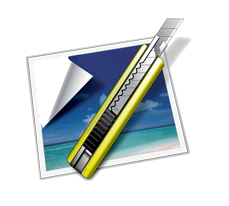Overview
A guide on making screenshots Special thanks to http://www.take-a-screenshot.org/
With Steam
Whenever you are in game on steam, you can simply press F12 to capture a screenshot and then upload it on your steam activity. If you want to save it, on the bottom of the screenshot uploader should be a button that says ”Show on disk”, click it and simply drag it / copy-paste it in your desktop.
With Gyazo
If you want to capture screenshots with steam there are a couple of ways you can do it but I will show you some ones: The first way would be gyazo, a free software that lets you take screenshots of your computer. You can download it here[gyazo.com]. When you download it and install it It will appear in the bottom right of your desktop, if not search for it and pin it if you please. Now simply click it or press Ctrl+Shift+C / Ctrl+Shift+G (for gifs) and highlight the area you want it to capture and it will give you a link of the screenshot. Once it does that, right click on that picture and click ”Save As”.
With The Snipping tool
Note: This is tested with a computer that is running windows, it may not work for any other operating systems.
For start, click the windows button and go to the search bar/ click the search bar (with windows 10)
and search for the snipping tool. The snipping tool is pretty much the same as gyazo, but I prefer gyazo because of the ability to take GIFs.
With PrintScreen
On your keyboard, there should be a button named PrtSc SysRq or PrtScrn or something like that. It is usually found near the scroll lock and pause break buttons. Simply press it take a screenshot, or hold alt and click it for it to capture your active window. Now it should be copied to your clipboard (if you did it right). Now open a editing program, and hold control and press V to paste it.
Uploading your screenshot
There a lot of ways you can upload your image to the interenet but I will only list one in this guide, imgur. If you have any picture you want to upload simply click http://imgur.com/[imgur.com] to go to Imgur’s official website, Now click ”Upload Images”, browse your computer and choose which picture you want to upload. After it is done, remember to copy the link in the box on the side that says ”Direct Link”, by right clicking and clicking ”Copy”
Sharing your screenshot
The hard part is over, all you need to do now is share your screenshot. In many websites like facebook you can simply upload it as a Image or as a link. If you want to share it with reddit, go to a appropriate subreddit (or upload through the normal page and then add the subreddit you want it to be published on) and click ”Submit A New Link’‘. Write a appropriate title for your screenshots and paste the link you copied, submit it and you’re done. Now watch the karma fly and people complaining that your below-average start needed more salt, a mountain near and/or to be a canal.
Thank you for reading this guide but I would just like to say that It is not fully completed yet and I would love some feedback to learn how to improve it and sorry for my grammar in advance
Video
Made by howcast, I take no credit