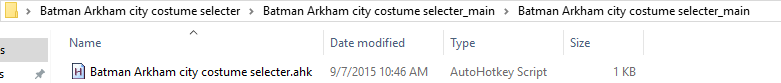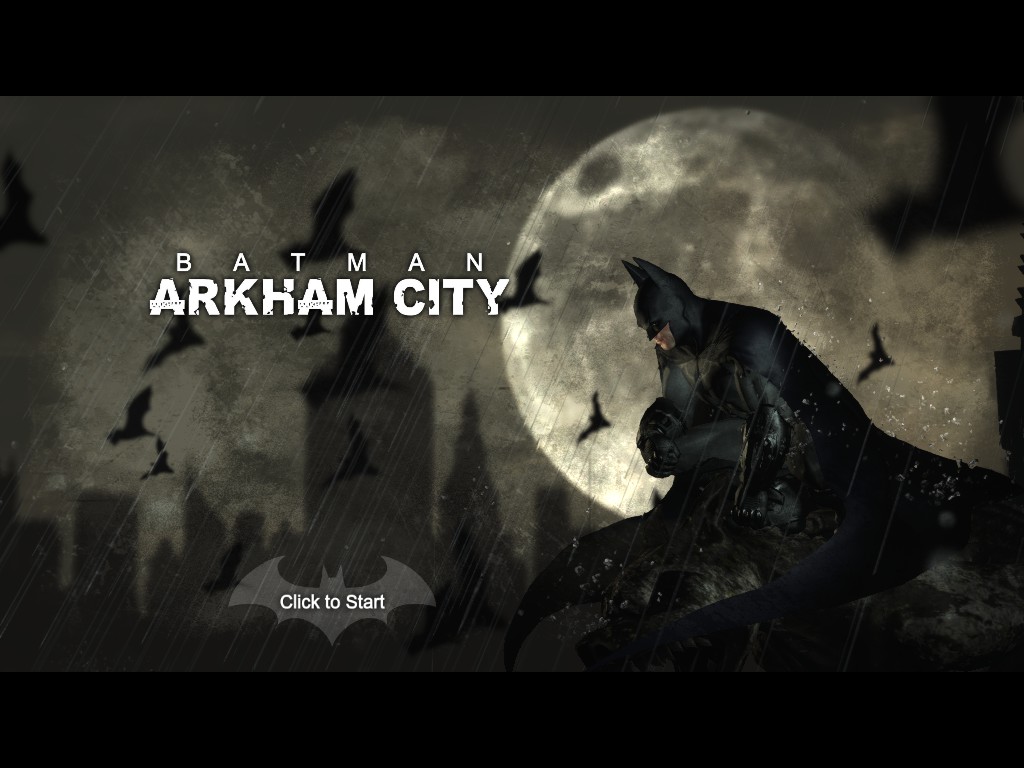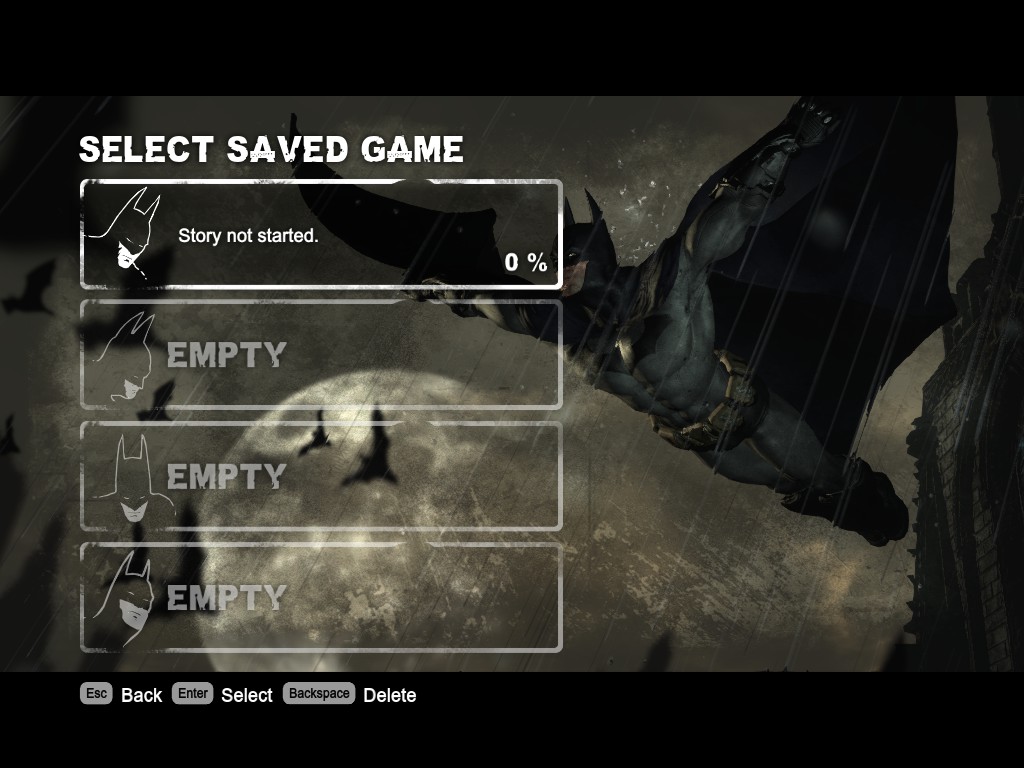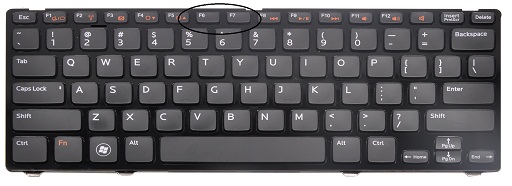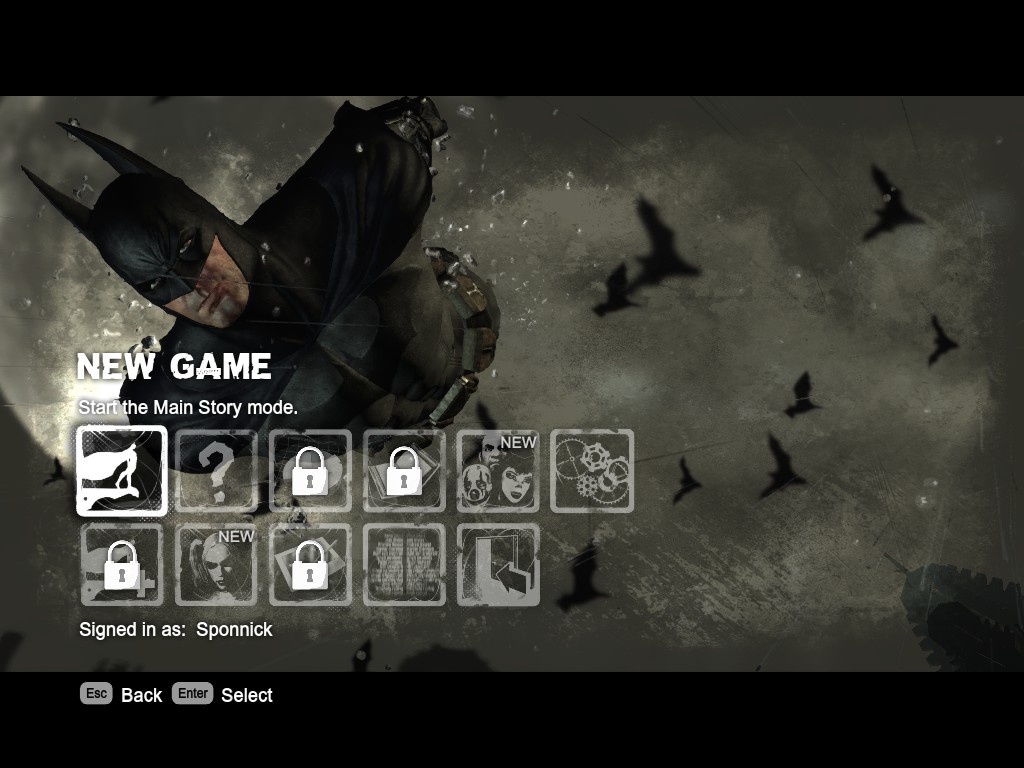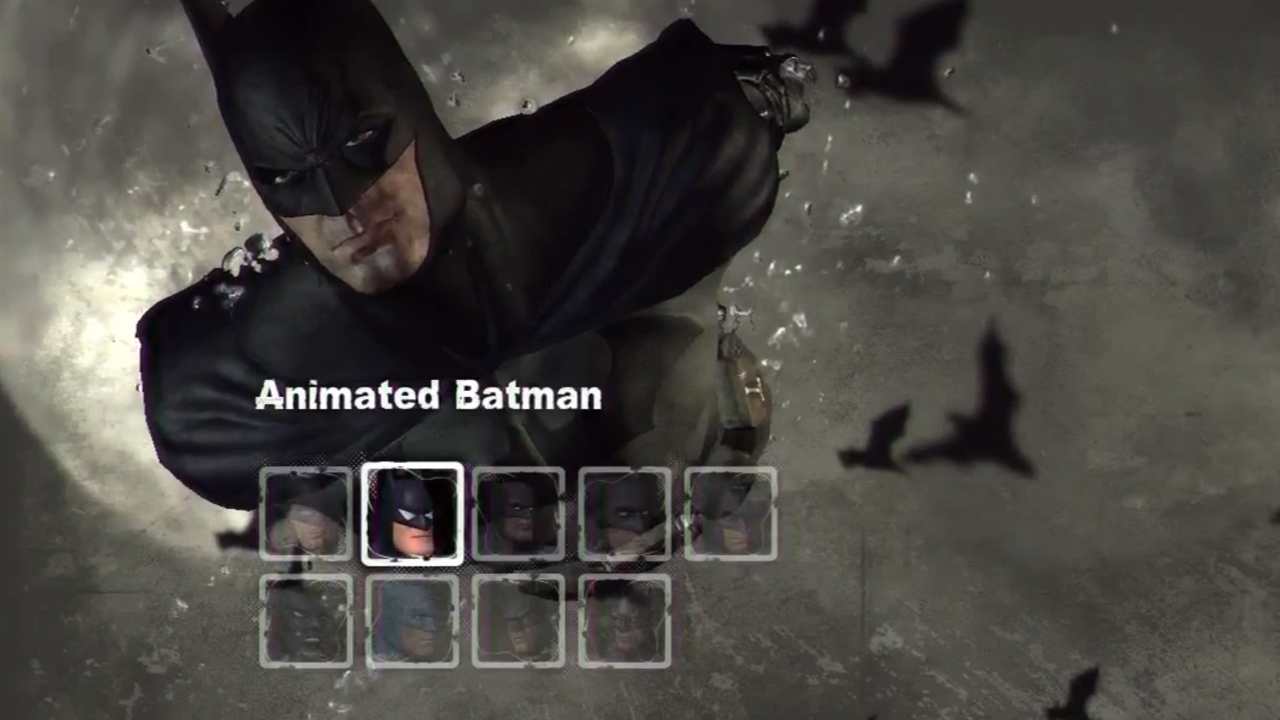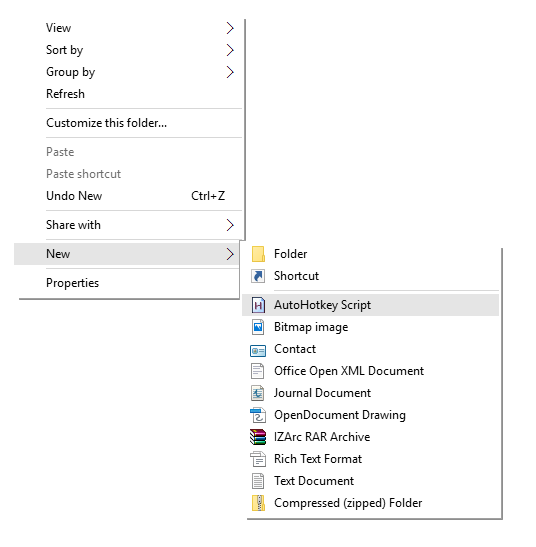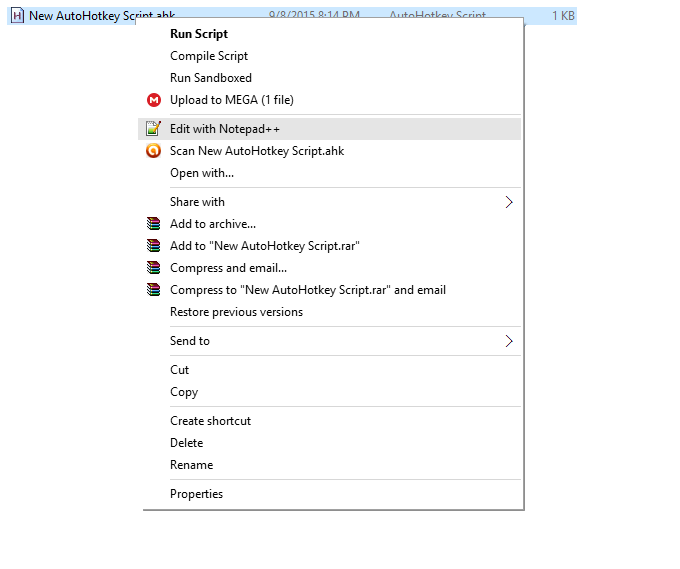Overview
A mod I made that lets you change costumes at the push of just one button!
Section one: Downloads
For this mod to work you need to download Autohotkey.[www.autohotkey.com]
And well the mod…
You can find and download it here![www.nexusmods.com]
Download and unzip it.
Don’t trust me? Try the Manual method!
Section two: The mod
To activate it, make sure you have Autohotkey installed then run “Batman Arkham city costume selecter.ahk” from the mod folder.
Run it before you run Batman arkham city!
Next run Arkham city.
I recommend not using the mouse in menus as it might mess up the script!
Now press enter in game to go to the save menu.
Now select a save and when you get to the main menu press “F6” and the wait for the “animation” to end.
Now when you continue the game you can pick which suit you want by only pressing one buttion!
Manual method
With Autohotkey installed, right click on an empty space and select New>AutoHotkey Script
Now right click on it and select edit (I use Notepad++)
Now copy and paste this code into the script!
Now save.
Open it before you open Arkham city.
Notes
This starts working when you get to the first combat section!
You may have to go in, out and back in again.
Yes this also switches Selina’s suit.

You will have to do this every time you open the game and want to pick a Batsuit.
Batsuits
Here is what all the Batsuits look like for your convenience.