Overview
In this guide i’ll tell you how to change original soundtrack in the game if somehow you got bored of Jukio’s cool music
Preparation
First, i’d recommend you to create some empty folders on your desktop or in a game directory – wherever you want; for ost (original soundtrack), untouched tracks, and processed tracks.
Just like so:
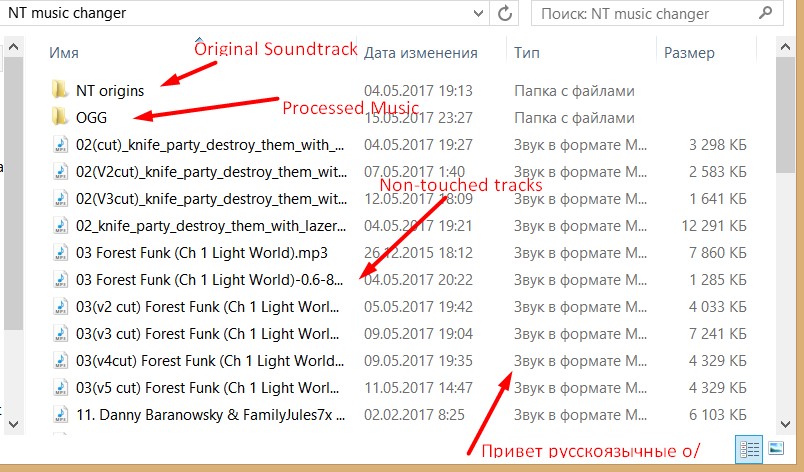
And don’f forget to copypaste ost (or whole folder with the game if you don’t want separate files) like a backup, just in case.
Let’s begin!
Now the list of what we need:
- Tool for cutting our songs like on this site: [link]
- Tool for converting mp3 in ogg. files: [link]
- And new songs! (duh..)
If you have some solid tools right on your computer like Cubase, Nuendo, etc. of course use them.
- First is the hardest – choose a track and try to loop it with cutter (because when track ends, it’s just starts again at the beginning). It is really tricky.
Take a look at one of the original tracks in a game folder and rewind at the ending (5s before music ends). And when it ends – replay the song. You won’t feel any joints at the game and in your music player (maybe except a litlle pause in player). And do the same with other tracks is big pain in the thronebutt, but with some practice you’ll be handling with this way better and faster.
I would recommend you to use tracks from other games that can be looped easily. But you always can experement and try to make loop with Bohemia Rapsody for example (if it’s possible).
- After this, convert your track into ogg.
- Go ot the game folder (D:…SteamsteamappscommonNuclear Throne OR go to Steam, right click on the game on your library, Propeties, Local files, Browse local files)
- Find the track that you want to change (below i’ll write names of the every tracks (but you actualy can just listen them in the folder)).
- Rename your song like an original file and replace your new song (in ogg. format) at the game folder.
For example, if i wanted to put my new track at the Scrapyard, i would name it “mus3.ogg”.
And that’s it! Go to the game and check if it works.
Also, interesting fact:
When you play the game, you can hear 2 tracks – they’re music itself and ambience (amb.ogg) and for every level exists its own ambience and its own music.
But the diference between them is when you kill a boss, music stops, but ambience keeps playing. So you can experemet with changing amb files for music too (technique is the same) if you don’t want your music stops.
But don’t forget to turn off the music in the game settings in this case (cuz you can’t sit on two chairs). And don’t forget to check fun stuff about ambs down there if you going to change them.
Name of the tracks
LEVELS
- mus1.ogg – Wastelands
- mus1b.ogg – Wastelands B Theme
- mus2.ogg – Sewers
- mus3.ogg – Scrapyard
- mus3b.ogg – Scrapyard B Theme
- mus4.ogg – Crystal Caves
- mus5.ogg – Frozen City
- mus5b.ogg – Frozen City B Theme
- mus6.ogg – Labs
- mus7.ogg – Palace
- mus7b.ogg – Palace B Theme (does anybody heard that one in the game?!)
- mus100.ogg – Crown Vault
- mus100b.ogg – Crown Vault (plays when in vault appears enemies)
- mus101.ogg – Oasis
- mus102.ogg – Pizza Sewers
- mus103.ogg – Y.V’s Mansion
- mus104.ogg – Cursed Crystal Caves
- mus105.ogg – Jungle
- mus106.ogg – IDPD Department
- mus106b.ogg – IDPD Department (Rogue’s theme)
- mus107.ogg – Y.V’s Crib
BOSSES
- musBoss1.ogg – Big Bandit
- musBoss2.ogg – Big Dog
- musBoss3.ogg – Lil Hunter
- musBoss4A.ogg – Nuclear Throne
- musBoss4B.ogg – Throne 2
- musBoss4Silence.ogg – It supposted to be a special song for 7-3, but it doesn’t trigger anymore, instead it keep plays mus7 (i know there was a bug(?), that it starts play when you appears in 7-3 from Crown Vault. Not sure if it still true).
- musBoss5.ogg – Mom
- musBoss6.ogg – Hyper Crystal
- musBoss6B.ogg – Hyper Crystal at the Cursed Caves
- musBoss7.ogg – Technomancer
- musBoss8.ogg – Captain
- musBossDead.ogg – Song that plays after killing boss
EXTRA
- musCredits.ogg – Credits (duh)
- musThemeA.ogg – Music from Main Menu
- musThemeB.ogg – Music from Charecter Selector Menu
- musThemeP.ogg – ??? ;D
AMBIENTS
- amb0 – Character Selector Screen
- amb0b – 0-1 Throne2-less
- amb0c – Throne2 fight
- amb1 – Wasteland
- amb2 – Sewers
- amb3 – Scrapyard
- amb4 – Crystal Caves
- amb5 – Frozen City
- amb6 – Labs
- amb7 – Palace
- amb100 – Crown Vault
- amb101 – Oasis
- amb102 – Pizza Sewers
- amb103 – YV’s Crib
- amb104 – Cursed Caves
- amb105 – Jungle
- amb106 – IDPD
Also! I’ve found a lot of fun stuff about amb while was checking them!
- For the first time amb of the certain location starts at the beginning. At spawning on was-here-before-location it starts at random point (just try to restart a few times, you’ll see)! Note: when amb ends, it starts normaly, at beginning.
- It plays a bit quiet on mutation selector screen.
- On the Throne amb interrupts when you activate it ( just like mus file)
- There’s no Main Menu amb, those sounds are lighnings
- Character Selector amb starts play in Main Menu when it’s time to change musThemeA to musThemeB.
If you’ve found more fun things after amb experience, please, tell me, i’m wondered if there’s some more.
That’s it
I hope i helped you with this guide.
There’s an example of good music changing (after an example of good intro):
Let me know if there is some mistakes in the text or you have some problems with installing music in the comment section.
Good luck, mutants. FLÄSHYN!

