Overview
I hope this guide becomes unneeded asap
h o w ?
It’s definitely an early access title when this is needed…
- Go to your games library
- Right click KANNA and open properties
- Click “SET LAUNCH OPTIONS”
- Write
-screen-height 1080 -screen-width 1920
- Click OK, Close and start the game normally
- If the game is still windowed click Alt+Enter.
- If that doesn’t help, put
-screen-fullscreen
in the launch options
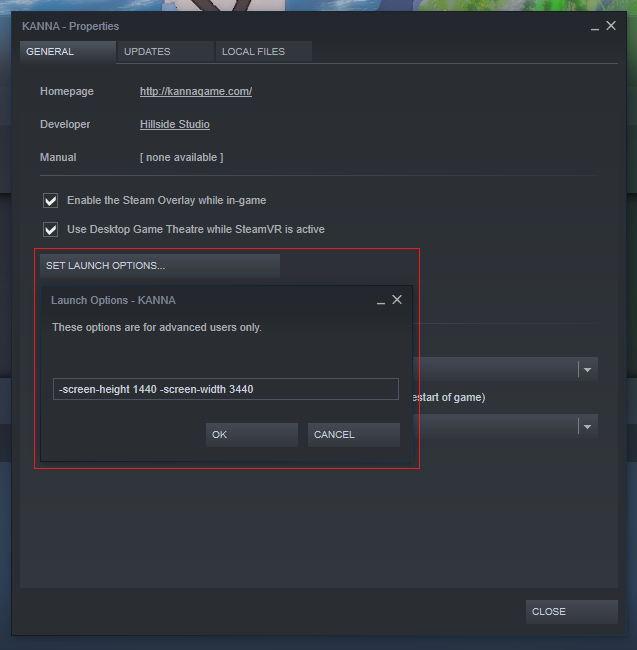
o k !
For more information and bedtime reading, take a look at this document:
[link]

