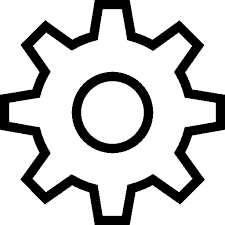Overview
Hello, This is a easy to follow guide to change your settings to allow your game to run better (for people with framerate issues or people with the valve index)
Getting to your settings file
to start, go into windows explorer and navigate to C:UsersYOURNAMEHEREAppDataLocalfreddysSavedConfigWindowsNoEditor
Tip: Use this drop down menu and paste the line above, just change the YOURNAMEHERE part


You’re going to want to open GameUserSettings.ini . After doing so you should get something looking like this

This is a simplified way of putting it
Resolution = 100% at default, you can lower this in the files but it will make the game look more fuzzy
0 = Lowest
4 = Highest
The game defaults everything to 3
This is all you need to know, any questions please comment 🙂