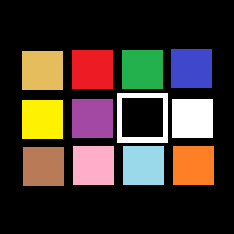Overview
This simple guide will explain how to change your character color without disabling the achievements.Esse guia simples vai explicar como mudar a cor do seu personagem sem desabilitar as conquistas.
Português (Brazilian portuguese)
Preste atenção! Antes de mudar a cor do seu personagem, deixo claro que não sei como fazer para que a cor original do seu personagem volte usando este comando.
1. Primeiro você precisa abrir o seu chat(console), usualmente você faz isso usando as teclas ~ (til), ‘ (apóstrofe) ou / (barra).
2. Então você precisa escrever /color (nome da cor)*
3. Aperte enter, pronto, seu personagem tem outra cor agora.
English
Pay attention! Before changing your character’s color, I make it clear that I do not know how to make your character’s original color come back using this command.
1. First you will need to open your chat(console), usually you do this using the ~ (tilde), ‘ (apostrophe) or / (slash) keys.
2. Then you need to write /color (colorname)*
3. Press enter, done, now your character have another color.
*Lista das cores conhecidas / *List of known colors

/color red
/color green
/color blue
/color yellow
/color purple
/color black
/color white
/color brown
/color pink
/color cyan
/color orange
/color gray
Se você conhece alguma outra cor possível de ser usada com comando sinta-se livre para falar nos comentários 🙂
If you know any other color possible of be used with this comand feel free to tell in the comments 🙂