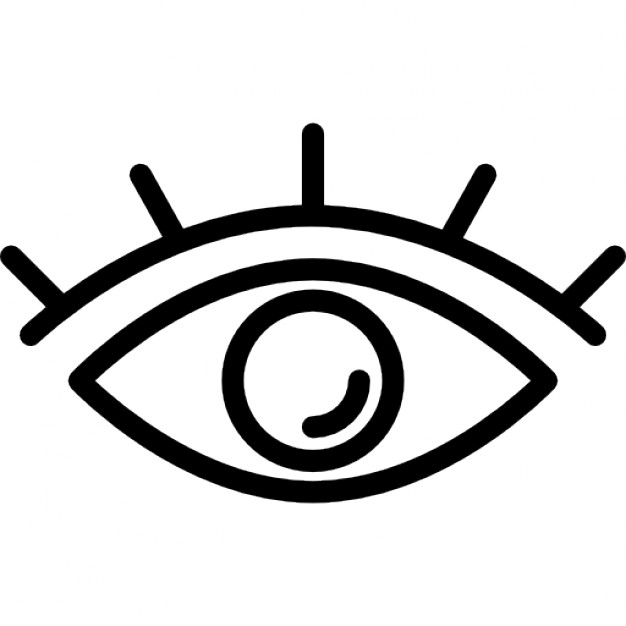Overview
This is a guide on how to change your FOV (field of view).
How to change your field of view.
1) Navigate to X:UsersXDocumentsMy GamesOrcs Must Die UnchainedSpitfireGameConfig
2) Open SpitfireInput
3) Go at the very bottom of the file, and add this line: Bindings=(Name=”F9″,Command=”FOV 110″)
Feel free to replace the key by whatever you want, just make sure it’s recognized by the engine. And feel free to change the value as you see fit. Once a map is loaded, press the key. You need to press it every time you start a new map.
Here is the comparison between the default field of view (90°) and the new field of view (110°):
Default:

New:

If you have any questions, feel free to ask. Hope this helps.