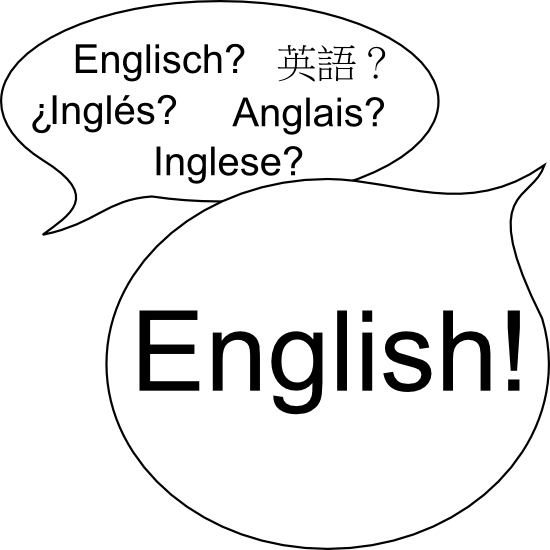Overview
This guide describes how to change your language to English.
How can I change the language to English?
First of all, you’ve got to find the DustAET directory. The fastest way to do so is to right-click on your game in your Steam library, choose properties, and then choose show local files.
A new explorer window will open and show you the contents of the DustAET directory.

You’ll notice that there are some folders with ISO code names, such as “es”, “ja”, “de”. Select your language folder and rename it to something else, e.g. rename “de” to “de_”:
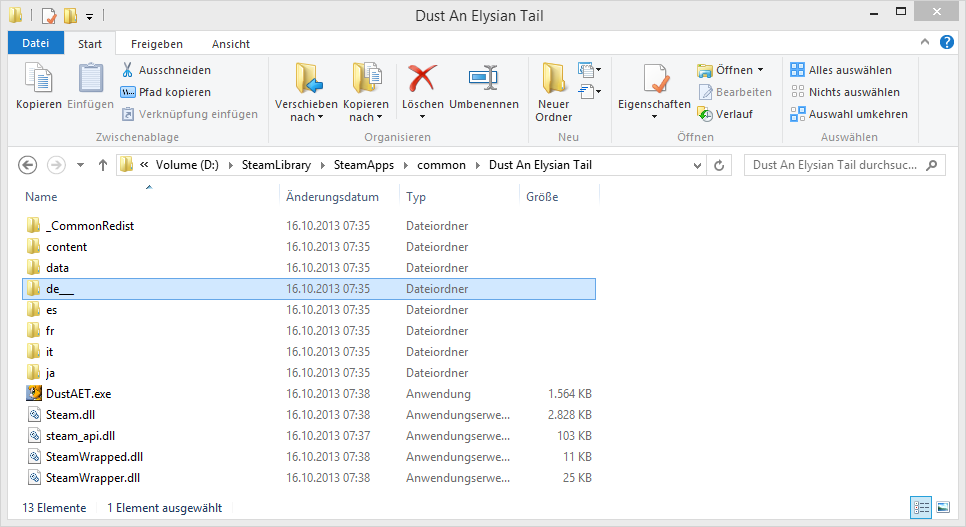
That’s it.
Can I change my language to something else?
Unfortunately not. Apparently DustAET will look for the folder, load the DLL inside and then check whether the resource actually contains the language. So you can’t play the Spanish version on a German system.
Steam user cyanic has created an inofficial patching platform, which includes a language switcher. So if you want to play the Spanish version on a German system, check the thread linked above.