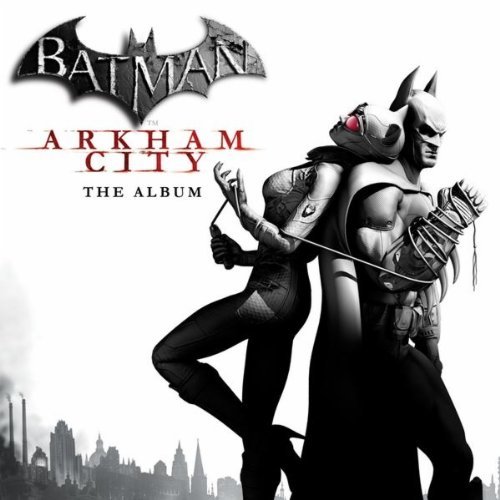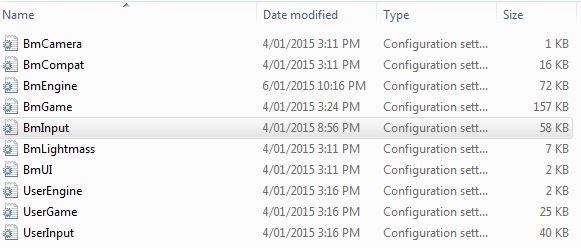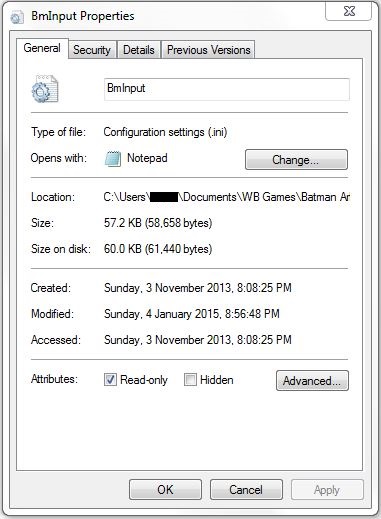Overview
By following this guide you can change your mouse sensitivity in Batman Arkham City.
How to change mouse sensitivity
Find the file called “BmInput.ini” at this location
C:UsersNAMEDocumentsWB GamesBatman Arkham City GOTYBmGameConfig
Open the file with notepad or a different text editor – I used Notepad for this, and change the “MouseSensitivity=” to any value between 1-100, where 1 is lowest and 100 is highest –> Default is 30.0
Then File –> Save
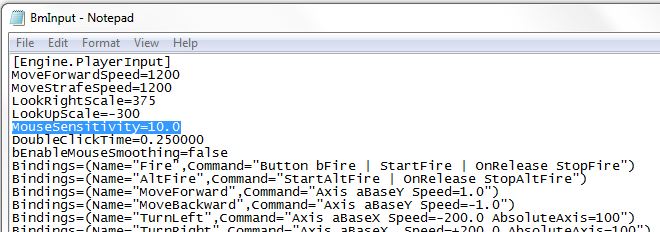
Last but not least you want to go back to C:UsersNAMEDocumentsWB GamesBatman Arkham City GOTYBmGameConfig and find BmInput.ini, right-click on it and tick the “Read Only” Box.
Now you’re done 🙂