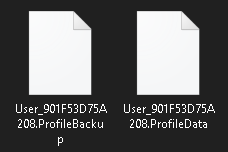How to clear the progress and start over! (STEAM)
- In Steam > Settings > Cloud, disable Steam cloud sync. We don’t want Steam to restore the files we’re about to delete
- Exit Steam completely
- Go to the following location: C:Program Files (x86)Steamuserdata
- You should see a folder with a name made up of lots of numbers. That’s your Steam ID, and holds all the save data associated
with your Steam account. Go into that folder. - Find the folder named with your game code. That’s the App ID for your game. Go into that folder, then go into the “remote” folder.
- When you See the UserData.sav folder (It will be followed by a bunch of numbers), delete it.
- Once you’re done with everything, you can open Steam back up
uninstall and reinstall the packs, and try opening them again. If everything works, you can re-enable Steam Cloud Sync.
EXAMPLE: I have it there C:Program Files (x86)Steamuserdata4356611271293830remote
They have to delete both files.
If it worked, I would like you to let me know in the comments, and I like it. Cheers!