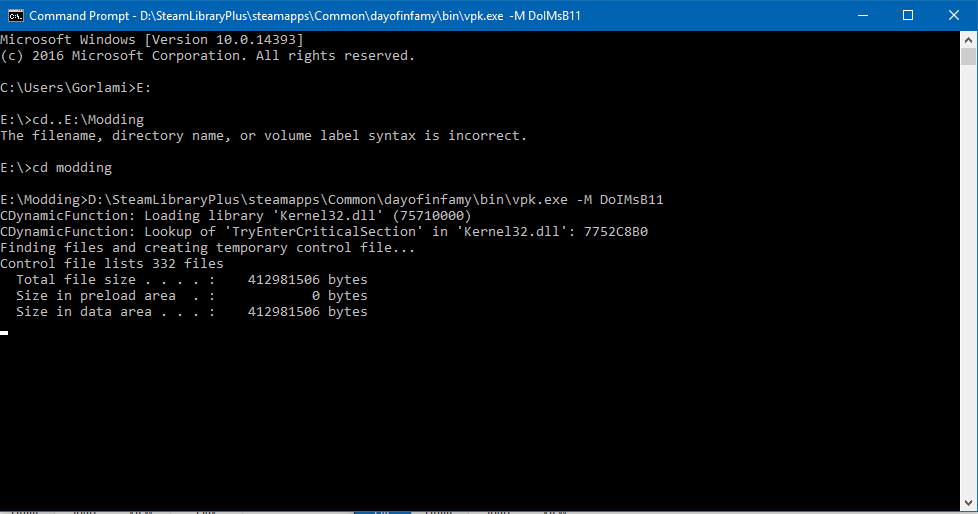Overview
If you are creating a mod that’s bigger than 250mb, chances are, you won’t be able to compile it by drag and dropping your folder onto the vpk.exe. You could go about manually dividing your content into multiple parts and use the above method several times and upload them as multiple parts in workshop. That’s not ideal as you might have experienced or imagined. Here I will show you how to compile a mod (vpk file) in any size, with cmd.
Here’s how:
1. Windows Key>CMD>Enter (launch cmd)
2. Change directory to the drive where your mod folder is sitting in, so in CMD, in my case it’s in E:Modding. So type in:
E: (Enter)
cd modding (Enter)
Now your cmd directory is in the exact folder where your mod files are in.
3. Copy the path of the vpk.exe in the DOI folder)
D:SteamLibraryPlussteamappsCommondayofinfamybinvpk.exe
4. Add to the above:
space
-M
space
The folder name of your mod
5. So eventually, your final command in cmd should look something like below:
D:SteamLibraryPlussteamappsCommondayofinfamybinvpk.exe -M Soundmod123
6. Hit enter, let it compress. You will get a few vpk files. Using the above example, they should look like Soundmod123_001.vpk, Soundmod123_002.vpk, Soundmod123_003.vpk…Soundmod123_dir.vpk
7. When done, open DOI, create your mod item, upload the one named (using the above sample): Soundmod123_dir.vpk, steam will automatically create this mod item with all the parts.
8. Modding addiction starts..