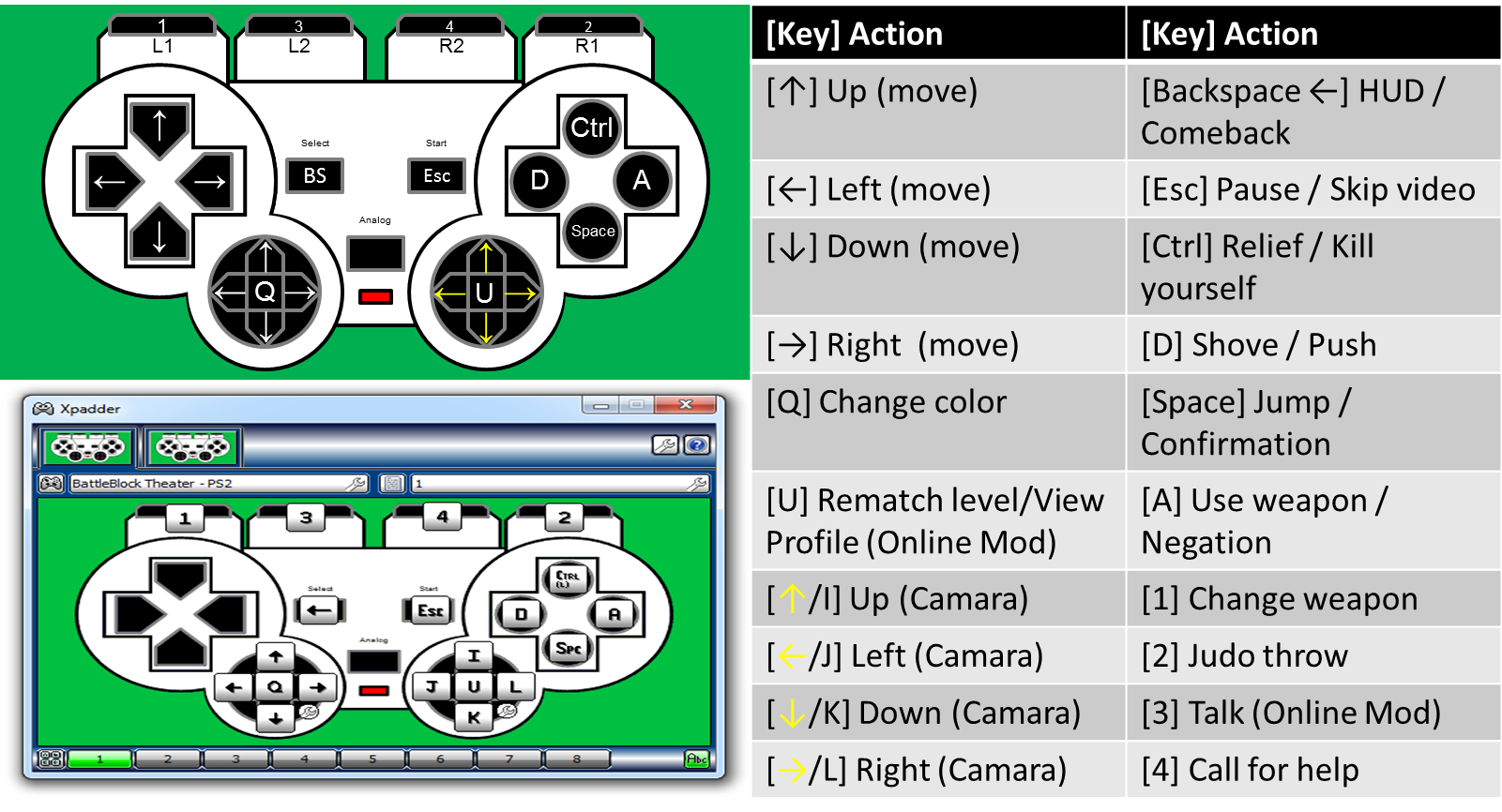Overview
When InPut doesn’t work, Xpadder is the best option
Requirements
- Xpadder and knowledge about the software (If you don’t have it, buy it[xpadder.com] -the software developer needs to eat too-; If you don’t know how to use it, watch tutorials on YouTube -i’m pretty sure that you can find a tutorial in your original language (i say this because the forum commenters are from all the countries of the world)-. By the way, the software is so easy, i just watched 2 tutorials to understand it.
- Joystick with 20 buttons (minimum). Controllers as: PS2 (usb adapter), PS3, Xbox 360, PS4 & Xbox One; including all the generic controllers as I have previously mentioned.

Configuration
- 1. In the main menu:
> Go to ” Help & Options”
> Select “Controls”
> Change keys (you have to press the botton to change it) marked in red:
[1] Change weapon ; [2] Judo throw ; [3] Call for help ; [4] Talk (Online Mod)
- 2 When you begin to configure in Xpadder, just watch this image to know how to configure your joystick:
Question & Answers
Why do i use Xpadder?
This program just makes your Controller works as your keyboard, you emulate the keys of the keyboard to a controller.
Why do i use Xpadder in this game (BattleBlock Theater)?
For three reasons:
1. The game can’t support my joystick (i don’t know why), it doesn’t work with direct Direct InPut. So this is a great alternative option.
2. The key “U” on the game (can’t be add in direct InPut), this key is useful to “rematch (Solo Mod)” and “see steam profile (Online Mod)”.
3. Play with keyboard is a horrible gaming experience (at least in this game).
Why do i change the key options?
Maybe this sounds weird for you but in the countries than are not native speaker of english, the keyboard is not the same than in United States (or Anglo-Saxon countries), some keys changes by other characters. For example, i live in Mexico, the keyboard configuration of my region is “Latin America”, so i must have to press “shift+{” to get “[“. In the United States keyboard, users just press “[“.

![[How To] Configure A Controller With Xpadder for BattleBlock Theater](https://steamsolo.com/wp-content/uploads/2021/07/how-to-configure-a-controller-with-xpadder-battleblock-theater.jpg)