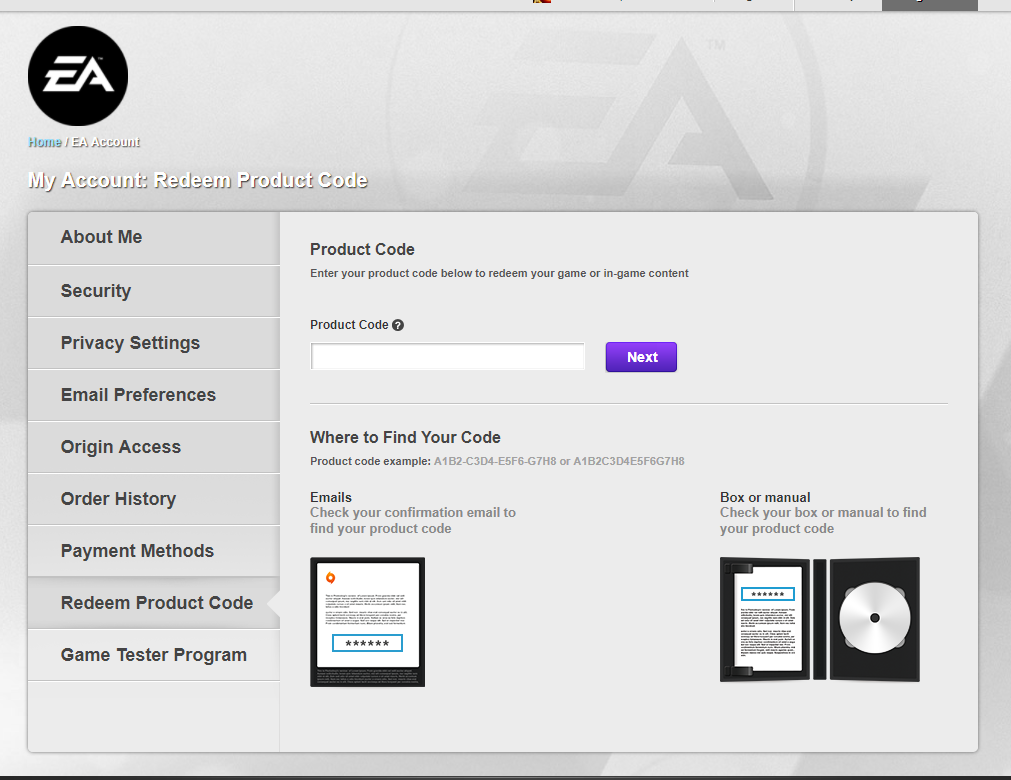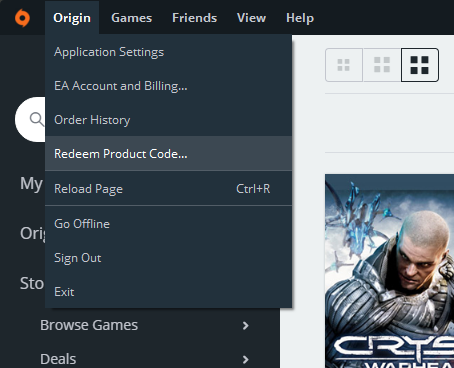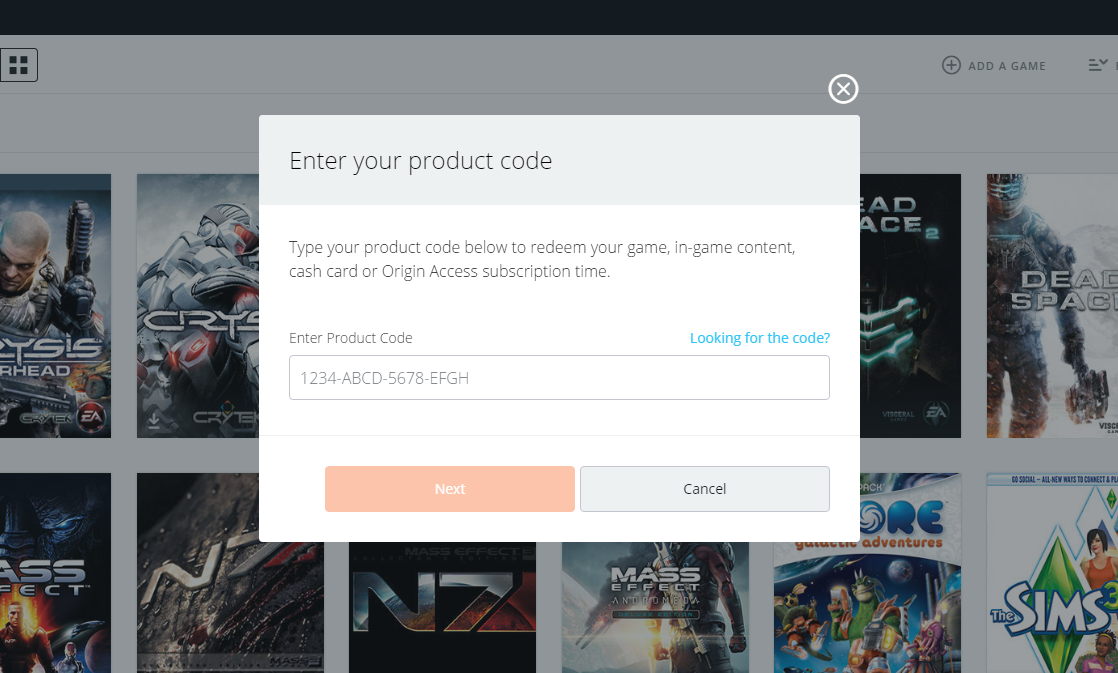Overview
Spore is a pretty decent game – I loved it back in the day – but ever since I bought it on Steam I couldn’t connect to the Spore servers. That was until an EA support service person helped me with it! So how do you do this you may ask? This guide will tell you how to link your EA account and connect to the Spore servers through Steam in 4 easy steps!Requirements: The game Spore with its CD Key (and the CD Keys of its Expansions if you have either of them)An internet browserShare this guide with anyone you know who plays Spore and wants to connect to the servers!
Before we start…
Allow me to clarify what this guide is for. This guide will allow the Steam version of Spore and its expansions to link to the Spore servers. The way this is done is simply by redeeming the CD Key(s) through your EA account.
Physical disc copies of Spore and its Expansions also have CD Keys, but they are likely unable to link to the servers because they may not have the latest patch installed. However, you can use those keys to reinstall and play through the Origin client instead which should work.
So after you are done with this guide, you can choose between playing this game through Steam/Physical or Origin.
Apologies for the inconvenience, I wasn’t receiving any notifications for the comments on this guide for months. I will update it further when I have more information.
1. COPY the Code(s)
Steam:
Locate Spore wherever it is in your library. Right click it, go to “Manage” and select an option called “CD Keys”.
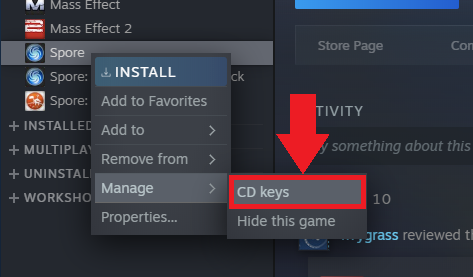
Both Expansion packs for Spore also contain their own CD Keys to be redeemed separately.
Physical:
Open the game’s case and find the code inside.
2. LOGIN or SIGN UP to an EA Account

Thanks to @Ste_am for explaining how the EA passwords work. Apparently the password has to be alphanumerical in nature, so no symbols allowed.
3. REDEEM the Code(s)
You can submit the CD Key in one of two places:
- EA’s Website (preferable):
Sign in at ea.com and access your “Account Settings”. - Origin (Client/Website):
You can sign into Origin[www.origin.com] either through the client or its website.
If you are using the CD Key for the main Spore game, the next menu will show up with several options (though possibly not in this order; I don’t have a picture available):
- Spore,
- Creepy and Cute Parts Pack,
- Galactic Adventures Expansion Pack,
- and Access to MySpore.
Access to MySpore does NOT work so you have to get the regular Spore!
If you own any of the Expansion Packs, you may also want to redeem their CD Keys. The menus will show slightly different options when redeeming the key which again – I don’t have the available pictures for.
This didn’t happen to me, but some people have reported a problem where they couldn’t view all the choices properly. You must be using the Website method and hit Ctrl + Scroll to zoom out and see the remaining options in the box with the different versions of Spore. You can’t zoom out far enough in the Origin application.
4. REGISTER your EA Account In-Game
Start up the game and register your EA account in it.
(Do NOT click “Log In” unless you already have a Spore account, in which case you have to).
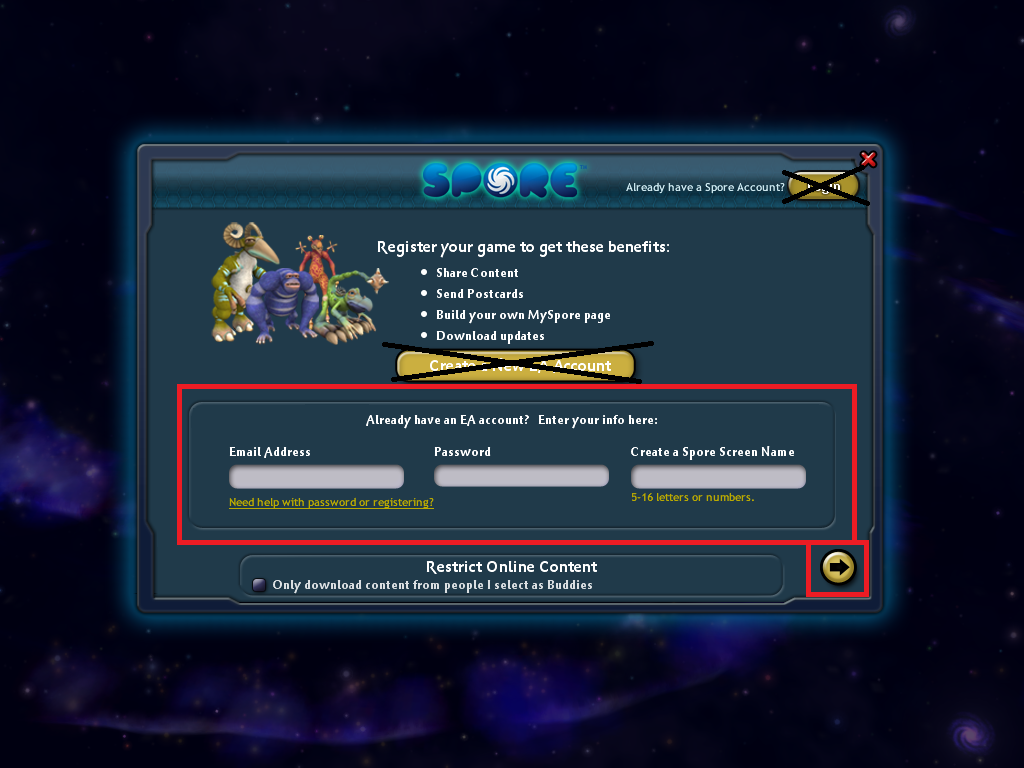
After connecting to Spore, it may say that there is a patch for the game if you haven’t downloaded it already. It basically fixes some bugs from Spore and also adds some things to Galactic Adventures if you have it, so if that popup appears then I would highly recommend getting it.
Enjoy!
You should now be done! HOORAY!!
You are free to play Spore on Steam while connected to Spore servers. Features of doing so include:
- VIEW other people’s creations
- SHARE your creations to the Sporepedia
- EARN more achievements + adds Captains/Adventures to the Sporepedia (Galactic Adventures only)
Have fun! If this guide didn’t help you, then just contact EA support because I doubt Valve will help you since it isn’t their product. It’s what I did and it inspired me to make this guide!
Troubleshooting Tips
…perhaps you could check out @Cheap Rugs‘ slightly outdated but not-so-confusing version of this guide?
[link]
For all you fellow Spaniards out there, here is a REALLY outdated Spanish version of my guide: [link]
If nothing else helps you, then you must be doing something wrong or I have no idea, sorry.