Overview
This Guide Will Tell You How To Make A Server Easily
PortForwarding
We’ve all had to do it at some point. And oh god do i hate it, until i found the ULTIMATE way to portforward so lets get started
To load up CMD press the windows key on your keyboard and type “CMD” and open command prompt.
It should come up with something looking like this

Now in CMD type “Ipconfig” and you should have a bunch of numbers pop up.
The one you want is called the IPv4 Address
NOTE THIS DOWN YOU’LL NEED IT LATER
Now on to the portforwarding its self
Open your File Explorer and click on the “networks area”
Now under network infilstructure you should see your router, right click it and select “properties”
It should open up a tab, now press “settings”


Now that you’ve done this it should open up a tab that looks like this.
YOU WILL NOT HAVE THE PC;E OPTION IN THERE, DO NOT WORRY!
Now press “add” now this is where the porting happens. For description of the service just put anything, it doesn’t matter at all . Now here is where theIPV4 Address is needed, so go back to your note of the IPV4 Address and fill it in here. The ports you need are: 7777, 7778 27015
MAKE SURE YOU SELECT UDP IN THE BOTTOM RIGHT CORNER!!! For the external and internal port set them both as 7777. Same goes for the other 2 ports you do too.


Now press “OK” and you’re done! But make sure you repeat this process with the ports 7778 and 27015
IF YOU PRESSED OK AND NOTHING HAPPENS THAT MEANS YOU’VE SUCESSFULLY PORTFORWARDED!
Note if you go to www.canyouseeme.org it wont say the ports forwarded because the server needs to be running for the port to be used.
Making The Primal Carnage Extinction Server
This part is the easy bit, go to your desktop and right click and go to “new” press “text document” name it anything you like, as long as it doesn’t have spaces. Now you have your blank text document looking like this:
Now copy and paste this line into your txt document
.BinariesWin64PrimalCarnageServer.exe PC-Docks?game=PrimalCarnageGame.PCFreeRoamGame?MaxPlayers=16?MaxSpectators=2?RoundTimeLimit=1200?RoundScoreTarget=300?AdminPassword=myadminpass?GamePassword=?bIsDedicated=true -seekfreeloadingserver

Fill this in with your Game details Such as Admin Pass, Map, Game mode.
Now you’ve finished all that go to file and click “save as” and save it to C:Program Files (x86)SteamsteamappscommonPrimal Carnage Extinction folder. MAKE SURE you saved it as a .bat file
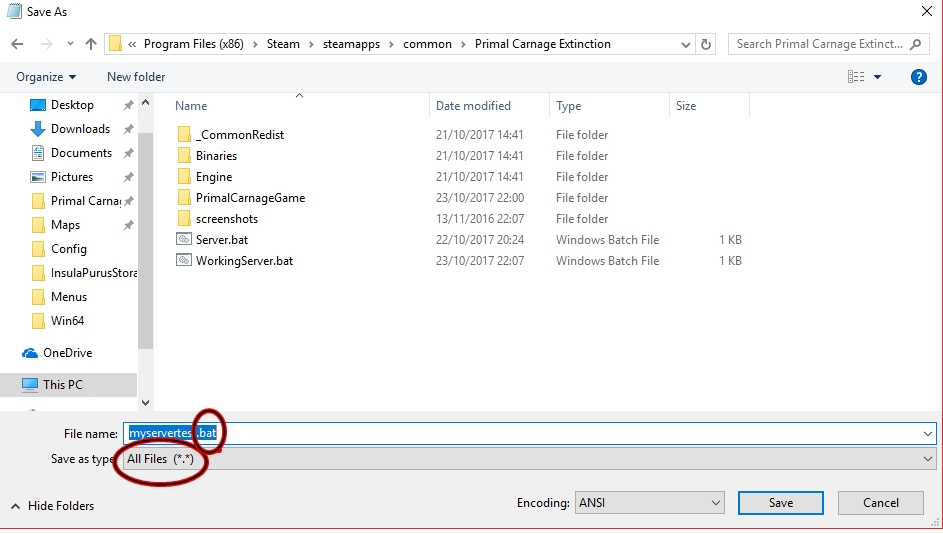
Now you’ve created server, go back to where you saved it and double click it to run it.
It should open 2 tabs, the server log should look like this

Congratulations, You’ve Made Your Own Server!
You’ve done it! You’ve made your own server!
Now to open your server as you CANNOT view it on the server browser (this is because your the local host) run Primal Carnage Extinction and at the main menu press f7 and type open 127.0.0.1
This will connect you to your server.
Now you’ve done your server and it runs fine and players can join. But how do i change the name?
Simply navigate to C:Program Files (x86)SteamsteamappscommonPrimal Carnage ExtinctionPrimalCarnageGameConfig and open the file called PCServer-PrimalCarnageGame.ini

In here you can edit EVERYTHING about your server, the name the MOTD and much more.
What You Can Do In Return
You can leave a like and favourite!
Hope this helped you with making a server, as it certainly helped me!
If you need help leave what you don’t understand in the comments. I will try and get back to you. Thanks!






