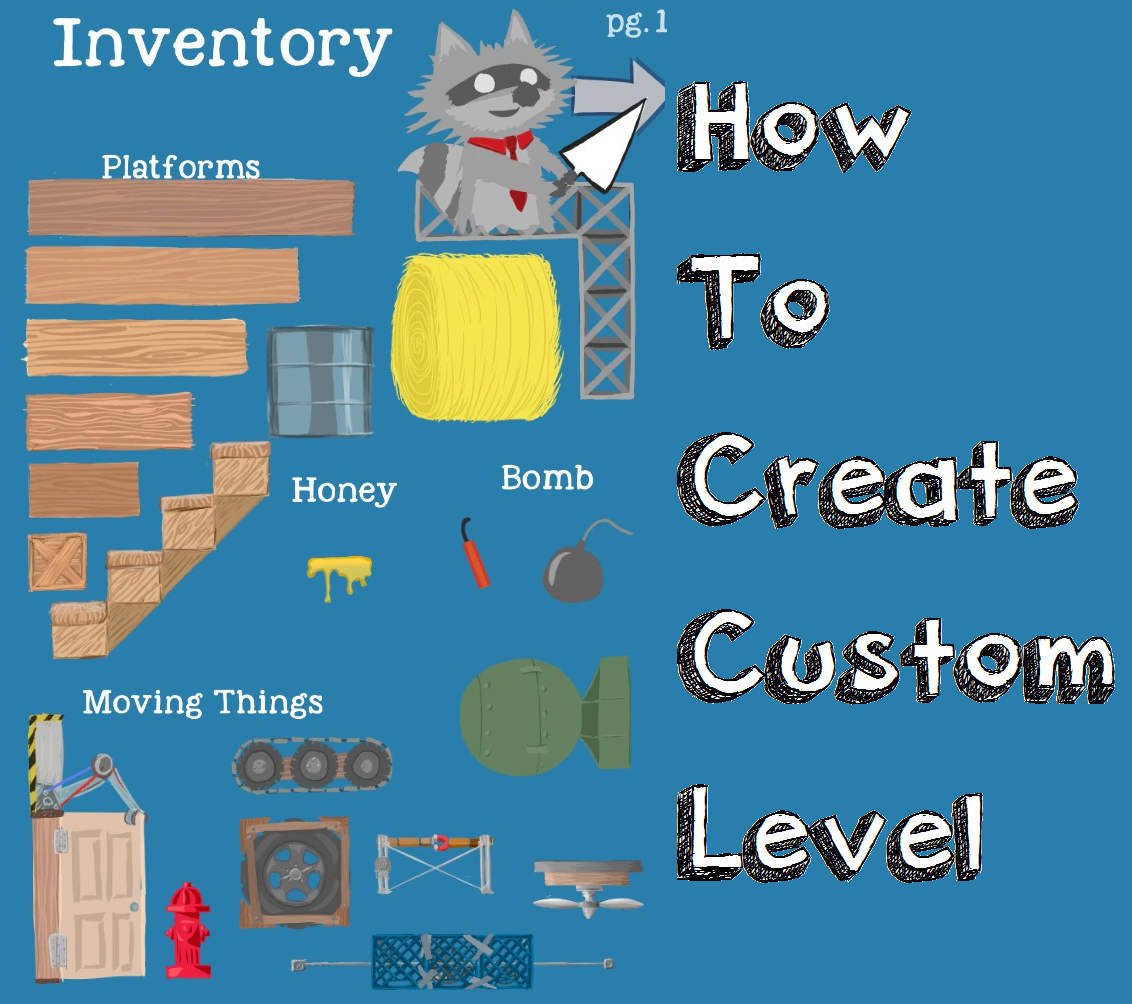Overview
In this guide I’ll show you details about creating your own level!
How To Customize Map
When you customize map, you can be in Building Mode and Player Mode. In Building Mode you place traps, obstacles, etc. In Player Mode, you can try out your map, crossbows start firing, saws start cutting, flowers start fighting. When you play multiplayer, and you want to try out the map, everyone must be in Player Mode. When someone is building mode, map is frozen and nothings happens.
Hold B – Switch between Building Mode and Player Mode.
Press R – Shows list of obstacles and traps (in Building Mode, list has 2 pages)
Singleplayer
Press Start Game
Jump on Red Button until you have Free Play mode
Choose map you want to customize
Press Escape Button and save your map. You can also generate code so you can share your map with your friends.
If you want to play your map, go to your computer under treehouse and load your saved map from Local Levels.
Maps you save on your PC are always in Local Levels, and can be renamed, deleted or you can get code here.
Multiplayer
Creating a map in multiplayer has only difference in Step 1.
Go to Play Online and Host Game, Join Friends or Find Public Game. It’s good to make map with your friends so you better go with them. Random people will usually make troll maps or spam bombs only.
Jump on Red Button until you have Free Play mode
Choose map you want to customize
Press Escape Button and save your map. You can also generate code so you can share your map with your friends.
If you want to play your map, go to your computer under treehouse and load your saved map from Local Levels.
Maps you save on your PC are always in Local Levels, and can be renamed, deleted or you can get code here.
My Map
If you are bored, you can try out my Medium Difficulty Parkour Map.
Code: D7EH-AKWB
The End
If you miss any information let me know. I tried to explain all.
Thanks for reading and don’t forget to rate this guide with thumbs up if you like it!