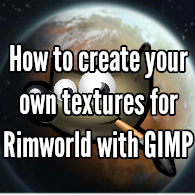Overview
Hello there, this is a relatively simple guide that is teach the basics of creating textures in Rimworld so that you too can contribute to the wonderful community of Rimworld! In this guide you will learn how to create a weapon and some apparel.Notice: Since November 26, 2020 I have been using Affinity Designer in which I may release a guide on how to do textures in that application. However, I may consider finishing some part of this guide from my knowledge of Affinity Designer and reattempt to create a successful apparel setup for GIMP along with showing some Vanilla-like textures. Unfortunately I have forgotten most features of GIMP so it may take me a while. Word of advice is to look at how Oskar does his art and to get an idea of vanilla art.
Just before we start
There are far better artists than me and to be honest the #rimworld-art channel has really both helped me improve my art and taught new ways to do things such as the use of symmetr. Initially I had very limited knowledge of drawing textures and after a lot of constructive criticism I improved over time.
Here’s two textures I made. One when I started a few months ago and one I did other day.
Before:
After:
So yeah if you really want to pursue this and that you are like me, a crappy artist then I highly recommend that you join this wonderful community[discord.gg]
Also remember no inner black lines!
Examples
With the examples used in the various parts of the guide here are some of the images I used that you to can use too whilst following along this guide
Drawing a weapon guide AK-102
A quick guide to GIMP
A quick guide to GIMP, will be briefly explaining how to use GIMP if you happen to not actually have any prior experience to using GIMP.
At the moment I recommend that you watch videos regarding to using Paths Tool, Gradients and layers. I use to (and still do) watch Logosbynick and Gurugal which I recommend if you wanna learn how to use GIMP as they cover certain features and things you can do with GIMP.
Drawing a weapon
In this part of the guide I will show you how to draw a weapon, this is by far the easiest thing to draw unlike apparel which I am yet to perfect (like the weapons I have drawn lately). Now these pictures will show you each step from the image you’ve chosen to the final product.
- Selection Tool is to select the area around what you have plotted via the Paths Tool.
- Fill Path will fill the area with whatever the active foreground colour is.
- Stroke Path will stroke a line along the path that you have plotted (Hint: Use Stroke with a paint tool
- Outline
- Colour variation (shadow)
- Colour variation (shadow)
- Colour variation (shadow)
- Colour variation (shadow)
- Gradient fill of the weapon
Drawing apparel
Coming soon 2021.
Drawing a ‘pawn’
In this section of the guide we will be looking at how to draw a pawn (i.e robot, blue man, mechanoid, insectoid, etc)
Coming soon 2021.
Drawing an item
In this section of the guide we will be looking at how to draw an item (i.e soap bar, canister, etc)
Coming soon 2021.
Final notes
For any questions (that have been frequently asked).
My discord[discord.gg] where I stream and sporadically makes mods
I export the weapons in PNG 512×512
NOTICE (September 16 2020) I am currently working on creating apparel for an upcoming mod ‘series’ along with some robots (also will add that into the guide) I will soon hopefully in the coming months when I’m on holiday update the creating apparel part and as well pawns with robots and maybe some animals.
Be sure to checkout my discord (please let me know if the link does not work) for latest news on this guide or my existing/upcoming mods. I rarely use Steam as of now.