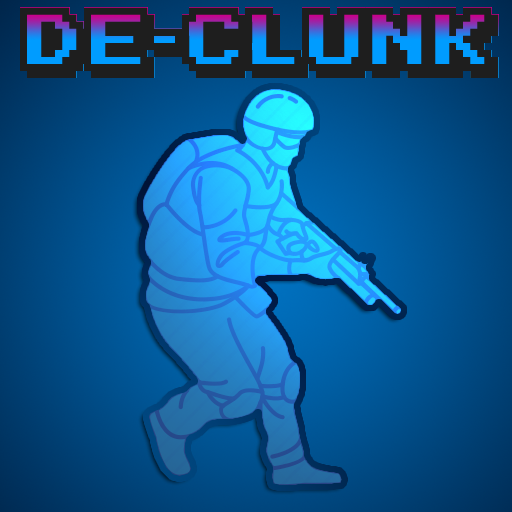Overview
Make your experience in Ground Branch feel smoother, more natural and most importantly… not clunky.
Opening Statement
First things first, the movement in this game is really just like any other tactical shooter nowadays and you might not realize this. It’s hidden in the way the game has labeled the settings.
One example, the normal movement speed is walk. Most games today don’t have this or its a keybinding and/or just tied with the aim button. There are many tiny details like this and once you iron all that out, the game becomes a lot more natural to any long-time FPS player.
Let’s get into it!
Improving the Movement
First, go to the Gameplay section in the settings

Toggle always run to “Yes”

Go back to the controls section and scroll down to “Run” and “Sprint”.

You can also use the script functions to make it so you can toggle the run or sprint. This is really usefull for the left ctrl button.

Stance and Leaning
By default the game has set crouch to be not toggleable, and that you have to hit the space button to stand up. We’ll be leaving the Space to stand up as that is normal and is tied to jumping.
Scroll to “Down Action”.
Click on the “Script: Crouch or Prone”.
Depending on your personal preference you will want to choose Momentary Crouch (hold to crouch) or Toggle Crouch.

Keeping with the script menu, the leaning might not be what you’re used to. In my case, I’m used to the way Arma does it, the bottom option. Or maybe you like to have to hold the lean button. This can be changed in the same sub-menu like in the crouch button.
Equipment
With the way the game works, raising and lowering the gun is tied to the scroll wheel, the main way to select a weapon from most games. I’ll show a way to make switching weapons faster and easier.
First, scroll down to the equipment section where the “Inventory Slot” area is.



Conclusion
While this guide will help a lot to make this game feel smoother and way more natural, I would still like to say that this is going off of other games keys and this is still a personal opinion on what the keys should be. With that being said I would stress you, the reader, to also find what works for you.
Please leave a like and let me know in the comments what you have done to make the game run smoother via your game set up. Who knows with the game being so early access, your set up might end up being the new default. 😉