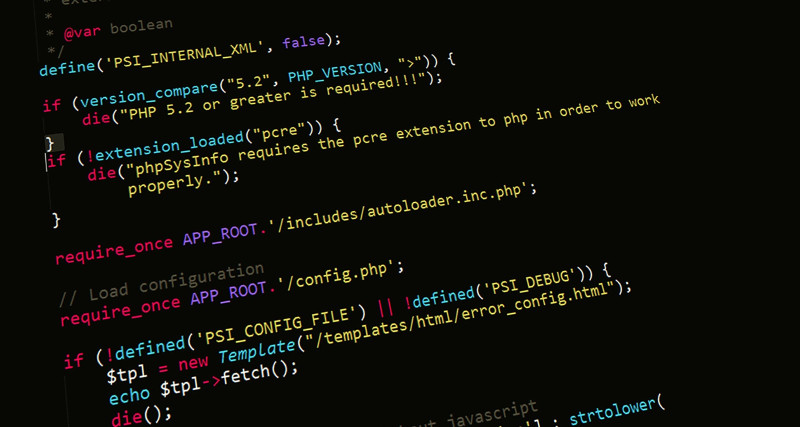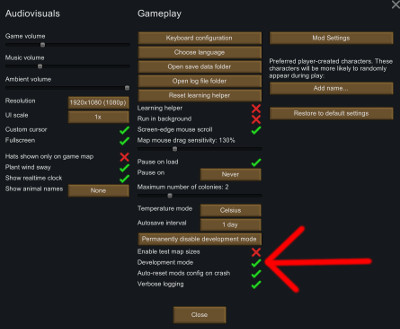Overview
First aid for mod problems and how to correctly report this.
Enable Development mode
Rimworld Main Menu > Options and then click on “Development mode” to enable it.
Console text colors
White: Probably not important.
Yellow: You should probably check this out and/or contact the mod authors. It could be bad.
Red: Something very likely ‘crashed internally’ and this can cause problems for other mods as well. Please find out what mod is causing it and resolve this.
Basic debugging
- Disable ALL mods and only enable the Rimworld Core mod (and DLC if you have) and the mod you are troubleshooting.
- Try deleting your mod settings:
- Close Rimworld.
- On Windows goto C:Users<your username>AppDataLocalLowLudeon StudiosRimWorld by Ludeon StudiosConfig
- Delete the file “Mod_PlanetaryDrill_PD_Settings.xml”
- Start Rimworld again.
- Contact the mod author and be post your error log on pastebin:
- On Windows goto: <Steam dir>steamappscommonRimWorldRimWorldWin64_Data (note that the “RimWorldWin64_Data” folder might be slightly different named depending on your platform).
- Open “output_log.txt” (or whatever mod you are trying to ‘reset’), and copy-paste it all.
- Goto [link] and create a new paste.
- Copy the pastebin url and post it in the comments section of the Rimworld Workshop item.