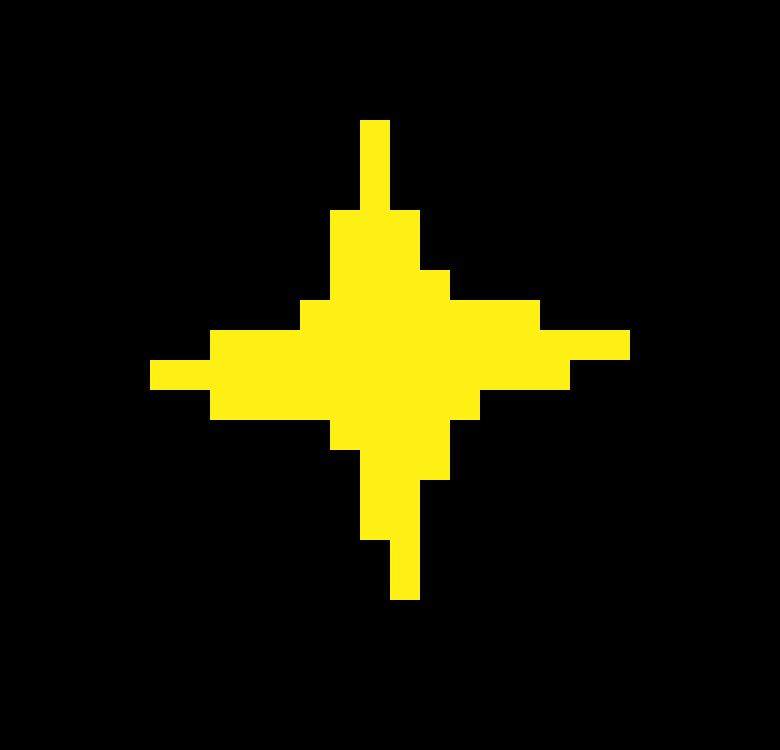Overview
Did you mess up? Do you wanna change your name? Well here’s how!
Disclaimers / Notices
WARNING: This WILL delete your save data. Only do this if you are sure or you have made a backup!
This will ONLY work on Windows.
How to do it
1: Hold down the Windows key and R to open up the run box.
2: Type in “%localappdata%/undertale” (without the quotes of course), and press enter.
There you are! All the files there are different parts of save data. If you want to reset, just delete all the files there. The game will act like it’s the first time your starting it the next time you launch it!
“I don’t see any files!”
There are two options in this case. Number one is that you simply have no save data, but the more likely answer is that you don’t have the option to view hidden files enabled. For a detailed guide on how to do that, go to: this guide made by Microsoft[support.microsoft.com]