Overview
This is a easy guide that can help you to delete useless game files in ASTRONEER.Questa è una semplice guida che può aiutarti a eliminare i vecchi salvataggi di partite in ASTRONEER.
Deleting saved game files (ENG)
To delete saved game files you have to click with the mouse on the “HOME” button in the bottom left part of the screen:

Then, you have to write in the textbox this: %appdata%.

After that, click on the “roaming folder” or press “enter”.
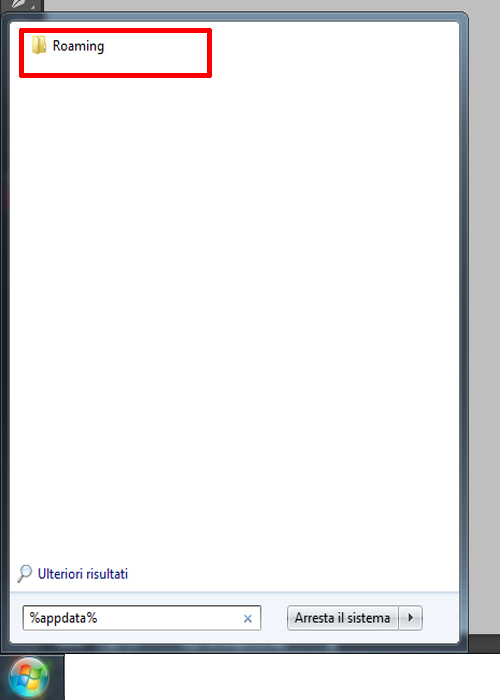
Now, you will see a window. In the top part of that window you have to click on the folder “AppData”.

Open the “Local” folder and then go to the “Astro” folder.
In the “Astro” folder there is only one folder which is called “Saved”, open it and then open the “SaveGames” folder.
Almost done! Now, in the “SaveGames” folder you will see some files called at the end .sav. Those are the save game files, choose which one you want to delete and drag them in the bin (or right click on them and select “delete” in the menu).

That’s it! Now you have deleted your saved game files!
Eliminare i salvataggi di gioco (ITA)
Per eliminare i salvataggi di gioco devi per prima cosa cliccare con il mouse sul pulsante “HOME” nella parte in basso a sinistra dello schermo.

Poi, devi scrivere nel riquadro di testo questa stringa: %appdata%.

Fatto ciò, clicca sulla cartella “roaming” oppure premi “invio”.
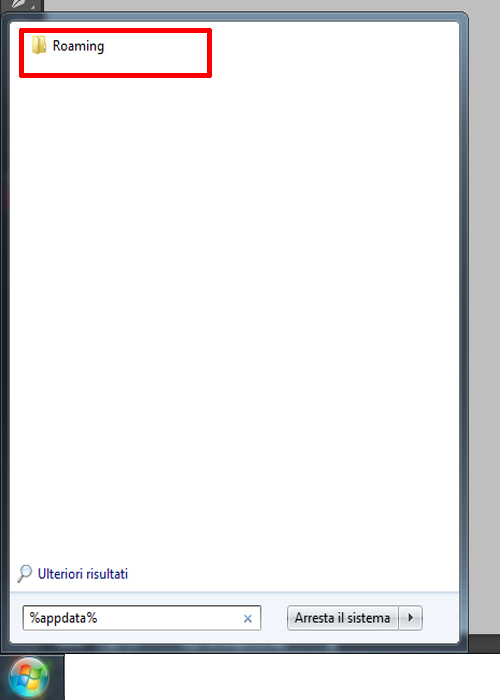
Ora, ti si sarà aperta una finestra. Nella parte alta di questa finestra devi cliccare sulla cartella chiamata “AppData”.

Apri la cartella “Local” e poi clicca sulla cartella “Astro”.
Nella cartella “Astro” c’è solo un’altra cartella che si chiama “Saved”, aprila e al suo interno apri la cartella “SaveGames”.
Sei quasi alla fine! Ora, nella cartella “SaveGames vedrai alcuni file che finiscono in .sav. Questi sono i file di salvataggio delle partite. Scegli quali vuoi eliminare e trascinali nel cestino (oppure tasto destro su di essi e seleziona l’opzione “elimina” nel menu a tendina).

Ed è tutto! Ora hai eliminato i tuoi file di salvataggio!
For Windows 10 users / Per utenti Windows 10
In Windows 10. The instructions are pretty much the same. The text bar in the lower left of your screen where it says: ‘ask me anything’, That is where you type %appdata%.
Su Windows 10 le istruzioni sono praticamente le stesse. Nello spazio dove scrivere in basso a sinistra del vostro schermo, dove dice: “chiedimi quello che vuoi” (“ask me anything”), è lì che dovete scrivere %appdata%.
Thank you to Instinct.



