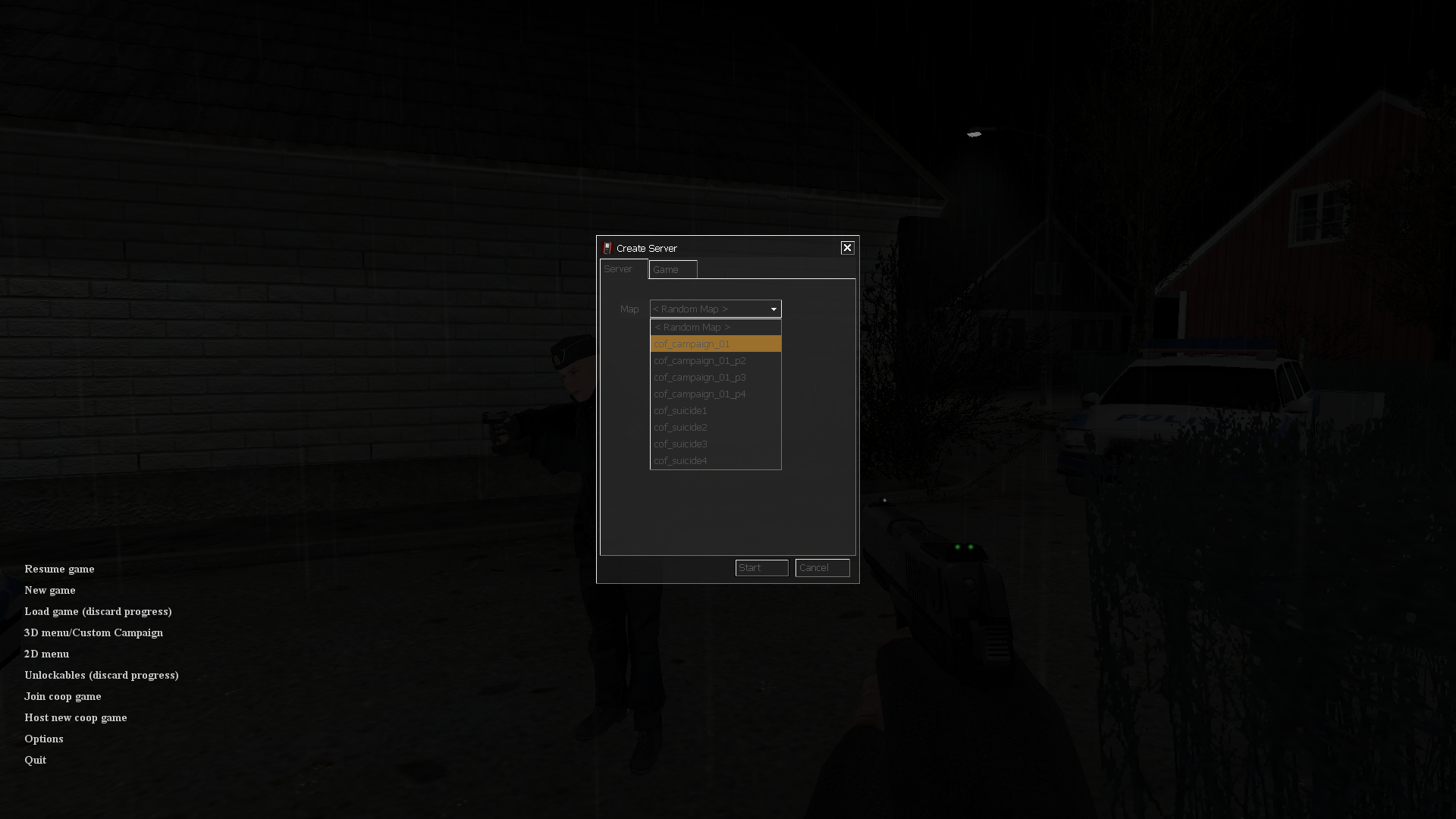Overview
This guide will help you start and play a Multiplayer Co-Op Game.I will go over the ports and steps needed for this all to work.
Port Forwarding
In order to host a game you will need to forward the following ports.
These ports are used by the Steam Engine and they are used for all of valves games.
- Steam_1 TCP 27014 – 27050
- Steam_2 TCP 3074
- Steam_3 UDP 27000 – 27030
- Steam_4 UDP 3478
- Steam_5 UDP 4379 – 4380
- Steam_7 UDP 3074
If you do not know how to forward the ports on your network you can go to [link] and they can help walk you through the settings for your router.
Hosting The Server
From The Menu Click On “Host New coop Game” and A small window will pop up.
On The First Screen Of The Pop-UP select the first map on the dropdown list.
Then on the second screen you have the option to add a password.
Once you have done that simply press start.
This will take you to the lobby screen.
If your name shows up as Unknown in the lobby screen press the ~ key.
In the console type
and hit enter.
Now that you have the server running your friends can connect to you.
You can also send a heartbeat to the steam servers to get your server listed for others to play if you do not add a password.
To send heartbeat open the console with ~ and type in
and press enter.
This will send a signal to the servers saying that your server is up and running for others to play.
Friends Joining Your Server
If you have set a password for the server your friends will need to enter it in the console.
Press the ~ key and in the console type
and hit enter.
Now they have set the password for the server it is time for them to connect to you.
You will need to know what your ip address is. If you do not know what it is you can go to [link] or https://www.google.com/search?q=what+is+my+ip.
Now with your IP address have your friends type the following into the console.
and hit enter.
You should now see your friends in your lobby.
Once everyone is in you just need to all press the left mouse button and the game will start.
Enjoy your Co-Op Fun.