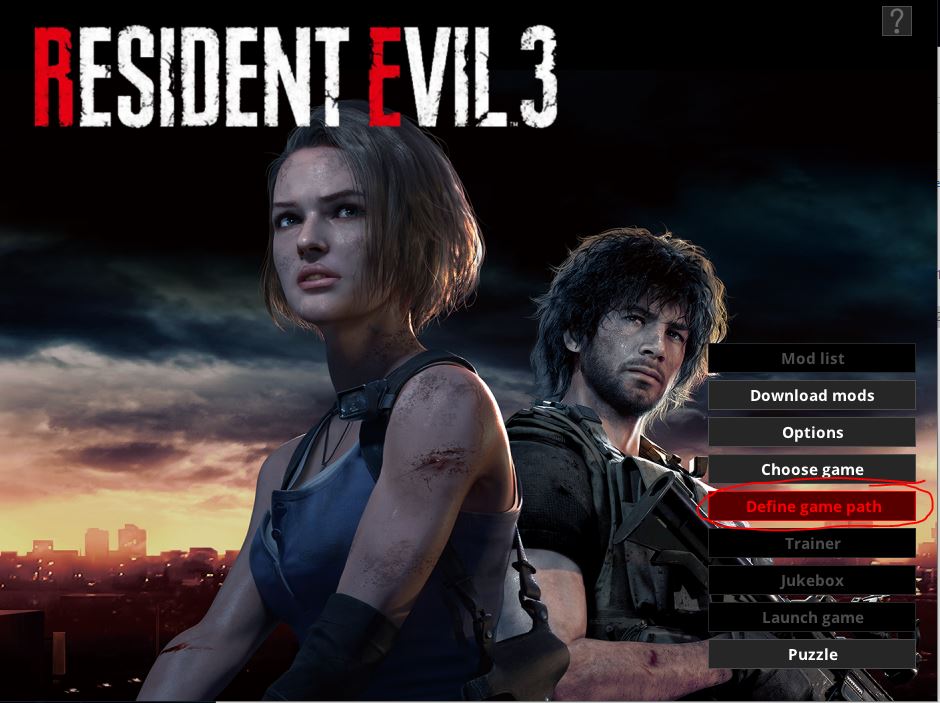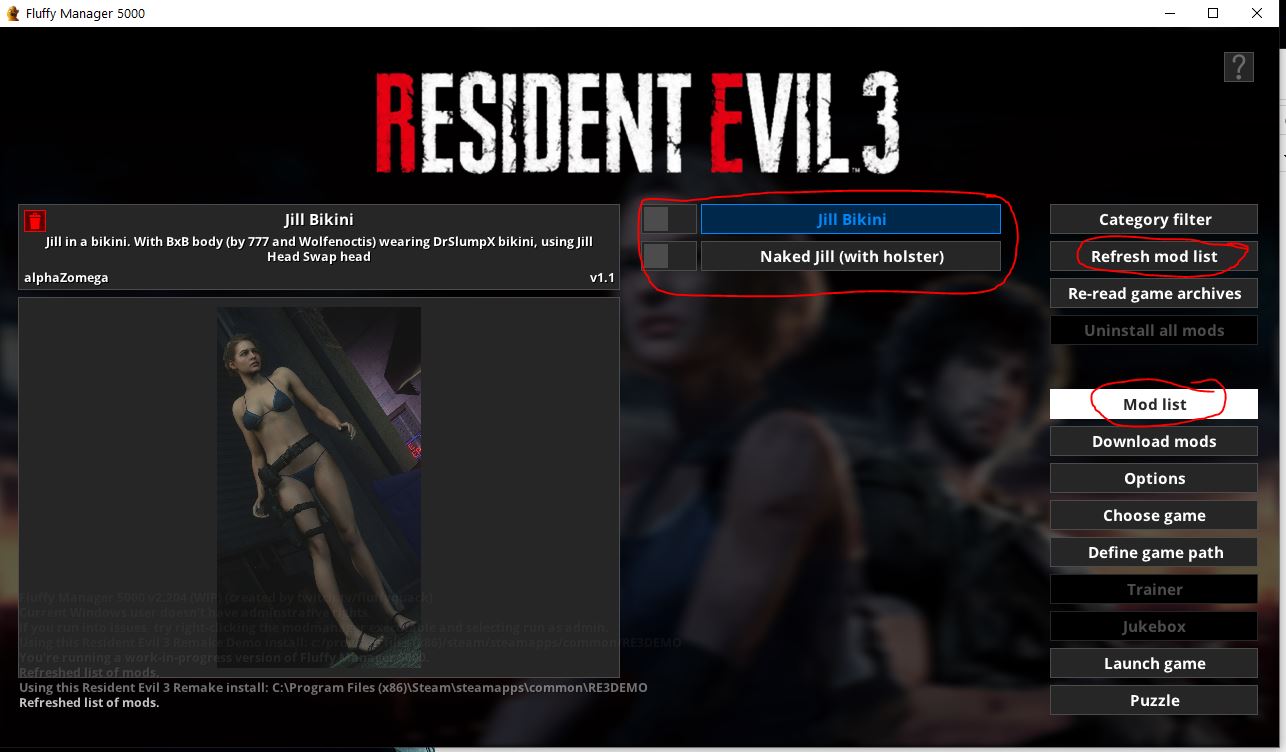Overview
How to download and play with mods (NexusMod and FluffyManager) and instal RESHADE
! Stars !

Sexy Jill !
Want to play with Jill naked? Do you want to see her suffer from pleasure? You are in the right place !
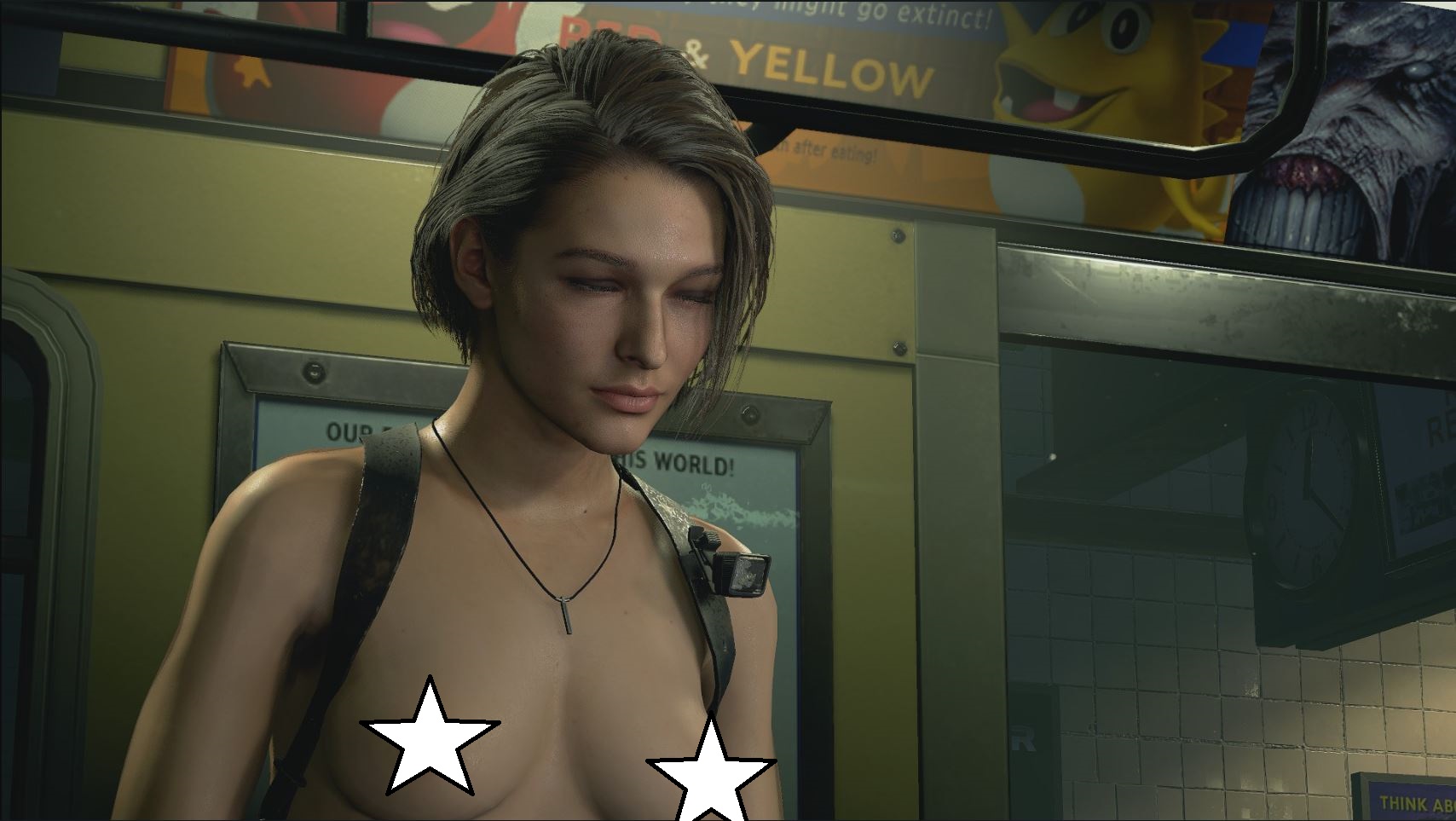
How to mods !
First, create an account on nexusmods.com. : [link]
Once the account is created, you must download Fluffy Manager 5000. : [link]
Open Fluffy Manager 5000 with Winrar and extract it on the desktop
Open mod manager with SINOK
Choose your game RE3
Do the puzzle or click on Exit Puzzle
Set the game .exe
Once done, quit Fluffy Manager, download a mod : [link] and place it in Fluffy Manager 5000>
Games> RE3R> Mods
Click on Mod List, refresh mod list and activate the mod you want
The box should be blue. You can start the game
In Game :
Thank you very much for following this guide!
Do not hesitate to put 5 stars!
Staaaaaaaaaaaaaaaaaaars !!!!!!
How to Reshade !
Go [link]
[link] : RE3 IMMERSION
How to install the Reshade:
- Copy ReShade_Setup_4.5.4.exe to the game installation folder.
- Install the remake by selecting re3.exe from the game’s folder.
- Select Direct3D 10+
- Download the Shaders.
How to install the Preset:
- Download the version of RE3_IMMERSION you prefer from the download section.
- Unzip and copy the RE3_IMMERSION.ini content and the reshade-shaders folder to your game folder where re3.exe is located.
- Open the Reshade Options in the game, press the “Start” key and select the RE3_IMMERSION preset.
RE3 ON RESHADE :