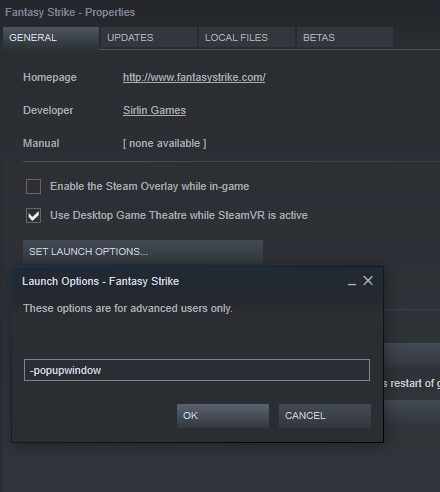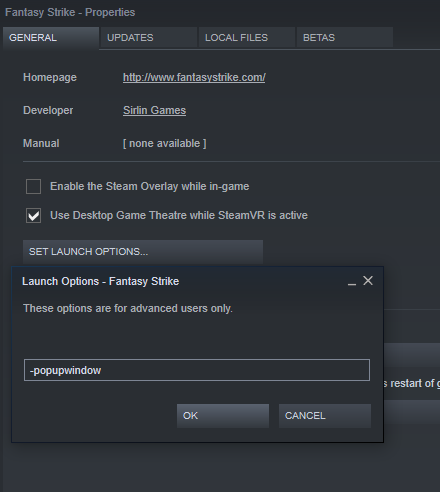Overview
This shows how to play the game full screen without the use of any third party utilities.
Step 1: Enable Borderless Windowed mode
Hey there all, managed to figure out a simple way to enable Borderless Windowed mode for Fantasy Strike without using any 3rd party utilities.
1. Right click the game in your library in Steam, click Properties
2. Click the Set Launch Options button
3. Enter -popupwindow into the box that pops up
4. Launch the game, turn off full screen mode if it’s still on.
Troubleshooting
My game isn’t filling the whole screen!
Enable full screen mode, then disable it. This should set the window position so that it does.
The game has black bars at the top/bottom or left/right sides!
Adjust your resolution down, then back up to your display’s native resolution.