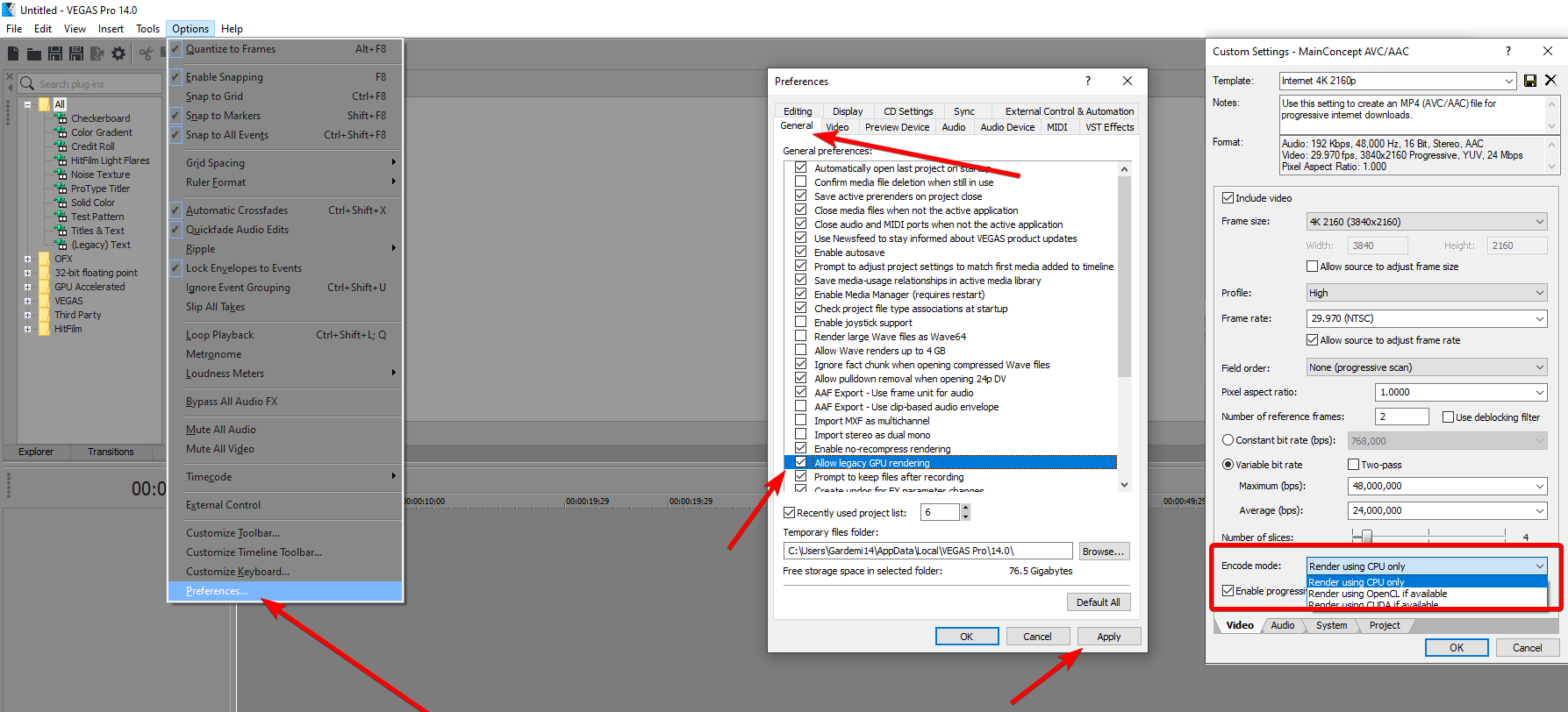How to enable “Encode Mode” (GPU (CUDA), CPU, etc.) in Rendering.
Go to ”Options” ”Preferences” “General” and search for “Allow legacy GPU rendering”. Now the CUDA encoding option will show up when you go to “render as”.
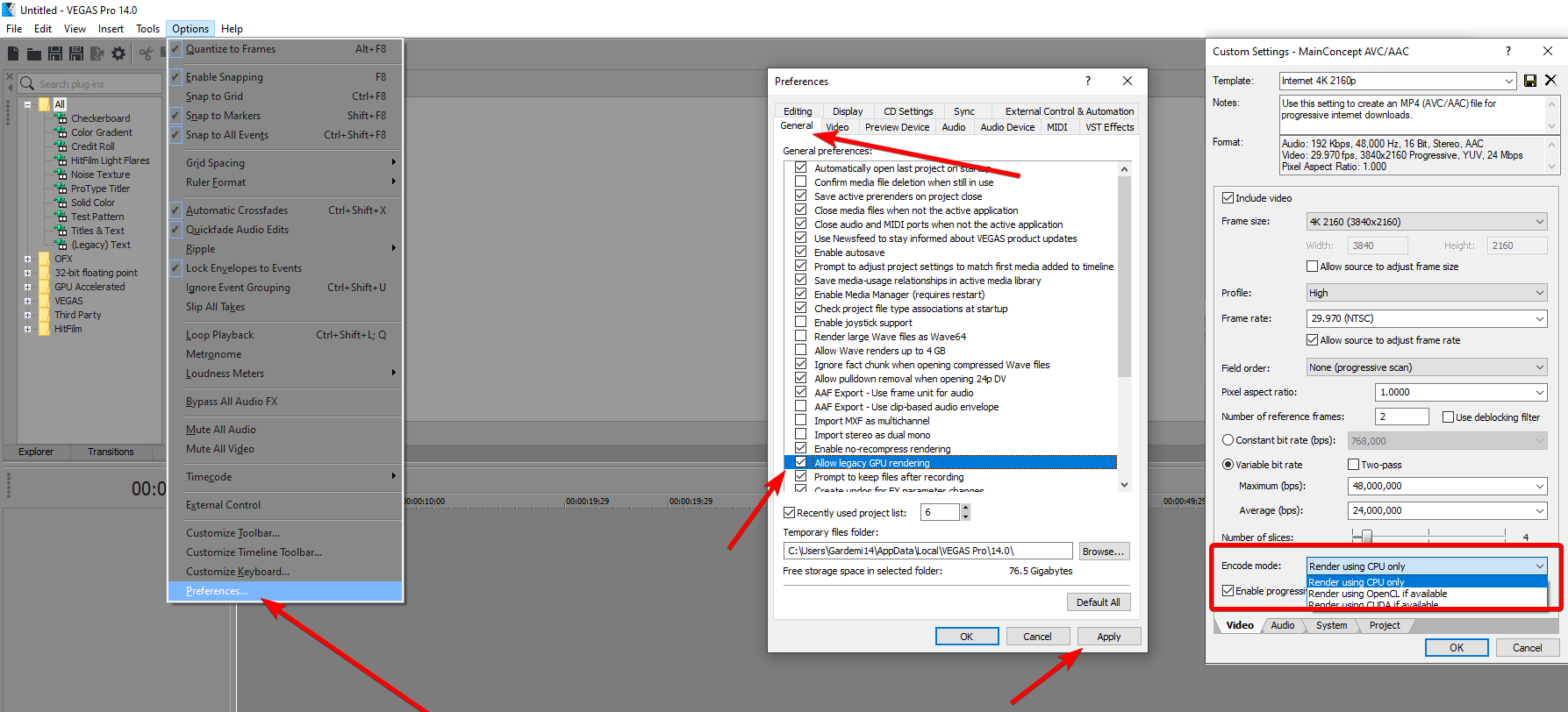

Go to ”Options” ”Preferences” “General” and search for “Allow legacy GPU rendering”. Now the CUDA encoding option will show up when you go to “render as”.