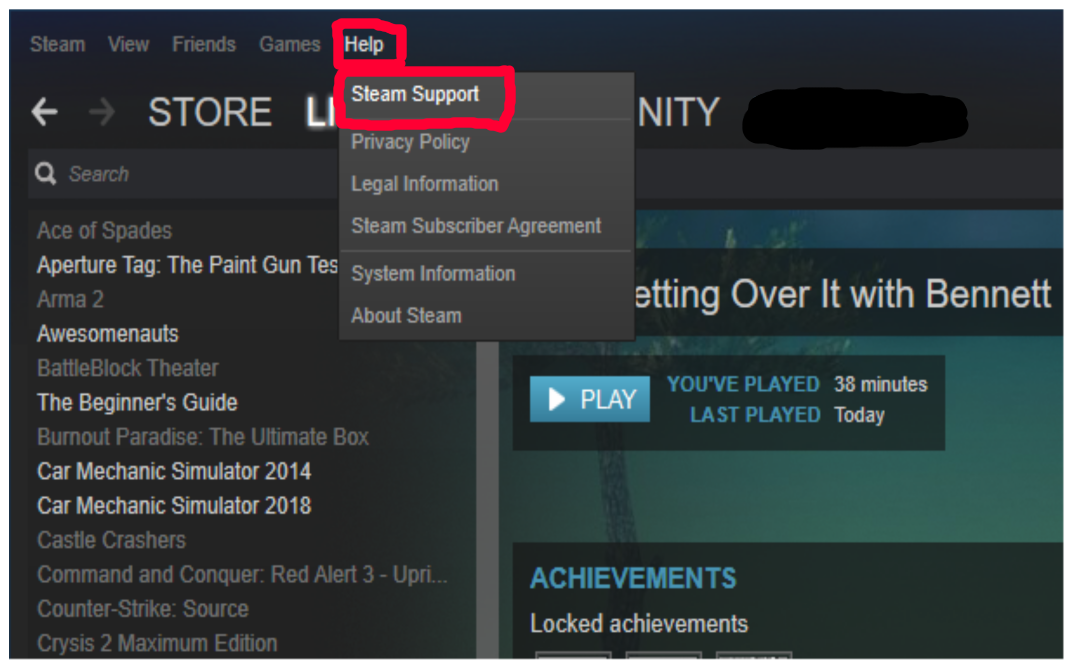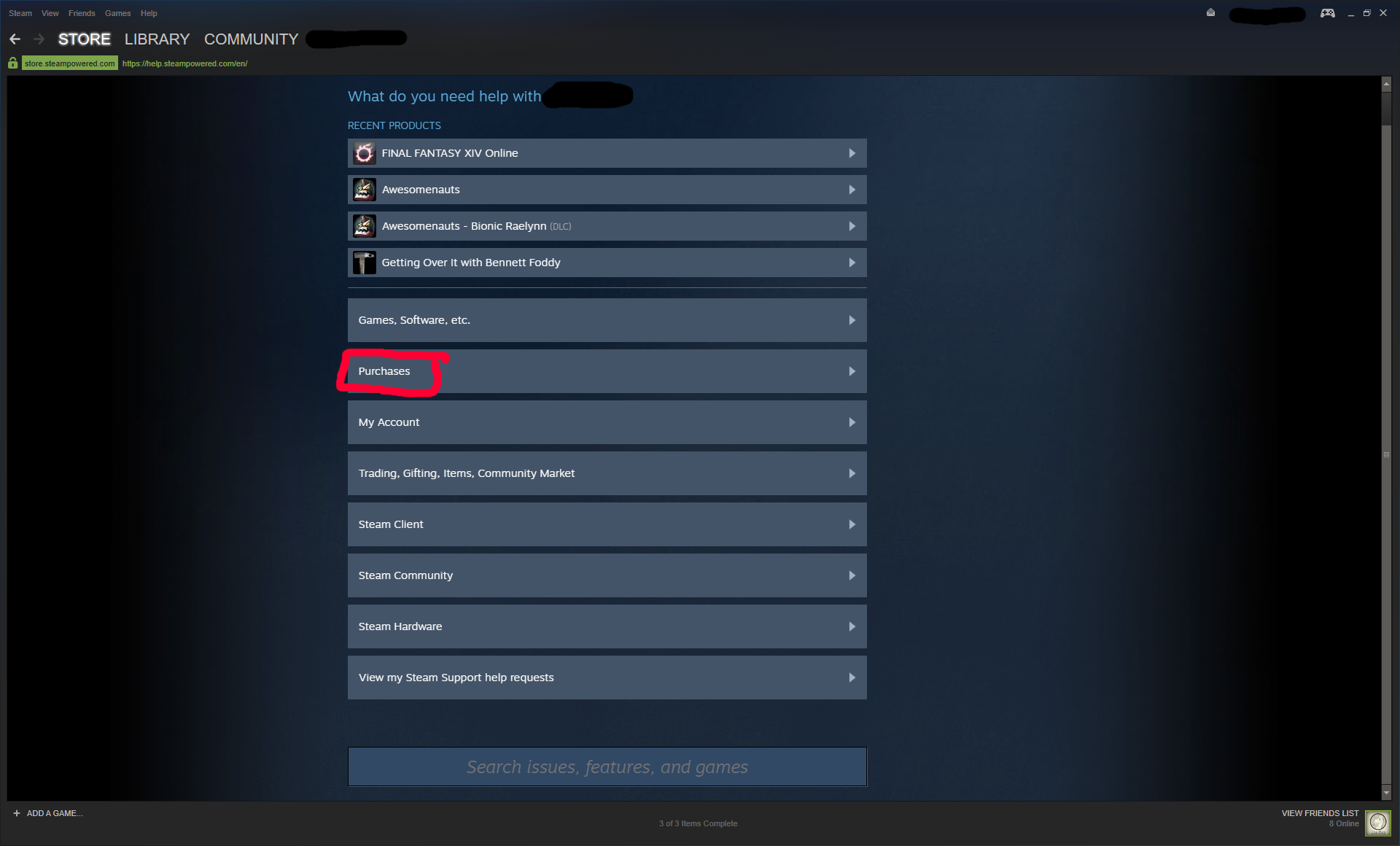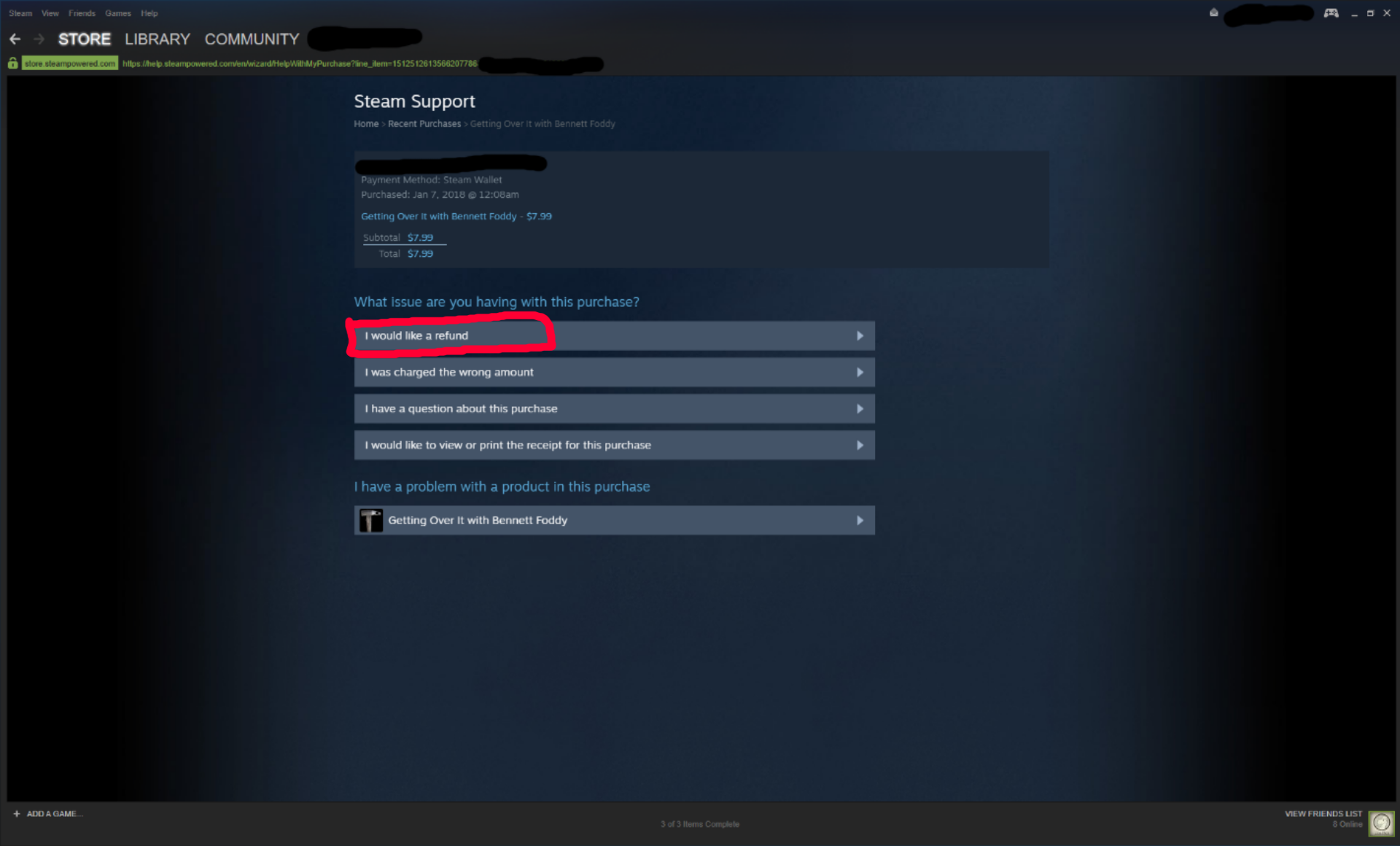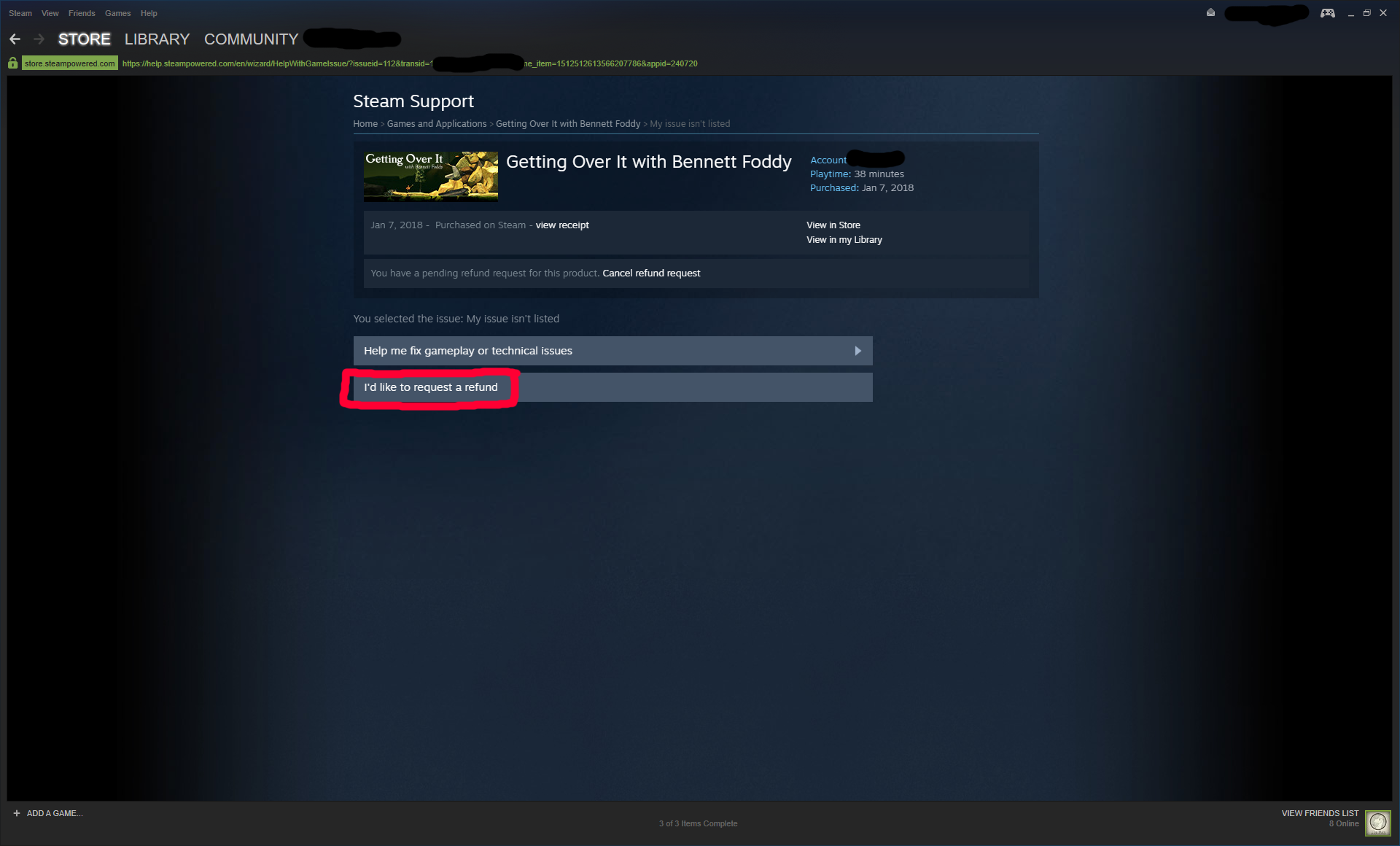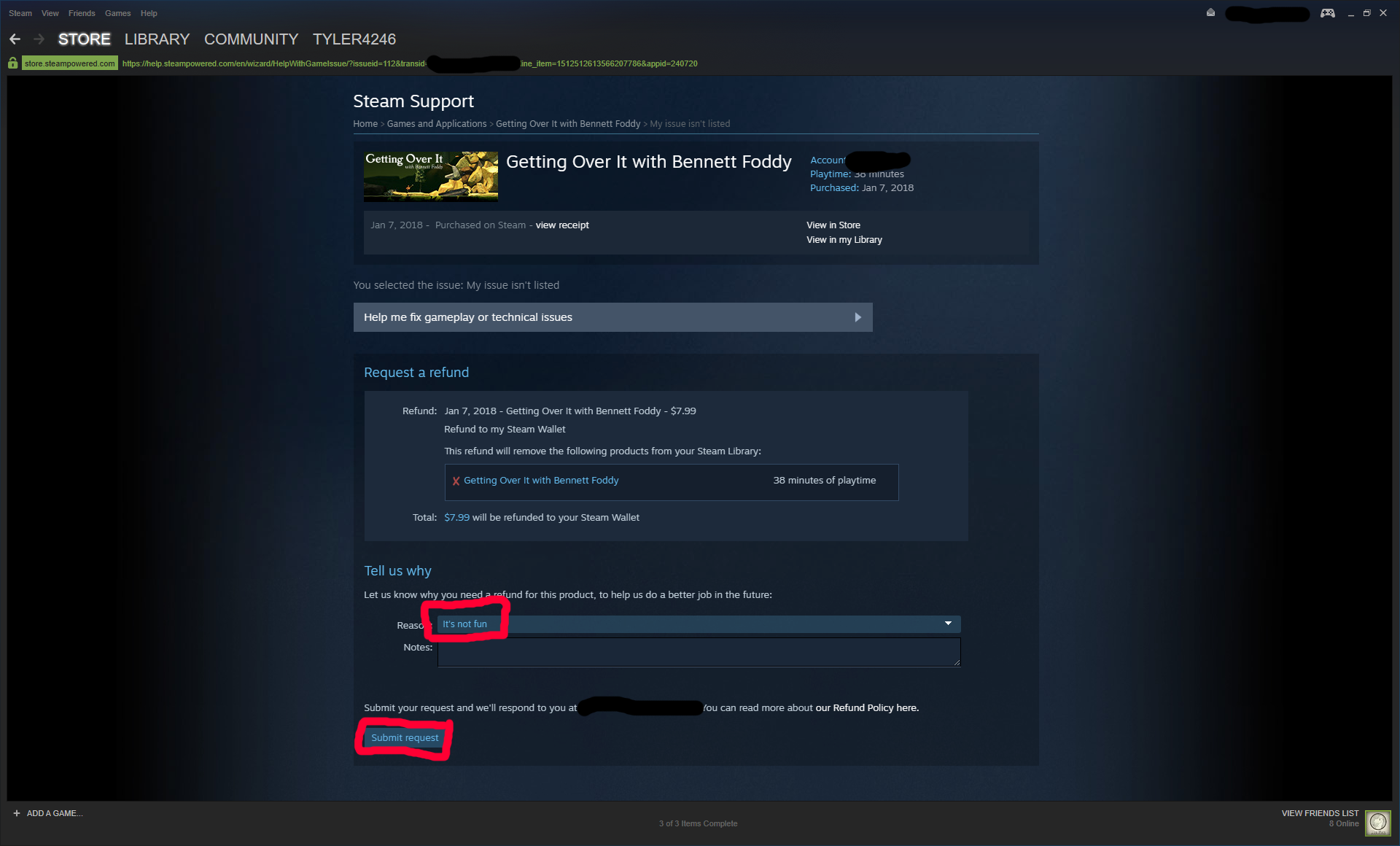Overview
A simple way to start to enjoy and complete this game.
Part One – Setup
Step One
Go to your steam library. On the top left corner of the screen click the ‘Help’ tab.
Step Two
On the ‘Help’ tab click on ‘Steam Support’.
Step Three
On the Steam Support page click the box that says ‘Purchases’.
Step Four
In your purchase history find when you purchased Getting Over It.
Step Five
Click the box that says ‘I would like a refund’.
Step Six
On the next page again select ‘I’d like to request a refund’.
Step Seven
At the bottom of the page, select a reason for requesting a refund then submit the request.