Overview
Information regarding getting started with online VIDEOBALL!
How to find online matches
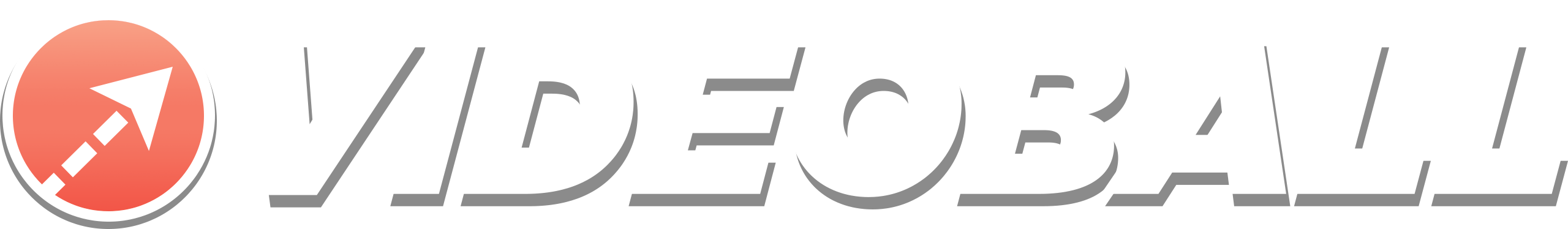
Check the #lfg_steam chatroom for players posting open lobbies (we often also post open lobbies in #general). If you plan to host a game, let others know you are doing so and how many slots are available. You can use abbreviations like “sr2v2” for Solo Ranked 2v2, or “tx3v3” for Team Exhibition 3v3.
You can even use Discord’s integrated voice chat in team matches for advanced coordination!
Community resources
- Official forum: [link]
- Official Discord server: [link]
- Steam discussions page: [link]
- Official subreddit: https://www.reddit.com/r/videoball/
- Official Facebook page: [link]
- Official Steam group page: [link]
- Developer stream: [link]
- Playlist of high-level matches in HD:
Additional links
Here are some additional links that may interest VIDEOBALL fans!
Enjoy!
~meauxdal

