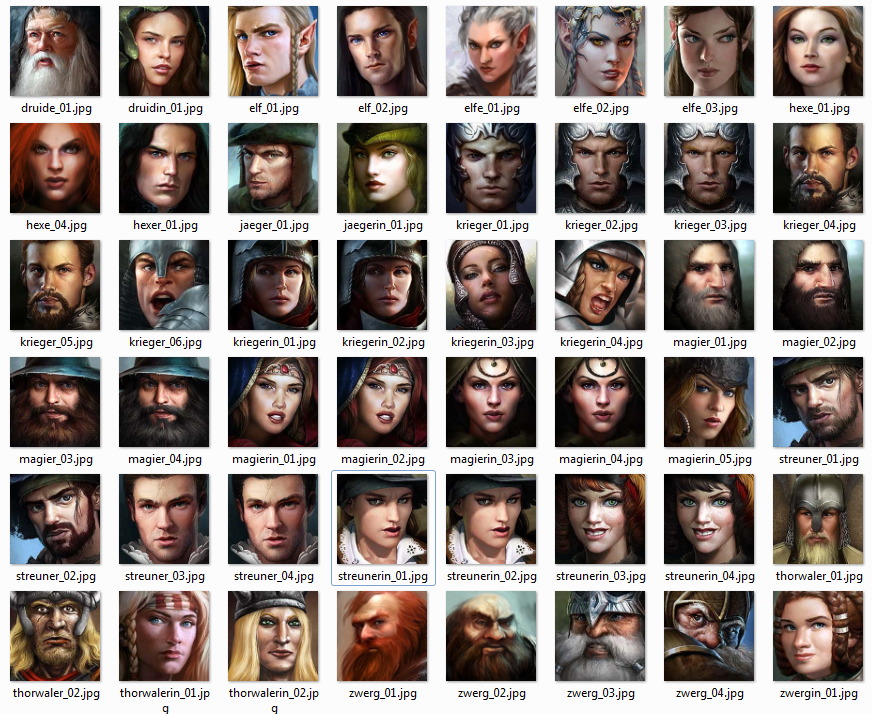Overview
I now recommend using the RoA-Party Editor created by garthako to change portraits.
RoA-Party Editor / Fan made portraits
I now recommend using the RoA-Party Editor[www.whisperedshouts.de] created by garthako to change portraits.
Additionally Jorsch created some very nice portraits[forum.schicksalsklinge.com]
If you like their work, thank them, not me 😉
— END OF GUIDE, OBSOLETE INSTRUCTIONS BELOW —
[OBSOLETE] How to…
1. Open Folder: My Documents -> BladeofDestiny -> character
2. Open the respective charfile in a texteditor, you may want to create a backup before if you tend to mess things up ^^
3. In the editor search (CTRL-F) for <shortname>
4. Create a new line below and paste <charpic> there. Skip this if the line is already present, in this case you’ll only have to change the filename in between, see below
5. Done for now with the editor, but keep it open
6. Open Folder: Steam -> steamapps -> common -> Realms of Arkania -> schick_Data -> Data -> charimg
7. Choose the portrait you want and copy the name of the file including the .jpg
8. Go back to the editor and paste the filename after the <charpic> you put in before
9. Close the tag with </charpic>
10. Save the edited Charfile. At the starter temple, the portraits should already have changed for chars in the pool. You may have to close and reopen the respective window.
[OBSOLETE] tl;dr – let pictures talk