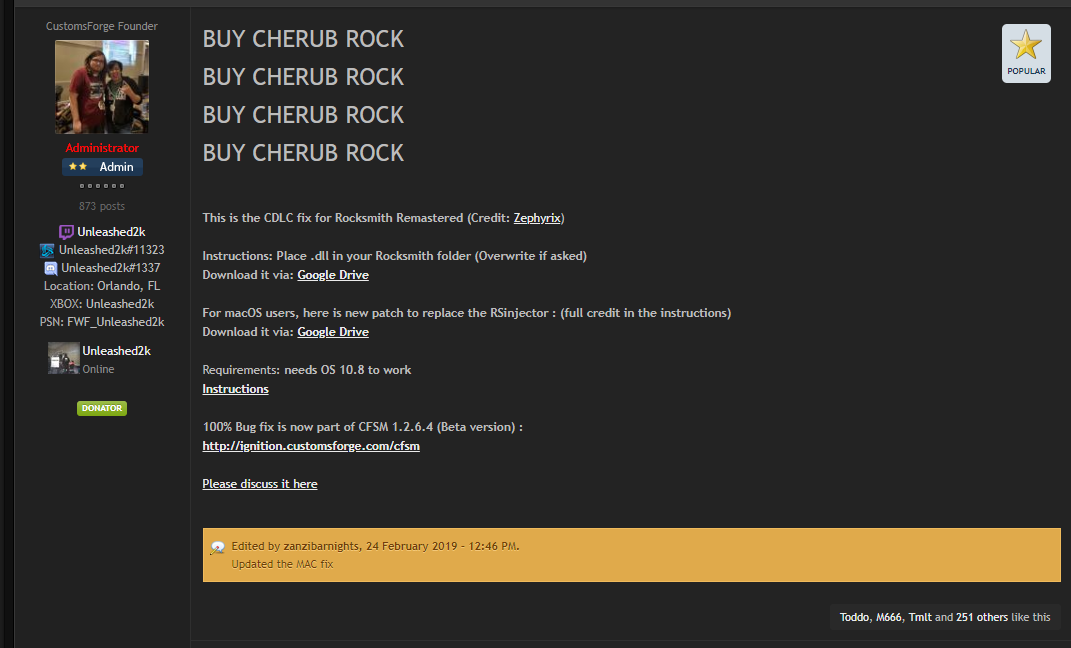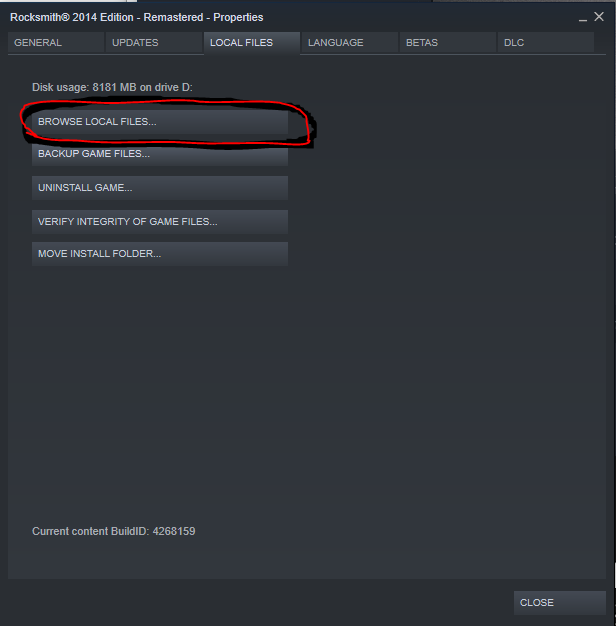Overview
Welcome, this Steam Guide will demonstrate how to fix Custom DLC Songs to work for Rocksmith 2014 Remastered Edition!(Had to delete previous guide as it had issues)
1. CustomForge
Search up CustomForge to get the CDLC website to download the files we need.
This just gives the main page to use to download CDLC, search the forums etc.
[link]
2. .dll file download
Go to this page to download the required files.
Choose the OS and file download location!
[link]
3. Insert .dll file into Steamapps
Once you have downloaded the .dll file, you copy it into the games location
(Typically: LOCAL DISK #/steamapps/common/Rocksmith2014)
Quick Way to get to it is right clicking on the rocksmith game itself and selecting ‘properties’:
Then, go to local files and select ‘Browse Local Files’:
It will replace it BUT you should be be able to if any issues occur, validate you game files and recover the orginal .dll file.
4. NOTE
This is a fix for Rocksmith 2014: Remastered when the CDLC stopped working, please watch/read another guide to get the other files required. I made this originally to provide help that was not available at the time.
Links (to downloads)
Find out more Detials on Rocksmith 2014 Remastered Edition:
[link]
– Links required for CDLC –
Custom DLC Website:
[link]
Post on Downloading the File:
[link]
Google Drive Method of Downloading the .dll file:
[link]
YouTube Video Tutorial
Watch my YouTube Guide on this!
If the Link above didn’t work try this link:
[link]
Please consider giving this guide a favourite! and/or a cheeky reward 🙂

Thanks for Viewing this Guide! Follow and Subscribe to my Steam Guides!
Thanks for Viewing this guide!
If you want more guides, check out my Steam Guides page
[link]Also subscribe to my YouTube Channel: ZagsTheMan, for more guides, tutorials and gameplay!