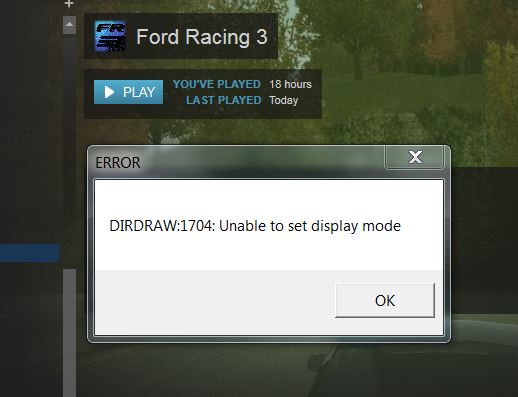Overview
Have you gotten this error when trying to start up Ford Racing 3?THIS is how I fixed it <3
Start
Whenever you start Ford Racing 3 in Steam OR the files, this message will sometimes come up (shown in picture)
I am here to show you how I fixed this 😀
I have Windows 7 on where i had the problem. I am not sure if having any other version would have a different solution. If anyone else has problems, please tell me and I can try to do everything I can to help 😀
But for now, here is how i fixed the error.
Step 1: Locate the game files
Go find the game files for Ford Racing 3. They are most of the time found here:
C:Program Files (x86)SteamSteamAppscommonFord Racing 3
If you went to the folder without using Steam, skip to Step 3! But to get there through Steam Do the following 2 Steps:
First right click on the game in the Steam Library and go to Properties
Step 2: Get to the files from Steam
Next, when in the Properties Menu, Click on the Local Files tab (Picture 1)

then click on the first button that says Browse Local Files… (Picture 2)

Step 3: Go to the Compatibility Tab
Now you should be in the Ford Racing 3 files! We are going in the right direction!
Now, find the file called “fr3.exe”. This is the application that is used to basically run the game. Right click on this profile and head into the Properties menu.

More tabs will come up on this window. Click on the tab that sayd Compatibility

Step 4: Force to run as administrator
When in the compatibility window, there should be a check box for “Run this program as administrator”. Make sure this box is checked.

After you have done this, Just click OK or Apply and close.

DONE!!!!

And now it should be running!
After i did this my game worked 😀 if there are any other problems, let me know. I will help in any way to help friends play the game that made my childhood <3
Thanks to Xandod for letting me know about this and other problems happening to many!! im glad to be of service <3
HAVE A GREAT DAY/NIGHT <3333
~Penny