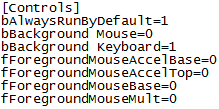Overview
How to fix Fallout: New Vegas’ Mouse Acceleration issue without the need to download any mods. Are you sick and tired of having to turn down your mouse DPI when you’re in the menus so you can move your cursor at a normal rate?
How to:
First of all, you go to My Documents then My Games. Then you go into the Fallout: New Vegas folder and you should see an .ini called “Fallout_default”
Make sure you make a backup just in case you stuff it up.
Now go into that folder and find the “[Controls]” section.
Now, all you have to do is copy these lines below into that section:
fForegroundMouseAccelBase=0
fForegroundMouseAccelTop=0
fForegroundMouseBase=0
fForegroundMouseMult=0
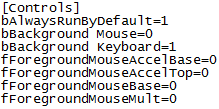
Now you’re finally done and it should work. If you need help just comment below.