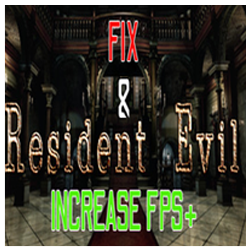Overview
I hope this guide will help you, if yes please rate it positively. 🙂
Why you need this guide
For some reason Resident Evil 1 has a bug that makes your pc to use your CPU as main source of graphics processor instead of your GPU, and as you probably know CPUs are not that great rendering 3D images, causing the game has a lot of FPS drops even when you have a good machine.
How to fix the problem
- First of all open the “NVIDIA Control panel”
- Click on “Manage 3D settings”
- Click on “Program Settings”
- Select “Resident Evil / biohazard HD REMASTER (resident evil biohazard hd remaster /bhd.exe)”
- If you don’t find Resident Evil on the list press “add” and then “Browse…” then go to Steam > steamapps > common > Resident Evil Biohazard HD REMASTER and select “bhd.exe”
- Find for the option “OpenGL rendering GPU” and change it to your current graphic card
- Last but not least, find the option named “Vertical sync” and change it to “Off” and press “Apply”