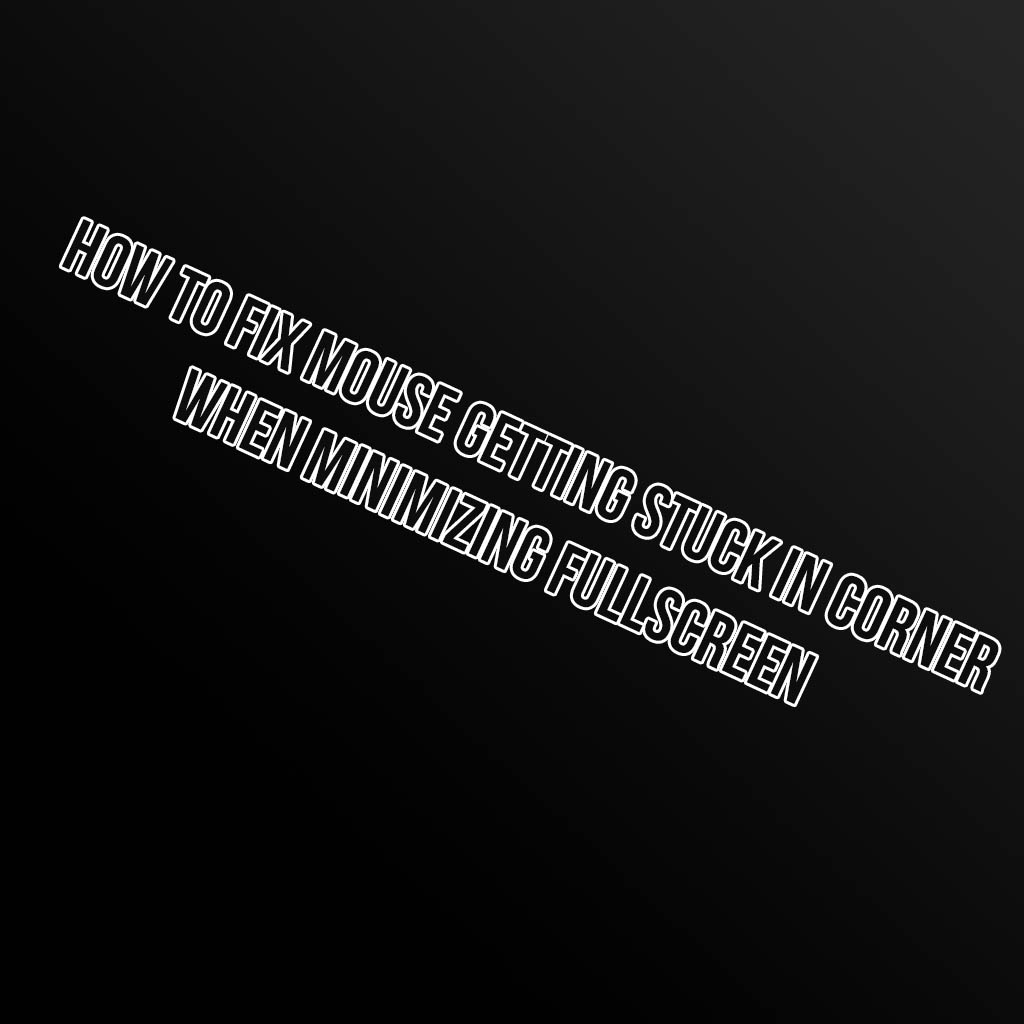Overview
Short and simple guide on how to fix the bug where the mouse gets stuck in the corner of your monitor when minimizing the game, if you are playing in fullscreen.
Intro
Tired of the bug where your mouse gets stuck in the corner when you minimize the game in full screen? Look no further! Just follow these easy steps!
Guide
So, this bug is caused by, as far as I know, an old version of the SDL.dll file, which is Simple DirectMedia Layer. I have an updated version which I used for another game that had the same problem; Amnesia: The Dark Descent. I do not own this file and take no credit for it, just helping people out.
Step 1: Download the file here[www.libsdl.org].
Step 2: Navigate to your FTL folder (Default for Steam is “DriveLetterProgram Files (x86)SteamSteamAppsCommonFTL Faster Than Light” ).
Step 3: Rename the SDL.dll file already there to something else, such as “SDL.dll.backup”.
Step 4: Copy the file you downloaded in step 1 to the FTL Faster Than Light folder. Make sure it has the name “SDL.dll” (or just SDL if you have file extensions hidden).
And that’s it!